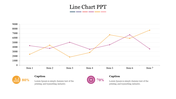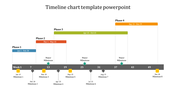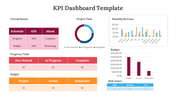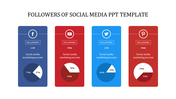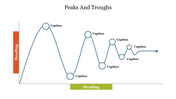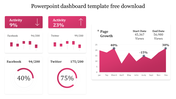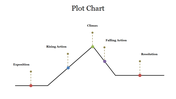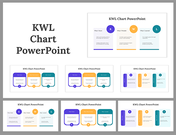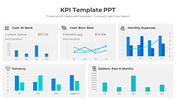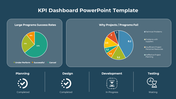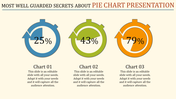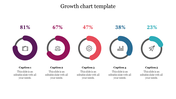Schedule PowerPoint Presentation Template and Google Slides
Best PowerPoint Schedule Template
Would you like to schedule meetings for business and project plans? If yes, SlideEgg has come with the best collections of PowerPoint template schedule slides. This template is simple and designed with easy to understand schedule theme. You can add your day-to-day activities related to business and projects quickly using this pre-made template. It will not waste your time using this slide because it has all the needed data in it.
It is a seven noded PowerPoint template schedule slide with green and white theme background. You also customize this chart PowerPoint template design, colors, and shapes to suit your presentation need. The template is also designed with beautiful icons to create an impressive presentation. You have separate color icons to differentiate data while referring to the schedule. Make use of this best template to create a mind-blowing PowerPoint presentation.
Features of this template:
- It is 100 % customizable slides and easy to download.
- The Slides are available in different nodes & colors.
- The slide contained in 16:9 and 4:3 format.
- It is easy to change the slide colors quickly.
- It is a well-crafted template with an instant download facility.
- It is the best schedule theme template.