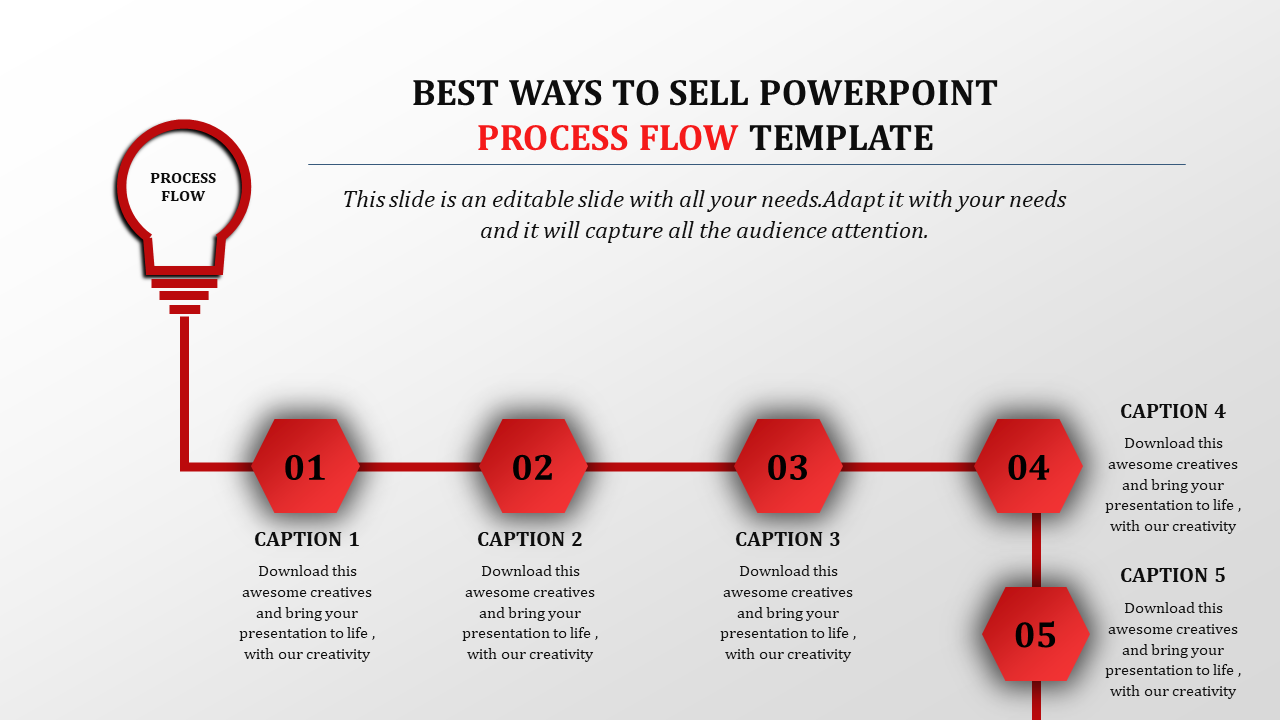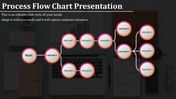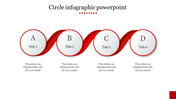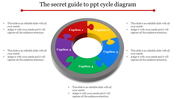Free - Use Process Flow PowerPoint Template Presentation
Editable Process Flow PPT Template
In the fast-paced world of presentations, where attention spans wane and information overload looms, how do you ensure your message stands out? The answer lies in our meticulously crafted PowerPoint Process Flow Template. Behold the visual masterpiece before you. A sleek red pathway, like a ribbon of purpose, winds across the slide. Five significant steps, numbered boldly from 01 to 05, beckon your audience to embark on a journey. Each step is a canvas, waiting for your content to breathe life into it. The placeholders labeled “CAPTION 1” through “CAPTION 5” eagerly await your insights. But there’s more: At the beginning of this path stands a light bulb – the symbol of innovation. It’s as if Edison himself whispered, “Illuminate your process.” And so it does. Whether you’re mapping out a project workflow, explaining a strategic plan, or demystifying complex concepts, this template guides your audience seamlessly. From CEOs to project managers, this template streamlines your message. No more tangled flowcharts or confusing diagrams. Just clarity. Click below to download this templates and Google Slides Themes.
Features of the template:
- Slides are available in 4:3 & 16:9
- Well-crafted template with instant download.
- Get slides that are 100% customizable and easy to download
You May Also Like These PowerPoint Templates
Free
Free