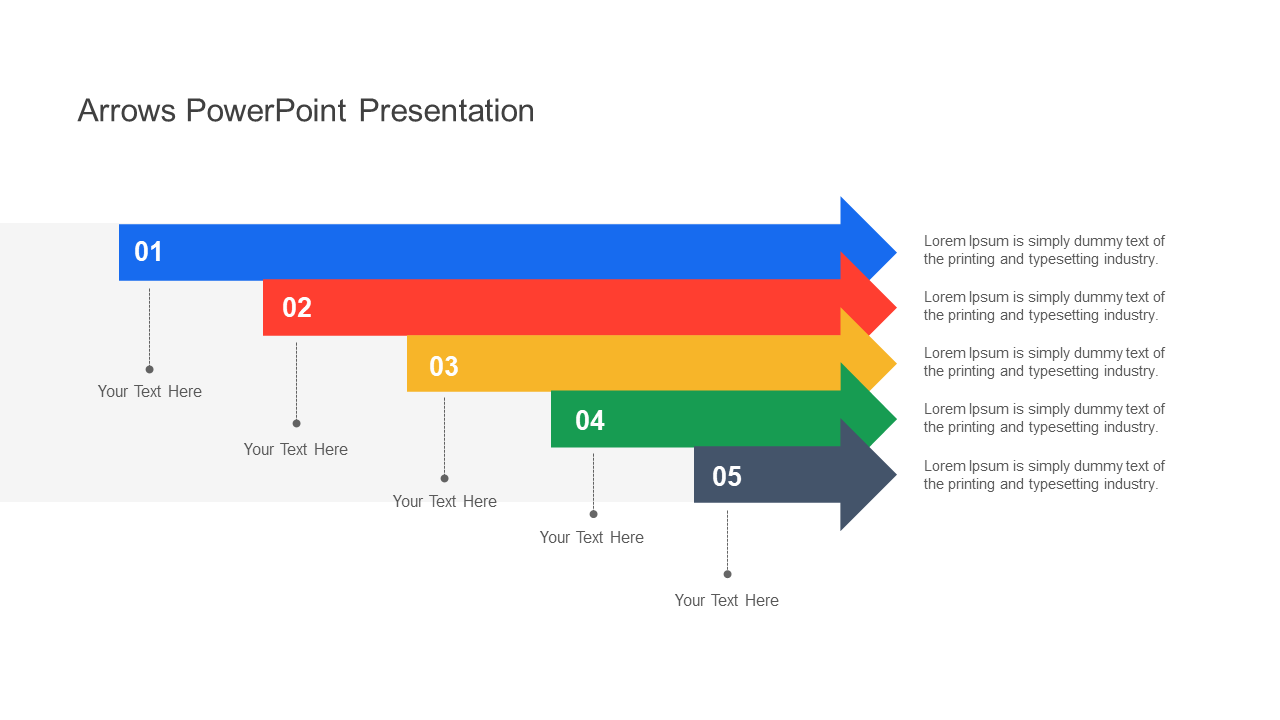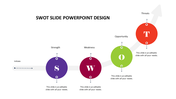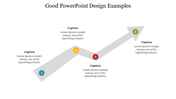Best PowerPoint Presentation Arrows Template
Guide Your Audience with Our Arrow Presentation Template
Arrows are a powerful visual tool for directing attention and illustrating processes. The "Arrows PowerPoint Presentation Template and Google Slides Themes" features five arrows arranged in descending order, each in a different color. This template provides text areas and caption spaces for each arrow, allowing you to clearly label and explain each step or point.
Use this template to effectively guide your audience through a sequence, highlight key points, or show a progression. The visually appealing design ensures your presentation is engaging and easy to follow. Perfect for business plans, project timelines, or educational content, this template enhances clarity and impact in your presentations.
Features of this template:
- 100 % customizable slides are easy to download.
- Slides are available in different nodes and colors.
- The slide was contained in 16:9 and 4:3 formats.
- It is easy to change the slide colors quickly.
- Well-crafted template with an instant download facility.
- The clear layout of this template will help you design a professional-looking presentation.
- The multi-color visuals on this slide will make your presentation eye-catching.