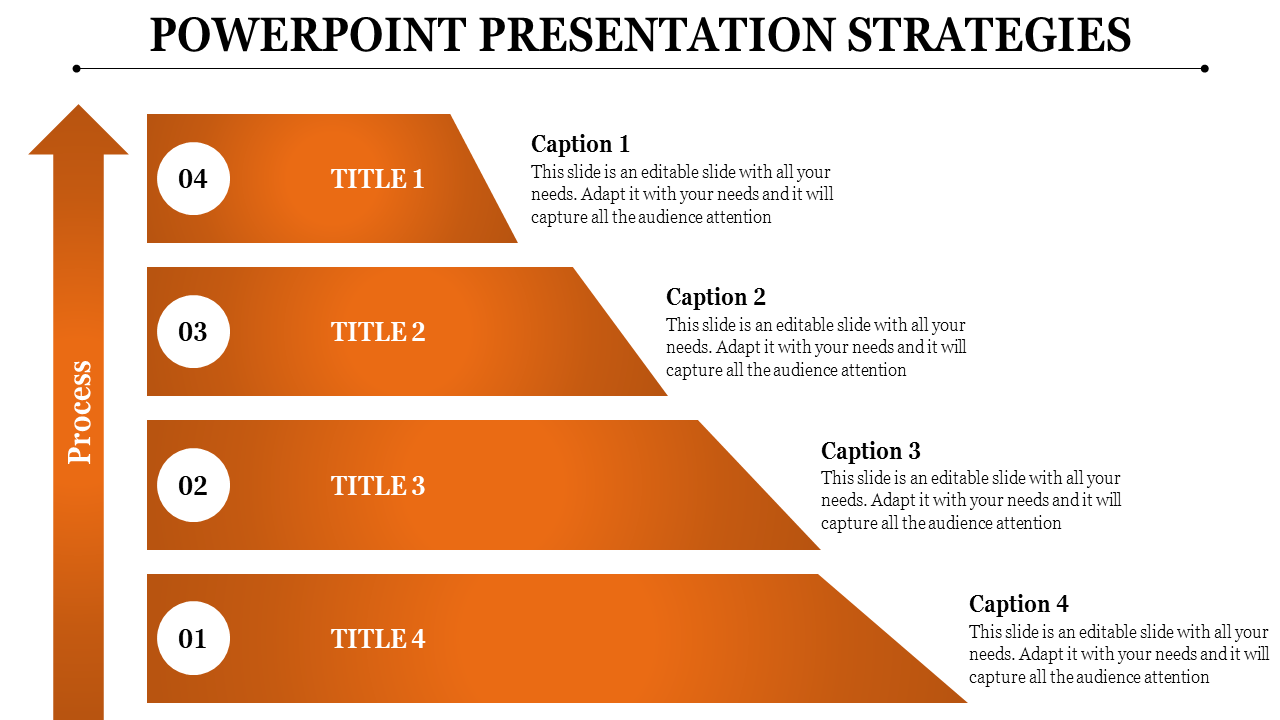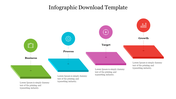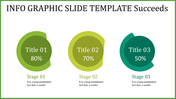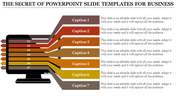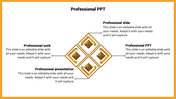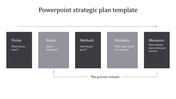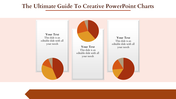Free - Awesome PowerPoint Presentation Slide Template Designs
Presentation Tips and Tricks Template
Welcome to our PowerPoint Presentation Template. This PowerPoint slide titled “POWERPOINT PRESENTATION STRATEGIES” is designed to guide presenters in creating effective presentations.
Four-Step Process:
The slide features four orange arrows arranged vertically, each representing a step in the process.
Numbered Titles: Each arrow corresponds to a step (from 01 to 04).
Customizable Titles: The placeholders labeled “TITLE 1” to “TITLE 4” allow presenters to insert specific titles relevant to their content.
Editable Captions: The captions below each title (labeled “Caption 1” to “Caption 4”) emphasize that the slide is editable. Presenters can adapt it to suit their needs.
Visual Progression: A vertical line on the left side of the arrows indicates progression from step 01 at the bottom to step 04 at the top.
Anyone creating a strategy PowerPoint presentation can use this slide. Whether you’re a student, professional, or educator, it provides a structured framework for organizing content. So don't hesitate to download our PowerPoint Presentation Templates and Google Slides Themes.
Features of the template:
- Slides are available in 4:3 & 16:9
- Well-crafted template with instant download.
- Get slides that are 100% customizable and easy to download
You May Also Like These PowerPoint Templates
Free