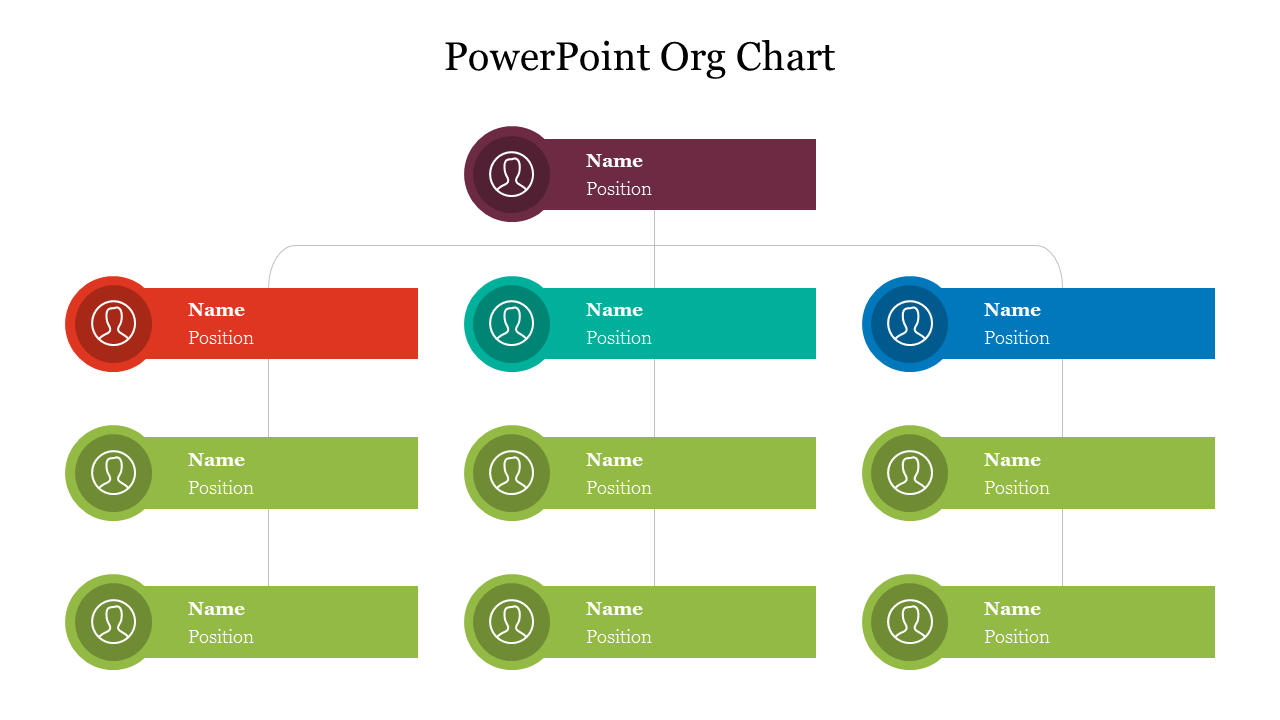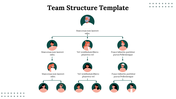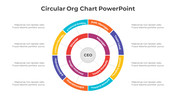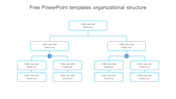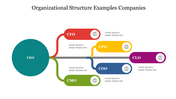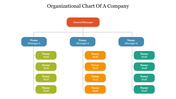Creative PowerPoint Org Chart For Presentation Design
Dynamic Visual Communication Org Chart Presentation Slide
Transform your presentations effortlessly with our dynamic Org Chart PowerPoint template! Picture seven vibrant rectangles housing boundless creativity, surrounding a central circle awaiting your team's images. This isn't just any org chart; it's a canvas for collaboration, a conduit for connection, and a catalyst for communication. Designed meticulously, this layout ensures clarity and coherence in every glance. Whether you're a seasoned business professional aiming for succinctness or a student striving for clarity, these templates empower you to convey complex structures with ease. Just plug in your data, customize colors to match your brand, and watch your organization come to life vividly.
Business executives craving streamlined presentations, educators simplifying organizational theory, or students tackling complex concepts. Anyone striving to communicate effectively and visually can harness the power of our PowerPoint Org Chart template. Don't miss out! Elevate your presentations today with our template and embark on a journey of visual storytelling and audience engagement like never before!
Features of the template
- 100% customizable slides and easy to download.
- Slides are available in different colors
- The slide has 4:3 and 16:9 formats.
- Easy to change the slide colors quickly.
- Appealing Presentation to impress an audience.
- Create feature-rich slide presentations.
- An eye-pleasing color slide helps to give a catchy display.
- It is proficient with Google Slides and PowerPoint.
You May Also Like These PowerPoint Templates
Free