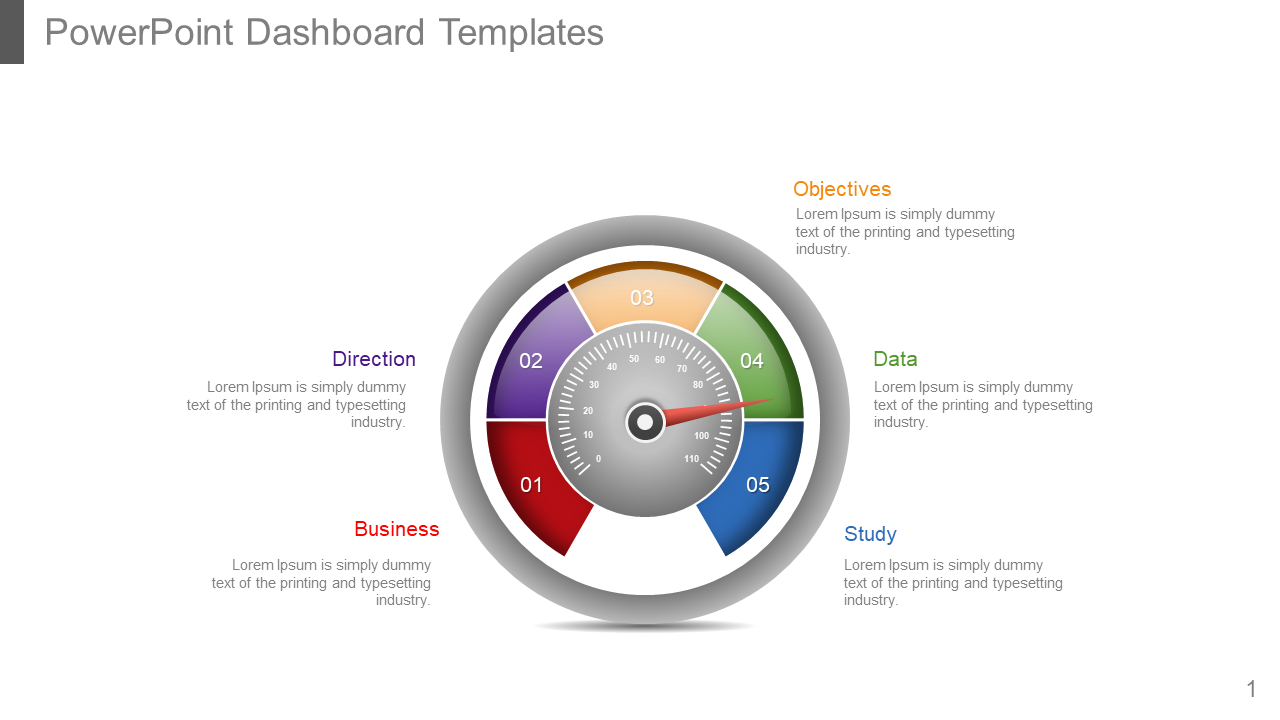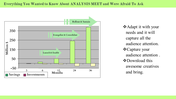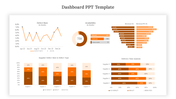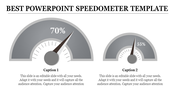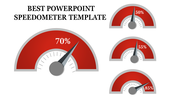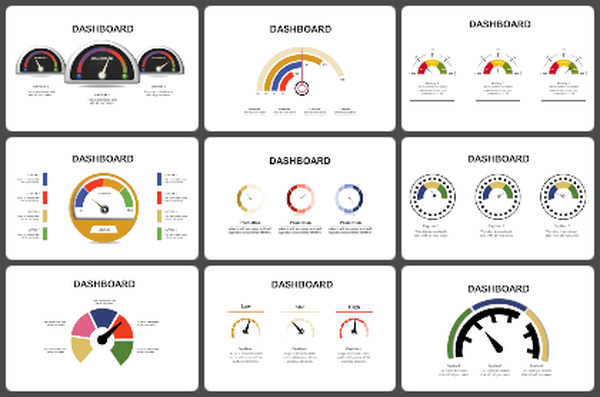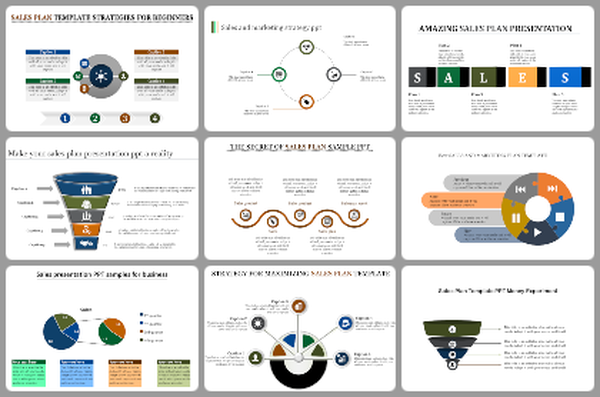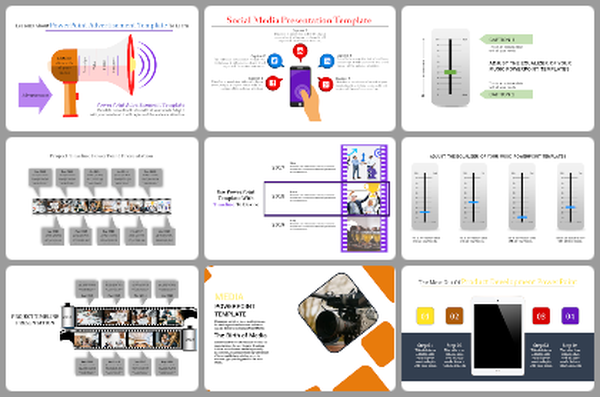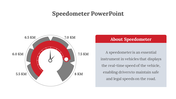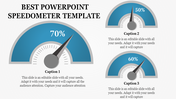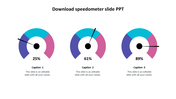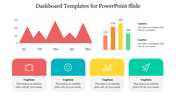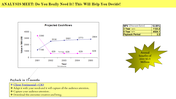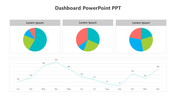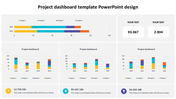Best PowerPoint Dashboard Templates For Presentation
What is a PowerPoint Dashboard Template?
PowerPoint dashboard template is a one-page Microsoft Word document that will allow you to present your statistics and information in an organized manner on a dashboard page. What is the difference between a Dashboard PowerPoint template
A PowerPoint dashboard template is used to create a dashboard that can be used as a starter template for new or existing users of Microsoft's Microsoft SharePoint Server. How can you make the most of a dashboard page with your information? The good idea is to show the information in a standardized format that will be easy to understand for your visitors.
This makes the information easier to read. To get started, you can write down the information that you want your visitors to see, such as salesperson names, team names, and product names.
Then you will need to select a template that includes some necessary information that you need to include in your PowerPoint dashboard template. In a well-designed dashboard template, you can have company logos, product logos, and other information to help you build your dashboard.
Features of this template:
1. 100% customizable slides and easy to download.
2. Slides available in different nodes & colors.
3. The slide contained 16:9 and 4:3 format.
4. Easy to change the slide colors quickly.
5. Well-crafted template with instant download facility.