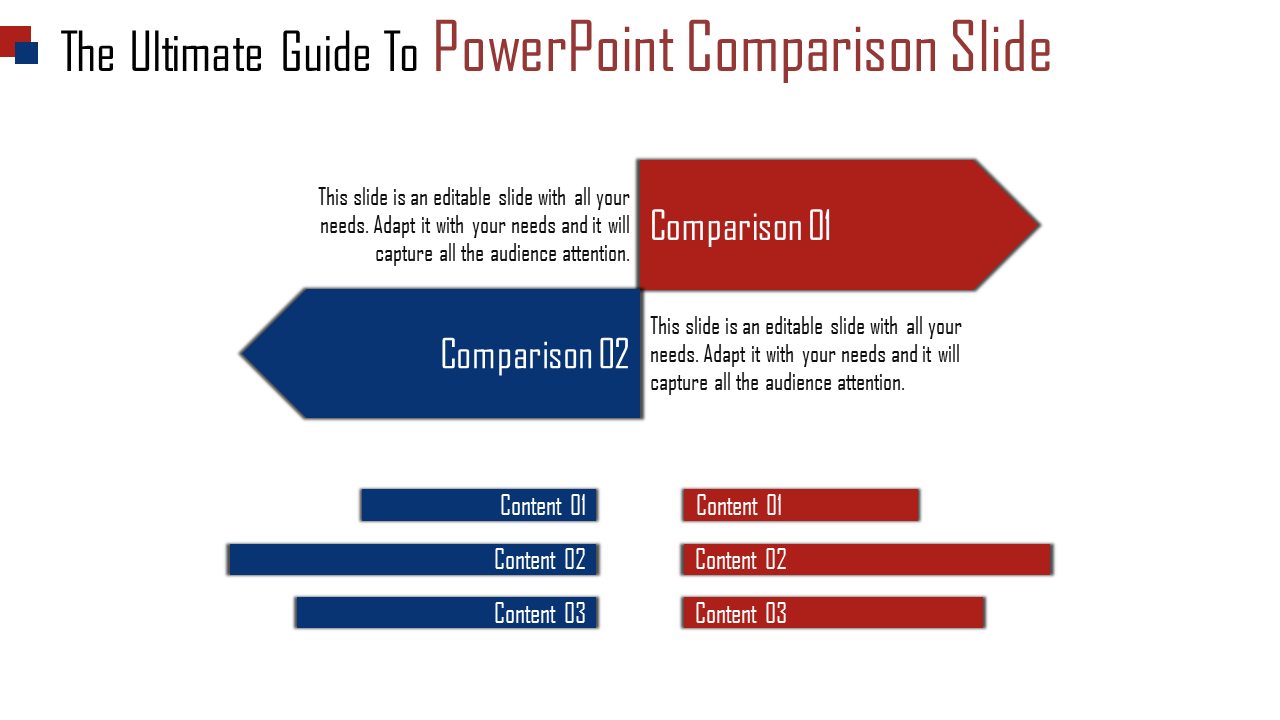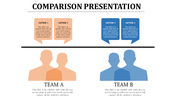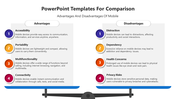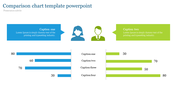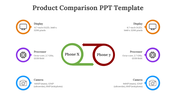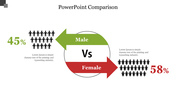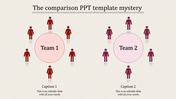Attractive PowerPoint Comparison Slide Arrow Model
PowerPoint Comparison Template With Arrows
This PowerPoint comparison slide for PowerPoint can also allow you to compare different areas of a specific topic quickly. This slide allows you to easily compare the two and choose which one best fits your needs and style. You can use it for business, education, product or services, and so on. So the next time when you have a PowerPoint presentation to create, instead of wasting hours trying to come up with unique ideas on how to create a perfect comparison template, try using one of these simple PowerPoint comparison templates instead.
Design of this template
The comparison PowerPoint slide is a pre-designed template. It is a three-noded template designed with all data. You can edit the template style as per your need. The white background plays a vital role in showcasing your ideas. It's effortless to use presentation slides just the way you want. This is a perfect template that will meet your needs perfectly. Download Now!!
Features of the template:
- 100 % customizable slides and easy to download.
- Slides are available in different nodes & colors.
- The slide contained in 16:9 and 4:3 format.
- Easy to change the slide colors quickly.
- It is a well-crafted template with an instant download facility.
- A professional-looking template with elegant visuals