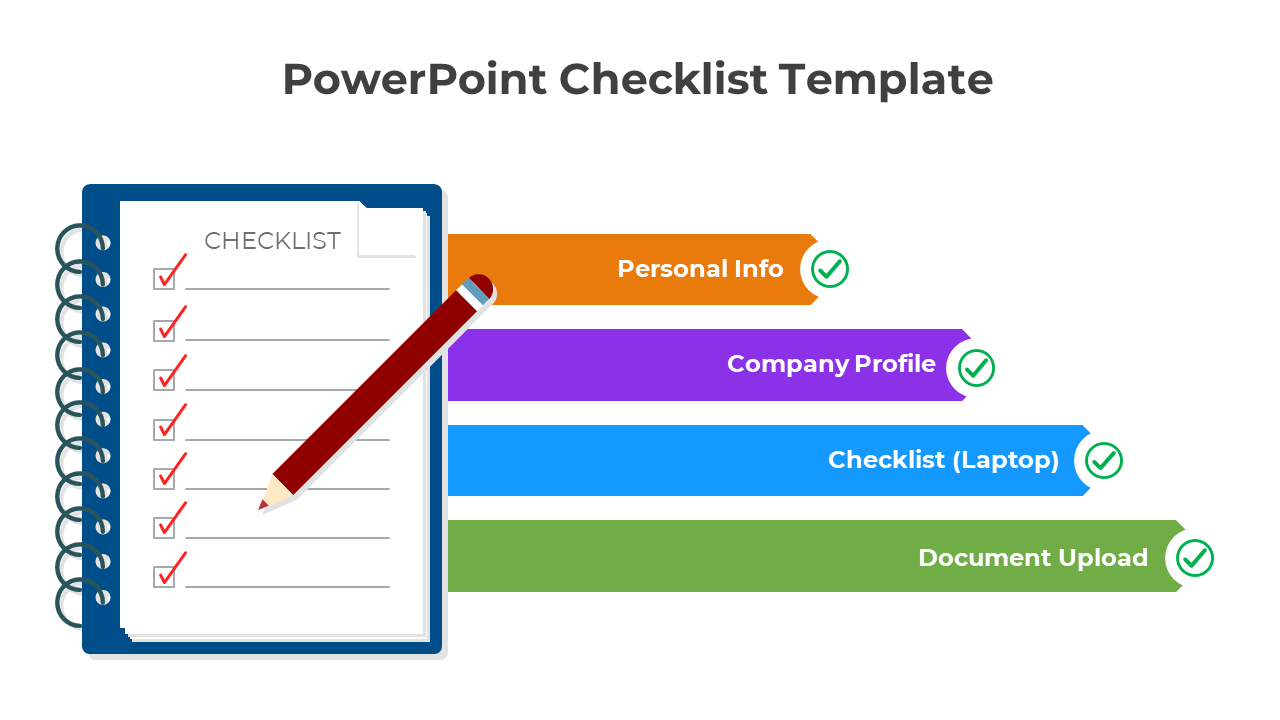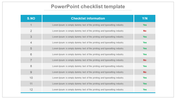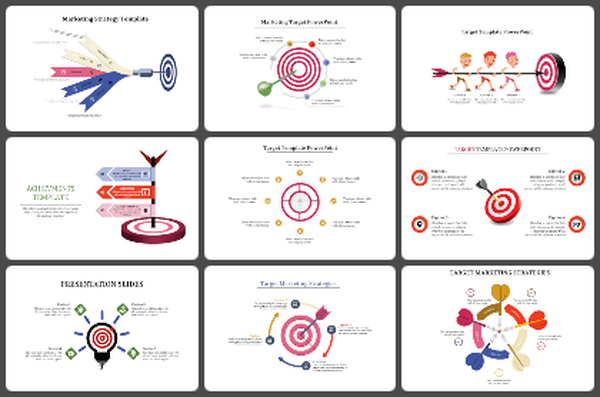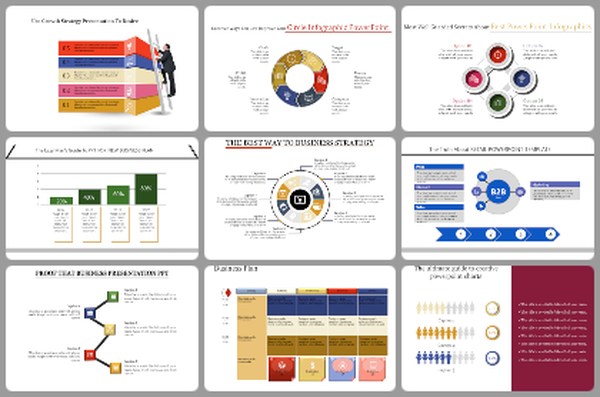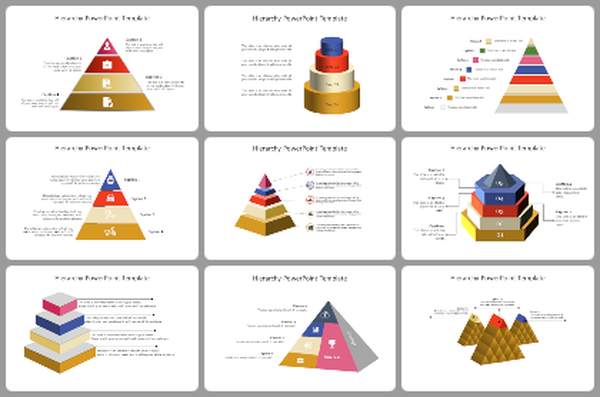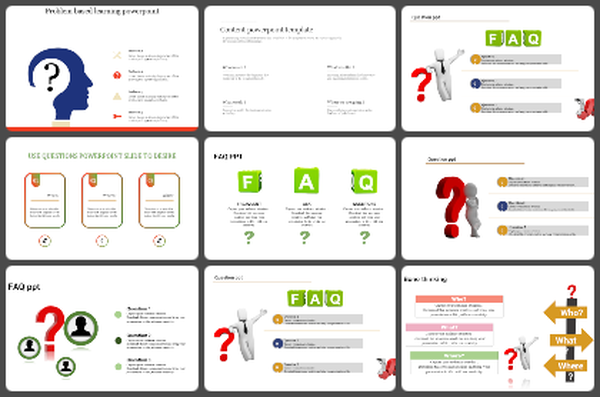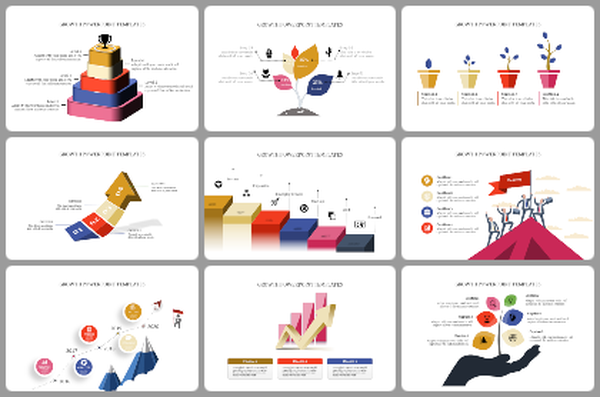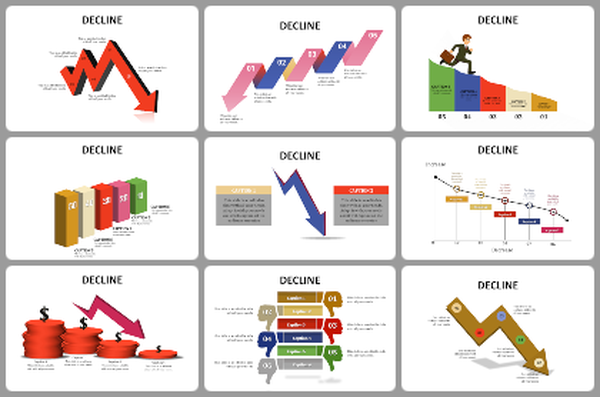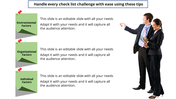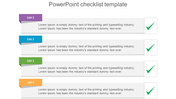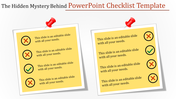Easy To Use Checklist PowerPoint And Google Slides Template
Checklist PowerPoint Slide
Experience organization like never before with the Checklist template. A checklist is a powerful tool for managing tasks and ensuring nothing falls through the cracks. Whether you're planning an event, managing a project, or simply staying on top of your daily to-do list, a checklist helps you stay organized and focused. With the Checklist template, you can create customized checklists tailored to your specific needs, helping you streamline your workflow and boost productivity. Say goodbye to missed deadlines and overlooked tasks – with the Checklist template, you'll have everything you need to stay on track and accomplish your goals with ease. This PowerPoint template offers a customizable checklist with four items: "Personal Info", "Company Profile", "Checklist (Laptop)", and "Document Upload". A green checkmark is next to "Document Upload", allowing users to track progress and ensure all tasks are completed. All slides are fully editable, allowing users to customize colors, fonts, and layouts to match their specific preferences and branding. Using this template saves time and effort in creating checklists from scratch, while also providing a visually appealing and organized way to manage tasks. Streamline your workflow and boost productivity with our Checklist template. Download now and start accomplishing your goals with ease. Let this template be your guide to success!
Features of this template
- 100% customizable slides and easy to download.
- Slides are available in different nodes & colors.
- The slide contains 16:9 and 4:3 formats.
- Easy to change the colors of the slide quickly.
- Highly compatible with PowerPoint and Google Slides.
- Well-crafted template with an instant download facility.
You May Also Like These PowerPoint Templates
Free
Free