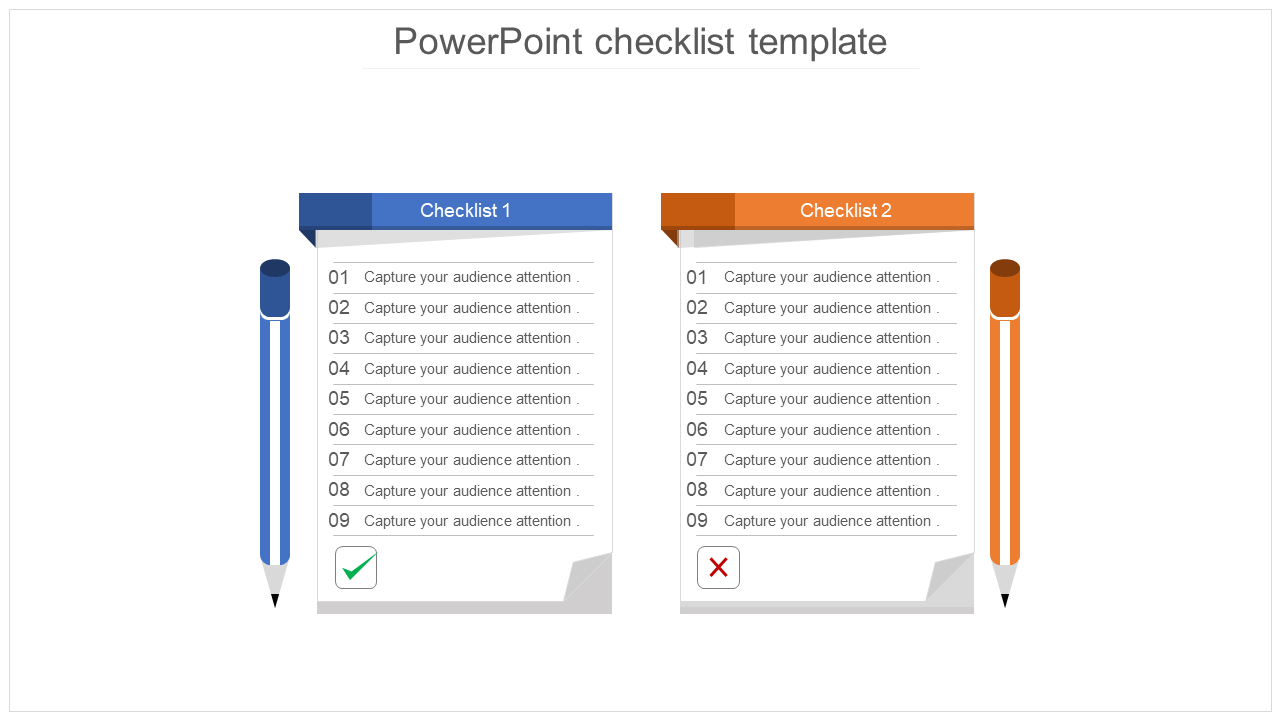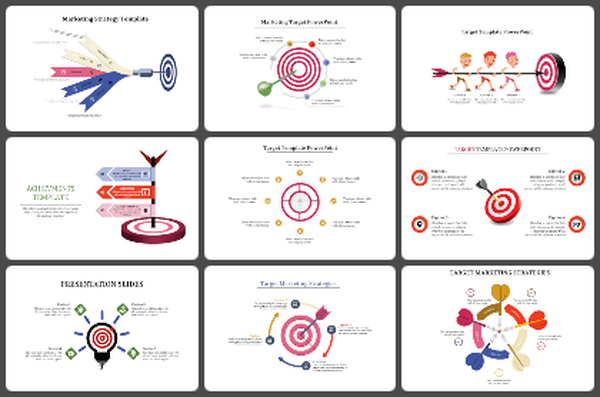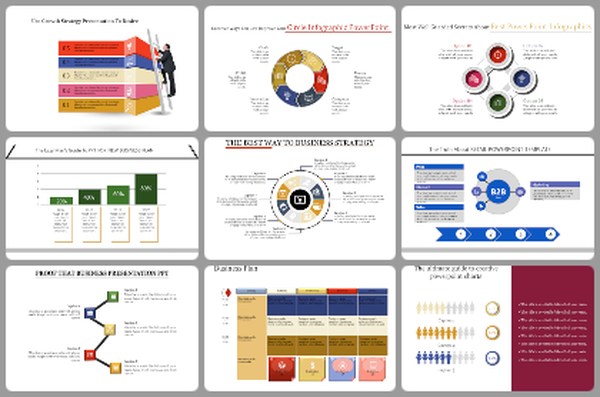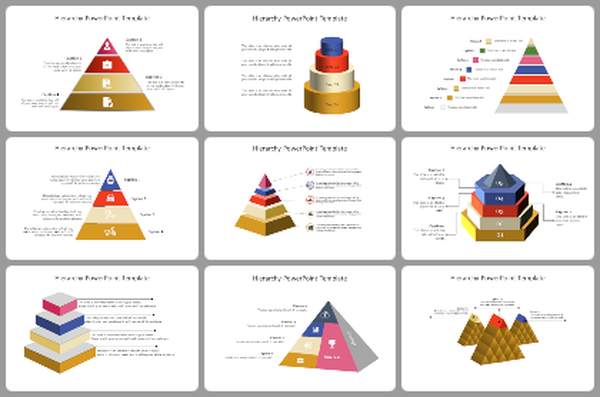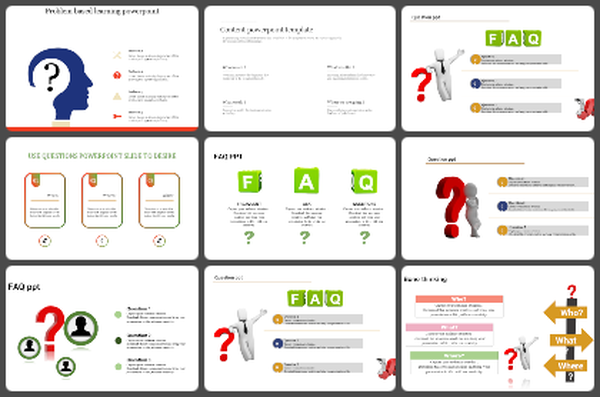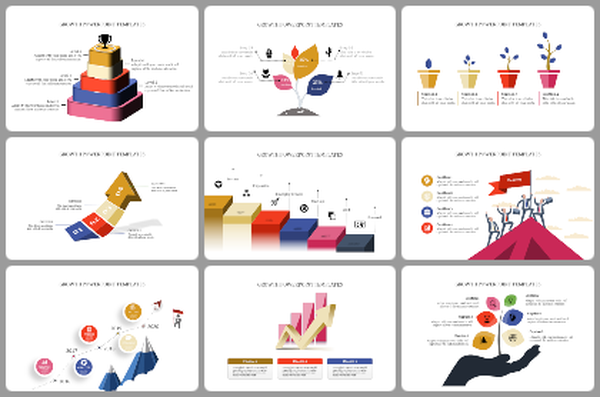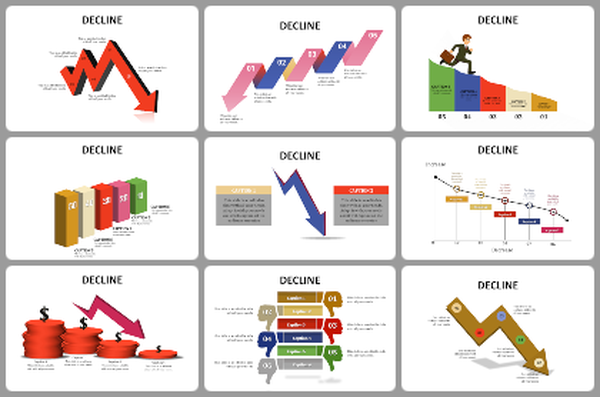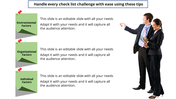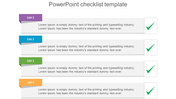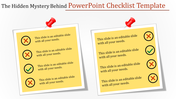Stunning Checklist PowerPoint Template and Google Slides
Amazing Product PowerPoint Checklist Template For Presentation
Download the PowerPoint checklist presentation slide to present the list of materials you check in your organization or industry, or others. The checklist presentations are used to find out the products of good quality without any defect. Using a checklist is common in all sectors; it helps in finding defects easily.
About the template
This template has two rectangular tables that are titled checklist one and checklist two. Table one checklist is colored in blue, and checklist two is colored in orange. A pencil is placed on both sides of the table in the same color. You can add your texts within the table where multiple columns are added with serial numbers. This is a predesigned template that will save you time more, and also, you can present quickly.
Features of this template:
- 100 % customizable slides and easy to download.
- Slides available in different nodes & colors.
- The slide contained in 16:9 and 4:3 format.
- Easy to change the slide colors quickly.
- Well-crafted template with instant download facility.
- The clear layout of this template will help you to design a professional-looking presentation.
- The multi-color visuals of this slide will make your presentation eye-catching.
- Highly compatible with PowerPoint, Google Slides and Canva template.
You May Also Like These PowerPoint Templates
Free
Free