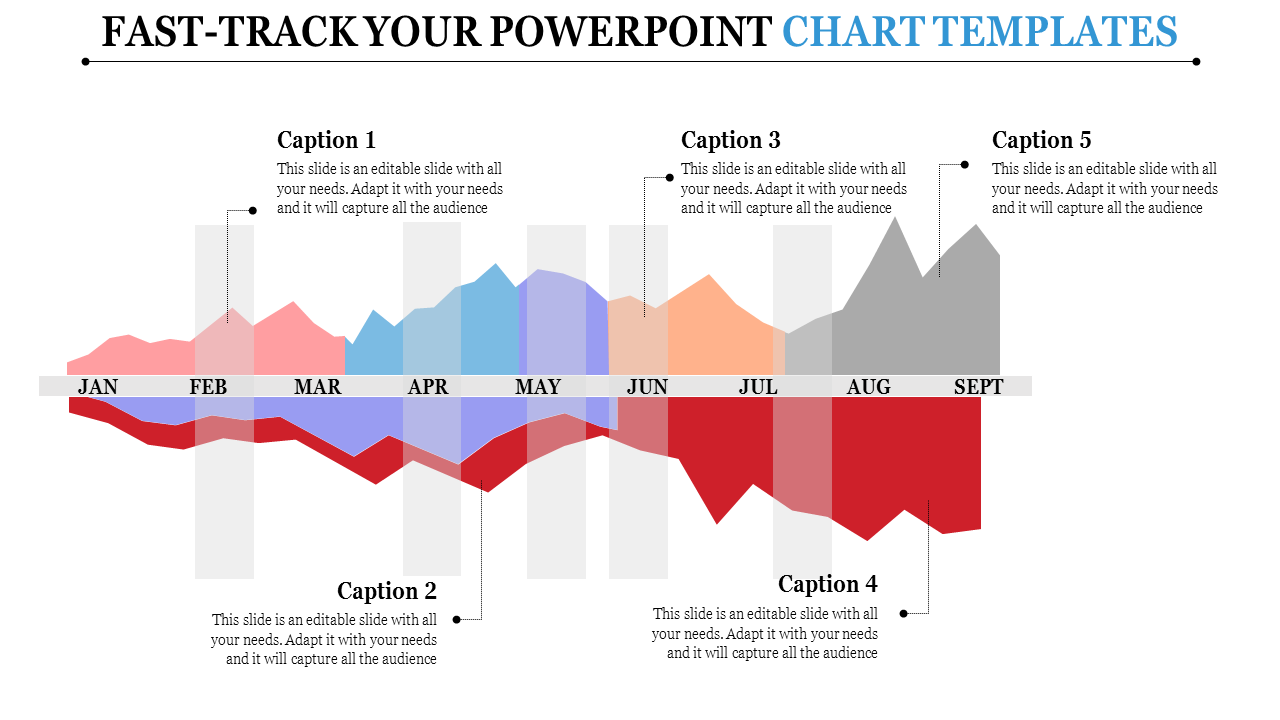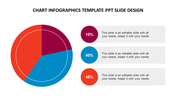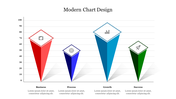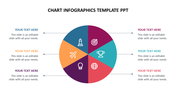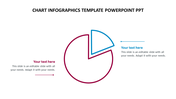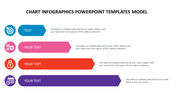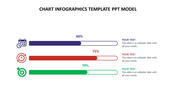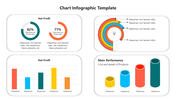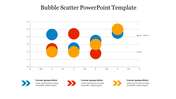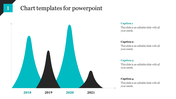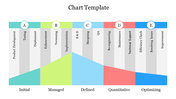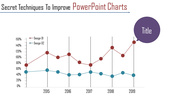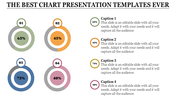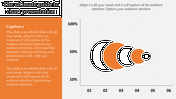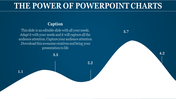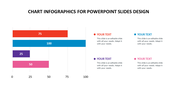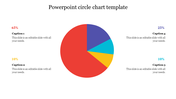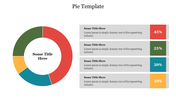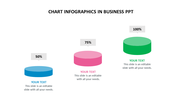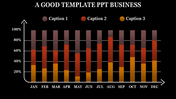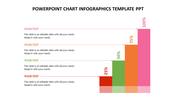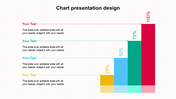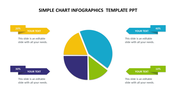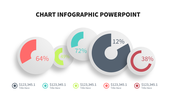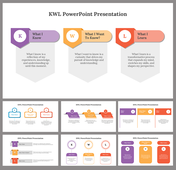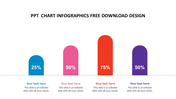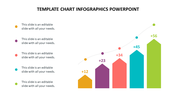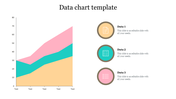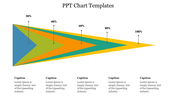Stunning Chart PowerPoint Presentation Templates Design
Chart PPT Presentation Template Design
Create a stunning presentation with our chart PowerPoint template design. This slide can be customized easily to suit your data. An area chart is shown with five different colored sections (red, pink, blue, grey, and red again). "Each section represents a distinct category or data point.". The X-axis of the chart represents the months from January (JAN) to September (SEPT). Above each section of the chart, there are caption placeholders labeled “Caption 1” through “Caption 5.”Additional caption placeholders labeled “Caption 2” and “Caption 4” are also provided.
Who can use this template?
This template is perfect for anyone who needs to create presentations that include data visualization, including:
- Business professionals (presenting financial results, sales data, or marketing metrics)
- Educators (creating charts and graphs for lectures or reports)
- Students (presenting research findings or data analysis projects)
- Scientists and researchers (communicating complex data sets)
Benefits of using this template
Save time and effort: No need to spend hours creating charts from scratch.
Create professional-looking charts: The template includes a variety of pre-designed charts that are formatted for impact.
Download the chart PowerPoint template today and let your data do the talking!
Features of the template:
- Slides are available in 4:3 & 16:9
- Get slides that are 100% customizable and easy to download
- Highly compatible with PowerPoint and Google Slides.
You May Also Like These PowerPoint Templates
Free
Free