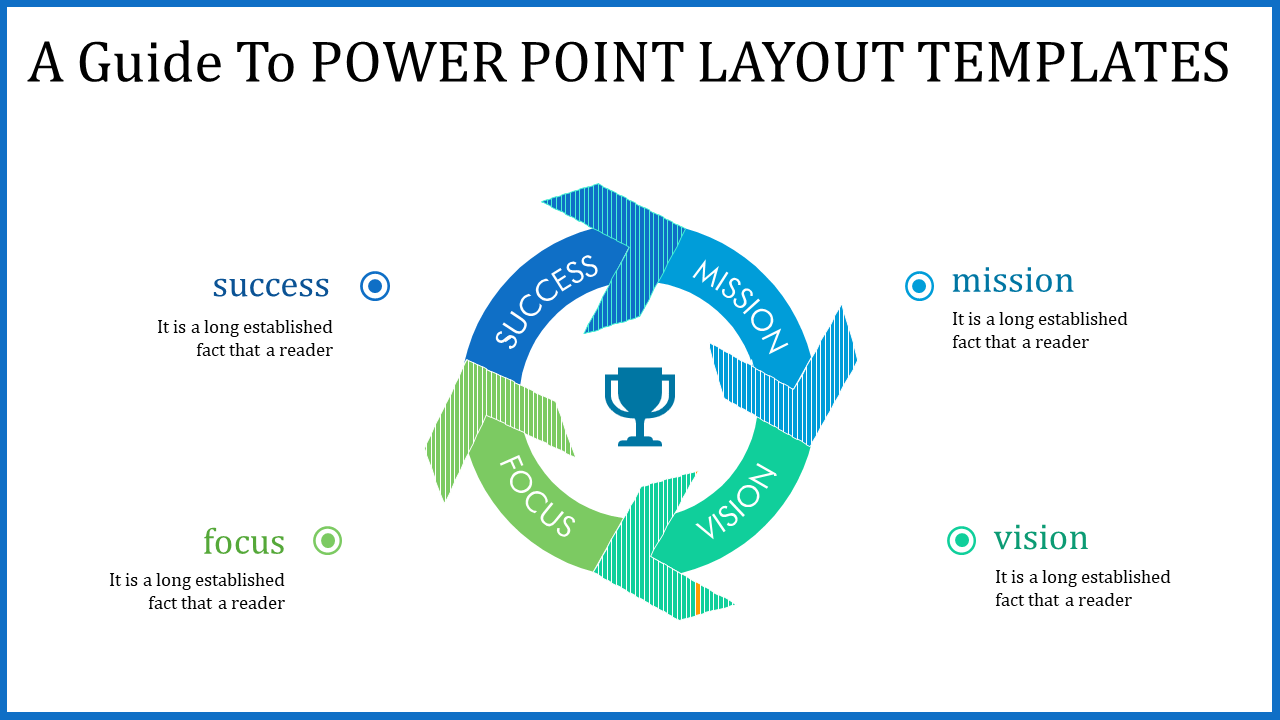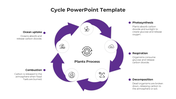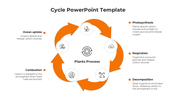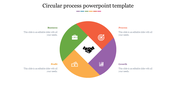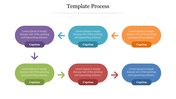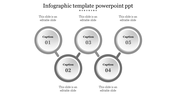Incredible PowerPoint Layout templates and Google slides Design
Customizable PPT layout template presentation
Ever feel like your presentations are stuck on repeat – bullet points galore? We've all been there. But ditch the snooze-fest and surprise your audience with something fresh! This circular PowerPoint layout template can be your secret weapon to create presentations that are both clear and captivating.
Imagine a central image surrounded by four colorful arrows, like a roadmap for your ideas! Each arrow lets you showcase key steps in a process, stages of a project, or even different perspectives on a topic. Think brainstorming sessions, project timelines, or even pros and cons – you get to decide! Plus, you can add captions, titles, and descriptions to each arrow for complete personalization.
This template is a lifesaver for teachers, educators, trainers, business professionals, or anyone who wants to ditch the boring and organize their ideas in a way that's fun and engaging. Download today and transform your next presentation into something that keeps your audience hooked.
Features of the template
- 100% customizable slides and easy to download.
- The slides contain 16:9 and 4:3 formats.
- Easy to change the colors quickly.
- It is a well-crafted template with an instant download facility.
- It is a 100% pre-designed slide.
- The slide holds vibrant colors.