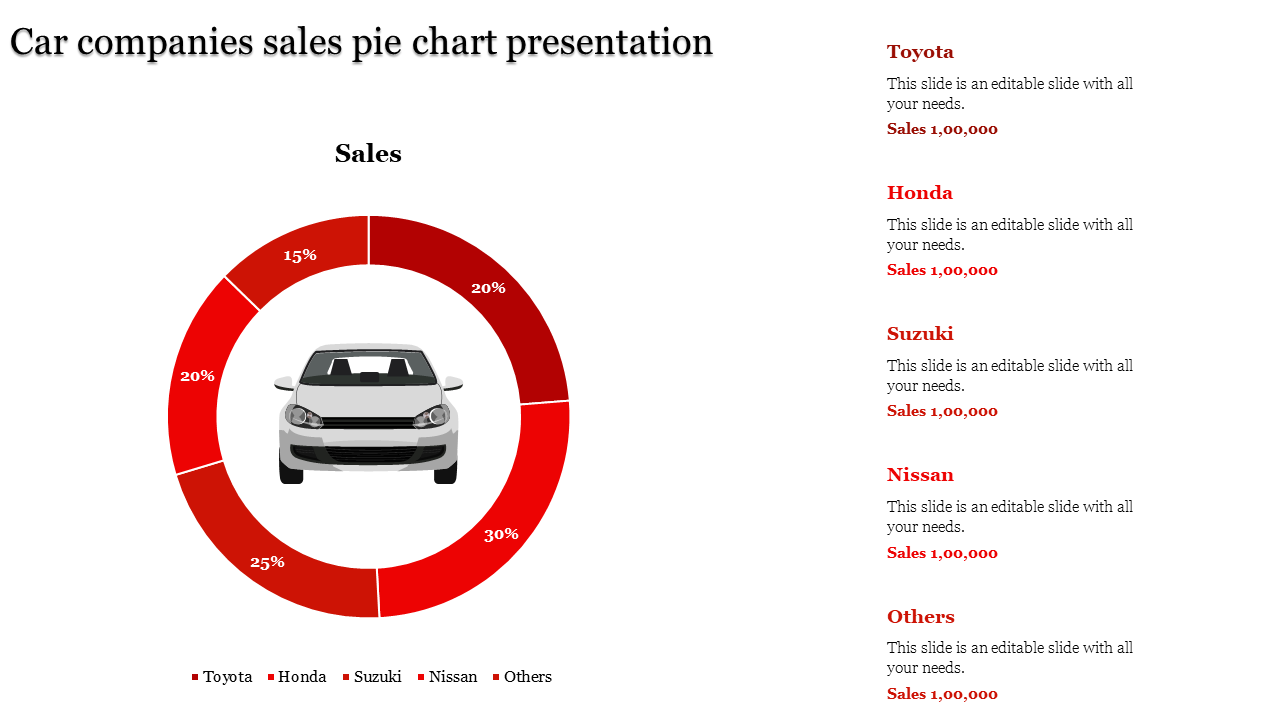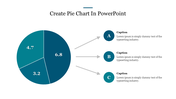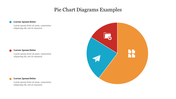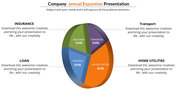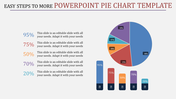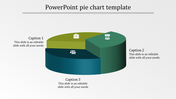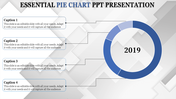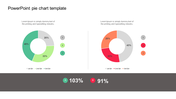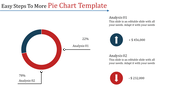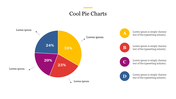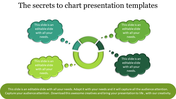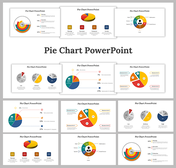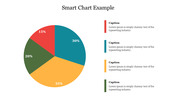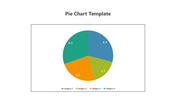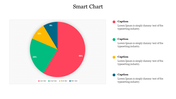Get Our Predesigned Pie Chart Presentation Slide Design
Pie Chart Presentation Template
Captivate your audience with our Pie chart PowerPoint template. Our featured template showcases a sleek design centered around a bold pie chart. Let’s dive into the details:
Title: Car Companies Sales Pie Chart Presentation
Key Insights: Toyota: 30%, Honda: 25%, Suzuki: 20%, Nissan: 15% and Others: 10%
This editable slide instantly draws attention to key sales figures across various car companies. With distinct color coding and clear percentage labels, it transforms complex data into an accessible visual story. Whether you’re presenting quarterly results, market research findings, or business trends, this template has you covered.
Who Can Benefit?
Professionals: Business analysts, marketing managers, and executives can leverage these templates to communicate market share, sales trends, and growth opportunities effectively.
Students: Whether you’re preparing for a class presentation or a research project, our templates simplify data visualization.
Click below to download our versatile “Pie Chart Presentation” templates now.
Features of the template:
- Slides are available in 4:3 & 16:9
- Get slides that are 100% customizable and easy to download
- Highly compatible with PowerPoint and Google Slides
You May Also Like These PowerPoint Templates
Free
Free