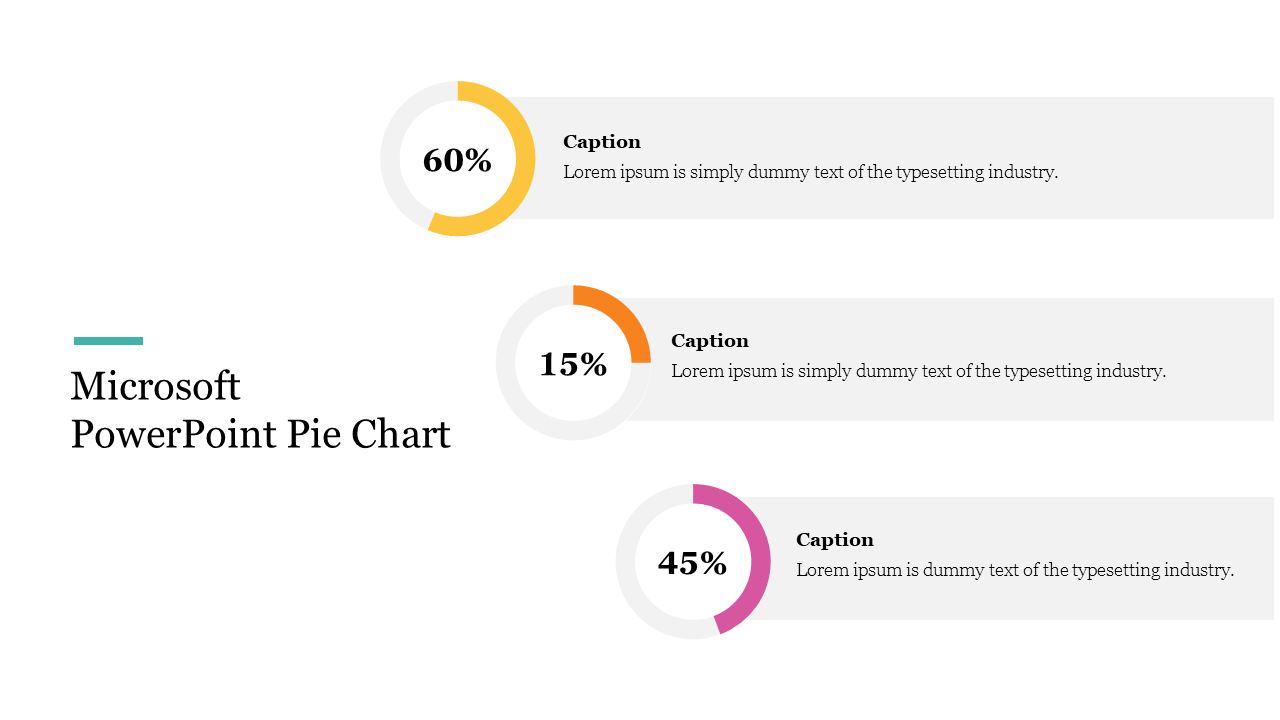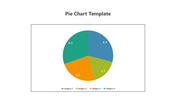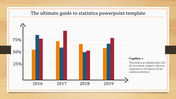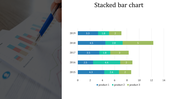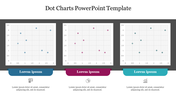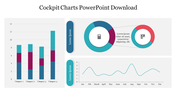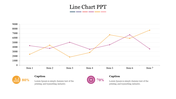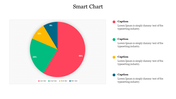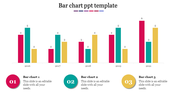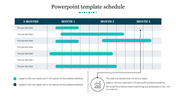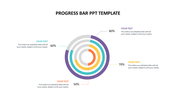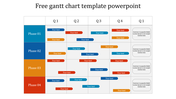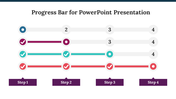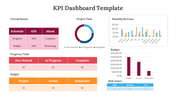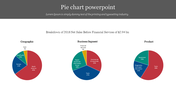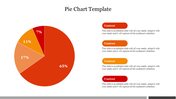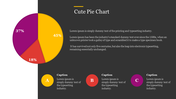Best Microsoft PowerPoint Pie Chart Presentation Slide
Editable Demographic Representation Pie Chart
Using Charts, you can easily represent the data, and also, you can convey the total amount in percentage values. The pie charts are used to show the quantity and also the counts brilliantly. Here you can also decide on the more prominent and least numbers instead of counting. This leads to a perfect representation of values.
About the template
Pie Charts are used to represent various data uniquely. This pictorial representation helps in analyzing or delivering data rigidly. Three rectangular boxes are added in that one side has the circles with percentage values. You can add your values to get the percentage values instantly; also, it is effectively shown in the diagrammatic representations. The colors are used to show the amount; from that, you can directly know the higher and lower values.
Features of this template:
- Innovative slide background designs
- 100% easy to edit and customize slides
- The slide contained 16:9 and 4:3 format.
- Easy to change the slide colors quickly.
- The elegant look of this template will give life to your process presentation.
- Designs are more vivid.
- You can Show data easily.