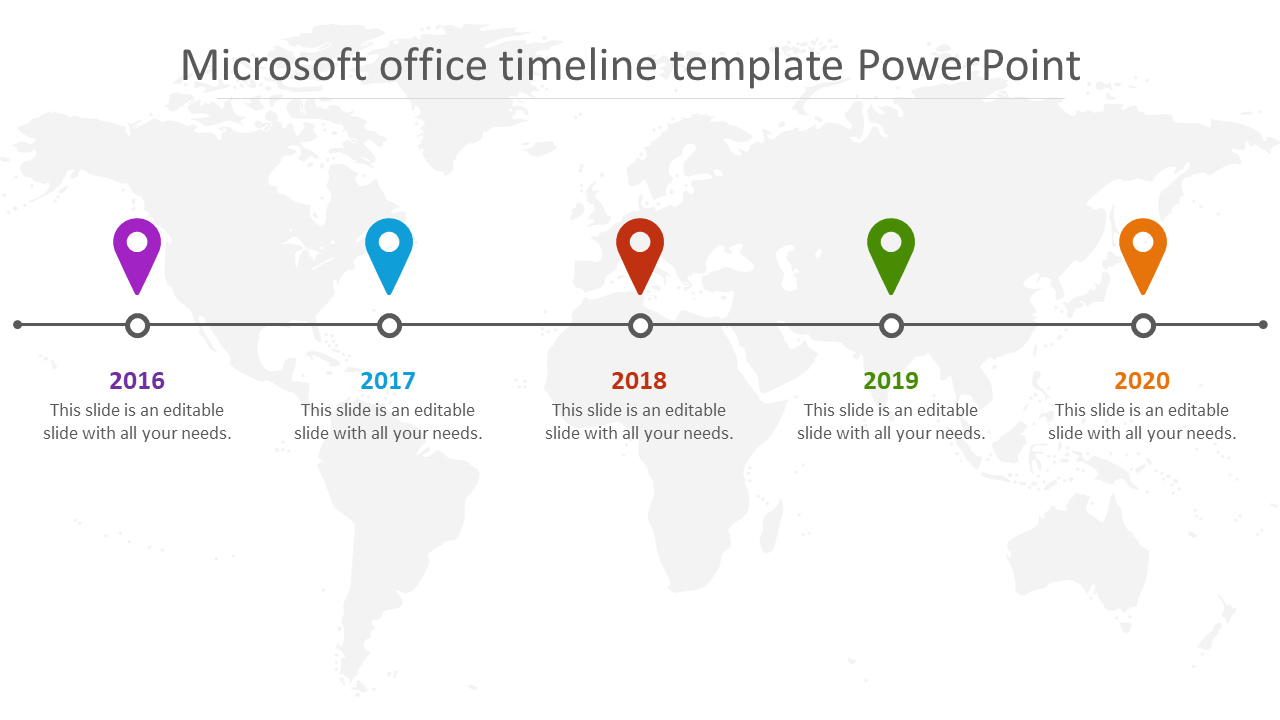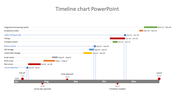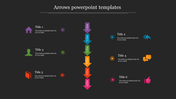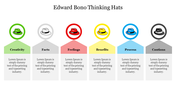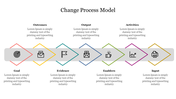Microsoft Office Timeline PowerPoint and Google Slides Themes
Visualize Your Projects with Microsoft Office Timeline PowerPoint
What are the benefits of using a timeline in PowerPoint presentations? Do you know Timelines are essential tools for project management and presentations? It allows you to showcase key milestones and deadlines effectively. Here is our creative Microsoft Office Timeline PowerPoint help to create visually appealing timelines that enhance understanding and engagement.
Purpose of the Slide
This timeline PowerPoint template is useful for business professionals looking to present difficult data in a straightforward manner. It enables you to show events, several phases of the project, or crucial moments in detail. Besides, the timeline format not only increases the interest of the audience but also allows viewers to see when the project was developed.
About the Slide
This is a single slide that adopts a horizontal bar format which has five critical location points that feature the years between 2016 and 2020. Each point holds vibrant color tones. The white background theme is an additional touch to a presentation that will boost the audience's focus.
Who Can Use It?
This template is best suited for project managers, business people, educators and students. No matter whether you need to illustrate a project’s schedule, a historical chronology, or the results of your research, Microsoft Office Timeline for PowerPoint can be very helpful.
Time and again, I have seen you get lost in the details of the various projects you set out to accomplish. Get our PowerPoint timeline templates now and use it to produce engaging presentations with your team.
Features of the template:
- 100% customizable slides and easy to download.
- The slides contain 16:9 and 4:3 formats.
- Easy to change the colors quickly.
- It is a 100% pre-designed slide.
You May Also Like These PowerPoint Templates
Free
Free