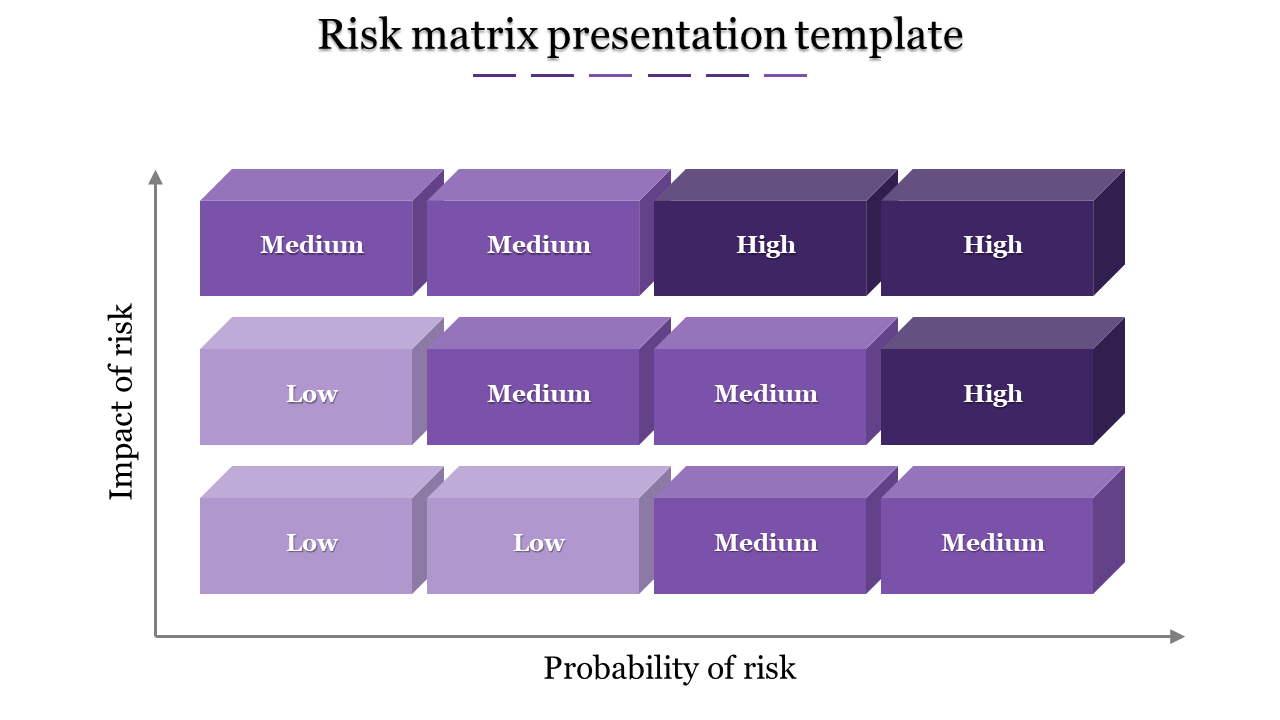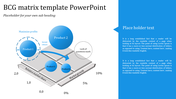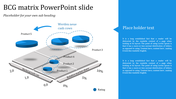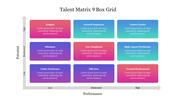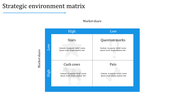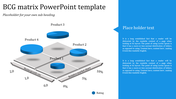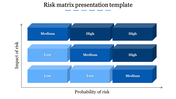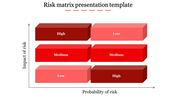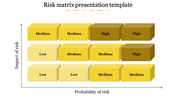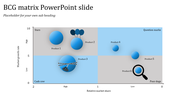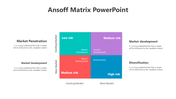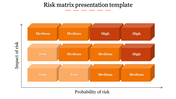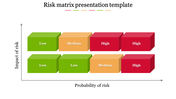Simple Matrix Presentation Template Slide-Purple Color
Take Control of Your Complex Data with Matrix Presentation Templates
Struggling to visualize intricate relationships in your PowerPoint or Google Slides presentations? Look no further than our Matrix Presentation Templates!
These pre-designed slides offer a clear and concise way to showcase data with six distinct nodes, each featuring a dedicated caption, title holder, and text area. Perfect for business professionals, consultants, and educators, these templates empower you to present comparisons, strategies, and multi-factor analyses with impactful clarity.
Ditch the tedious chart building and focus on crafting your message. Our Matrix Presentation Templates are the key to unlocking a streamlined presentation workflow and leaving a lasting impression on your audience.
Features of the Template
- 100 % customisable slides.
- The slide show is in 4:3, 16:9, zip format.
- There is powerful connectivity with Google Slides and PowerPoint.
- It is simple and quick to alter the slide's color.
- An efficient template that can be easily accessed immediately.
- Well-crafted template with an instant download facility.
You May Also Like These PowerPoint Templates
Free