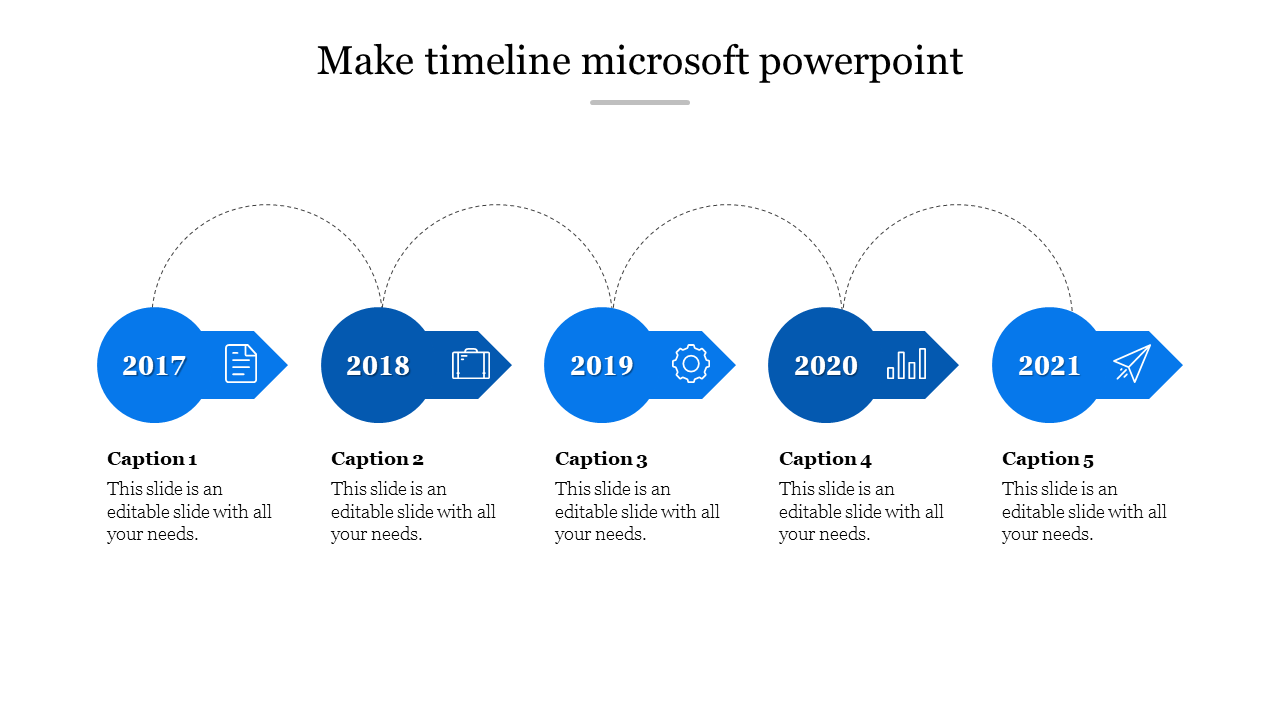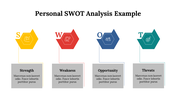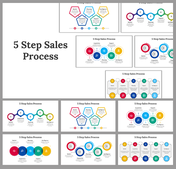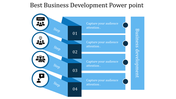Free - Check how to Make Timeline Microsoft PowerPoint Design
Practical Timeline PowerPoint Slide With Blue Theme
Did you know timelines are helpful for visually representing a sequence of events in a linear fashion? It helps to clarify the order of events and the duration of each event. If you want to present the flow of events or processes, get our timeline Microsoft PowerPoint design. The template contains editable arrows and captions for milestones and events. The template also includes a range of color options and a range of fonts and sizes to choose from to make it unique. Also, the blue theme makes your audience engaged.
Features of the Template
- 100 % customizable slides and easy to download
- Slides are available in different nodes & colors.
- This PowerPoint has a blue theme.
- The slide contained 6:9 and 4:3 formats.
- It comes with five nodes.
- Easy to change the slide colors quickly.
- It is a well-crafted template with an instant download facility.
- It is designed with a stunning design.
You May Also Like These PowerPoint Templates
Free
Free
Free
Free