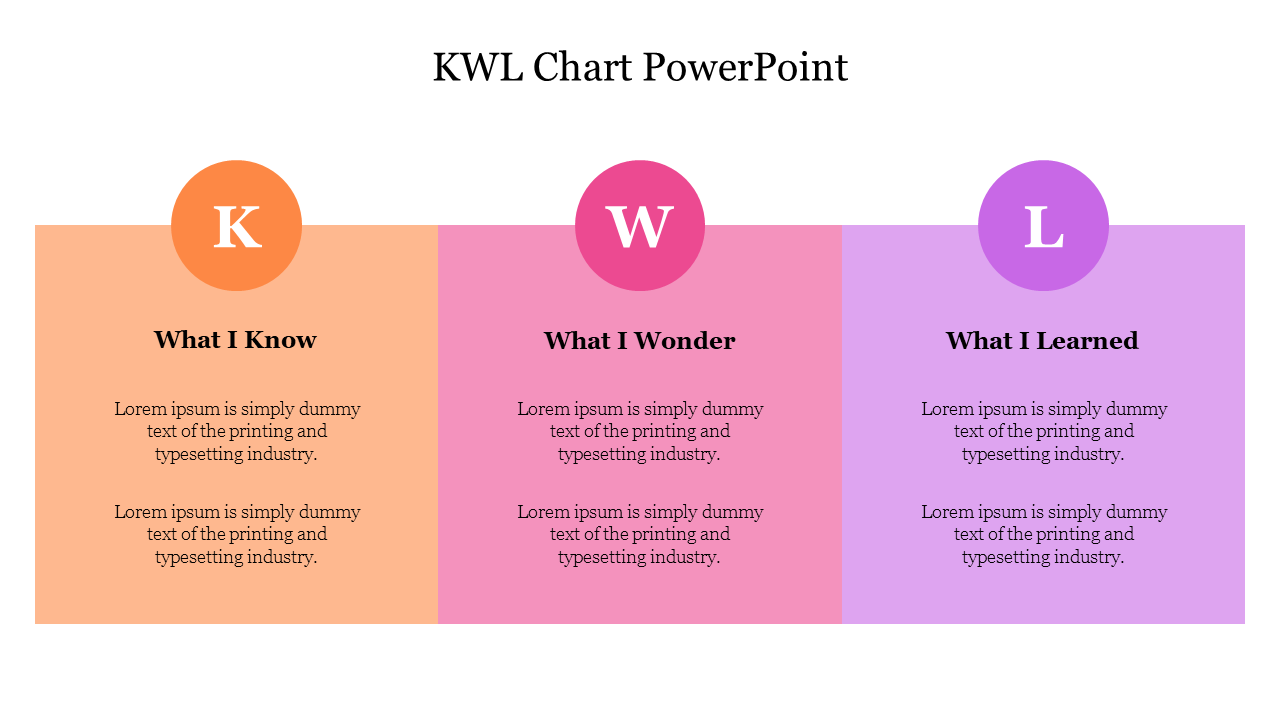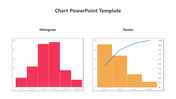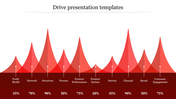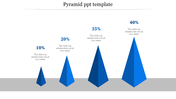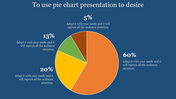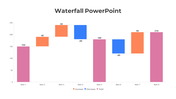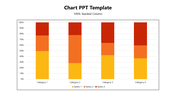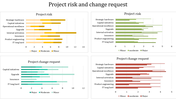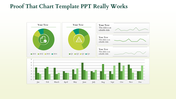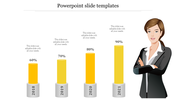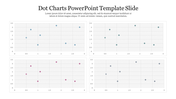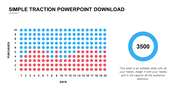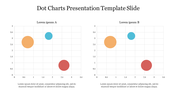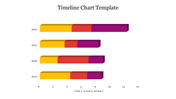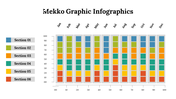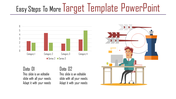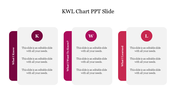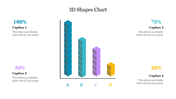Creative KWL Chart PPT Presentation and Google Slides
KWL Chart Presentation Slide
A KWL chart is a graphic organizer that is commonly used in education to help students organize their thoughts and reflect on their learning process. The chart is divided into three sections: "K" for what the student already knows about a topic, "W" for what the student wants to wonder, and "L" for what the student has learned. The KWL chart encourages active learning and helps students identify what they need to learn to better understand a topic, and it can be used in a variety of subjects and grade levels. By using our slide, you can convey your message in a clear and concise manner.
Features of the template:
1. 100% customizable slide and easy to download.
2. This slide has a colorful design pattern.
3. The slide contained 16:9 and 4:3 formats.
4. Easy to change the slide colors quickly.
5. Well-crafted template with instant download facility.
6. It has nice color text boxes.
7. Highly compatible with PowerPoint and Google Slides.