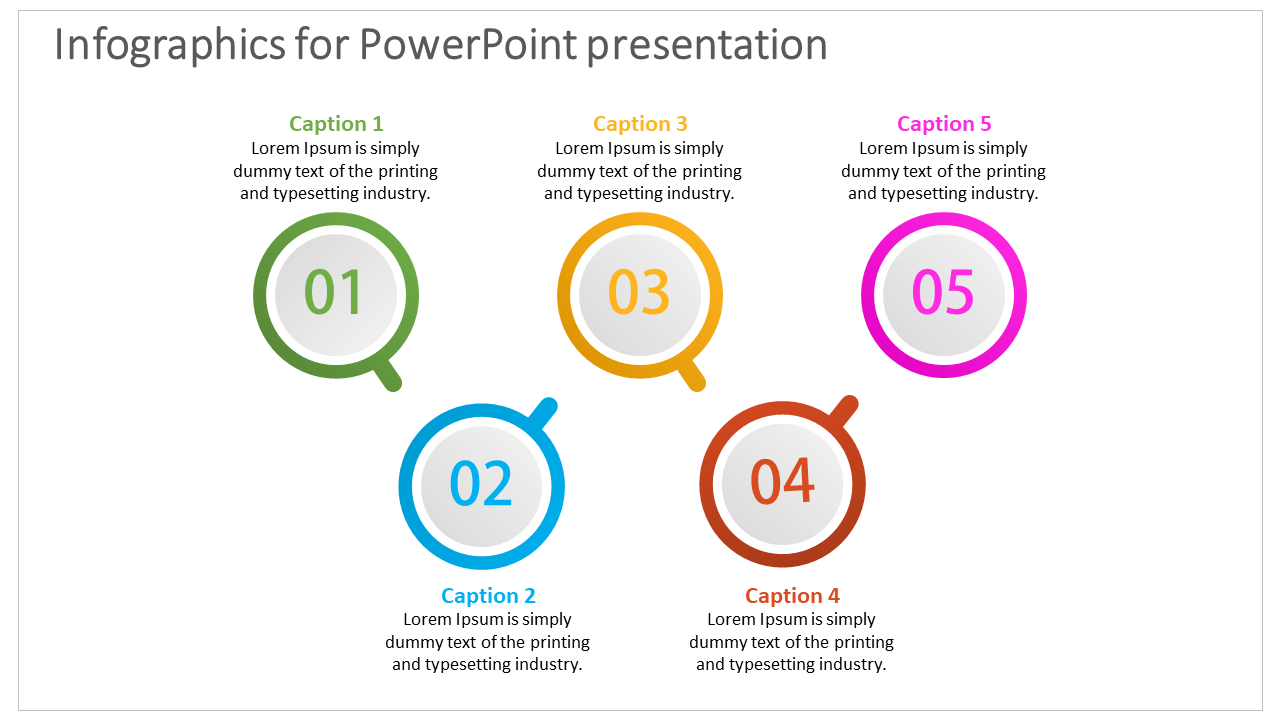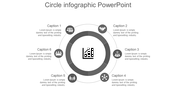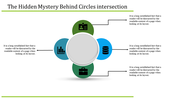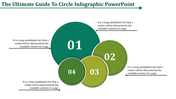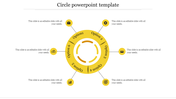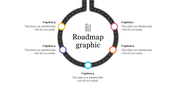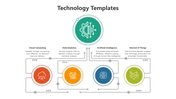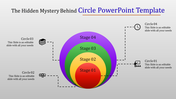Get Infographics for PowerPoint Presentation Slides
Using an Infographics Slide Template
The use of an infographic slide template can assist in creating quality, useful slides that meet your company's particular needs. Knowing the importance of this tool in your presentation planning, take a moment to learn about the potential pitfalls of using an improperly constructed slide. Even if you have prepared your slides in advance, you must ensure that they are appropriately constructed. Use only a template for your presentation unless your company's specific need is evident from the overall presentation. You should not hire someone who has no experience making effective presentations. The last thing you want to be is selective about your slide template. Remember that it is essential that the template provides enough room for your information to be displayed appropriately. By limiting the amount of text in the template, you will eliminate the risk of being overcrowded and losing the eye of your audience. A template that contains too much text may distract the audience and lessen their interest in the presentation. When choosing a template, there are several factors to consider. Do not select a template that has nothing to do with your business or industry. These templates can serve as a springboard for your future company information.
Still, you need to use one that is perfect for your business. There are many templates available today that are specifically for online businesses, which is why it is a good idea to find a template that is specific to your business. You also want to keep in mind that a template is only as good as the materials used to produce it. An infographic slide template is something that can be used in several places, such as on a website, as a CD-ROM, or in a presentation slide deck. You do not want to create a presentation using an inappropriate template, because you may not be able to get the same effect. If the presentation you are producing does not match the template, then the audience may feel that they are not getting the same quality of presentation that they could expect from you if you choose another template. Finally, the slide template that you select should be appropriate for your audience. You will want to select a template that will be appealing to your target audience. While you may wish to show graphics, sound, and music, your audience will likely want the presentation to be a more instructional, informative presentation.
The use of an infographic slide template can assist in creating quality, useful slides that meet your company's particular needs. Knowing the importance of this tool in your presentation planning, take a moment to learn about the potential pitfalls of using an improperly constructed slide. Even if you have prepared your slides in advance, you must ensure that they are appropriately constructed. Use only a template for your presentation unless your company's specific need is evident from the overall presentation. You should not hire someone who has no experience making effective presentations. The last thing you want to be is selective about your slide template. Remember that it is essential that the template provides enough room for your information to be displayed appropriately. By limiting the amount of text in the template, you will eliminate the risk of being overcrowded and losing the eye of your audience. A template that contains too much text may distract the audience and lessen their interest in the presentation. When choosing a template, there are several factors to consider. Do not select a template that has nothing to do with your business or industry. These templates can serve as a springboard for your future company information.
Still, you need to use one that is perfect for your business. There are many templates available today that are specifically for online businesses, which is why it is a good idea to find a template that is specific to your business. You also want to keep in mind that a template is only as good as the materials used to produce it. An infographic slide template is something that can be used in several places, such as on a website, as a CD-ROM, or in a presentation slide deck. You do not want to create a presentation using an inappropriate template, because you may not be able to get the same effect. If the presentation you are producing does not match the template, then the audience may feel that they are not getting the same quality of presentation that they could expect from you if you choose another template. Finally, the slide template that you select should be appropriate for your audience. You will want to select a template that will be appealing to your target audience. While you may wish to show graphics, sound, and music, your audience will likely want the presentation to be a more instructional, informative presentation.
You May Also Like These PowerPoint Templates
Free
Free
Free