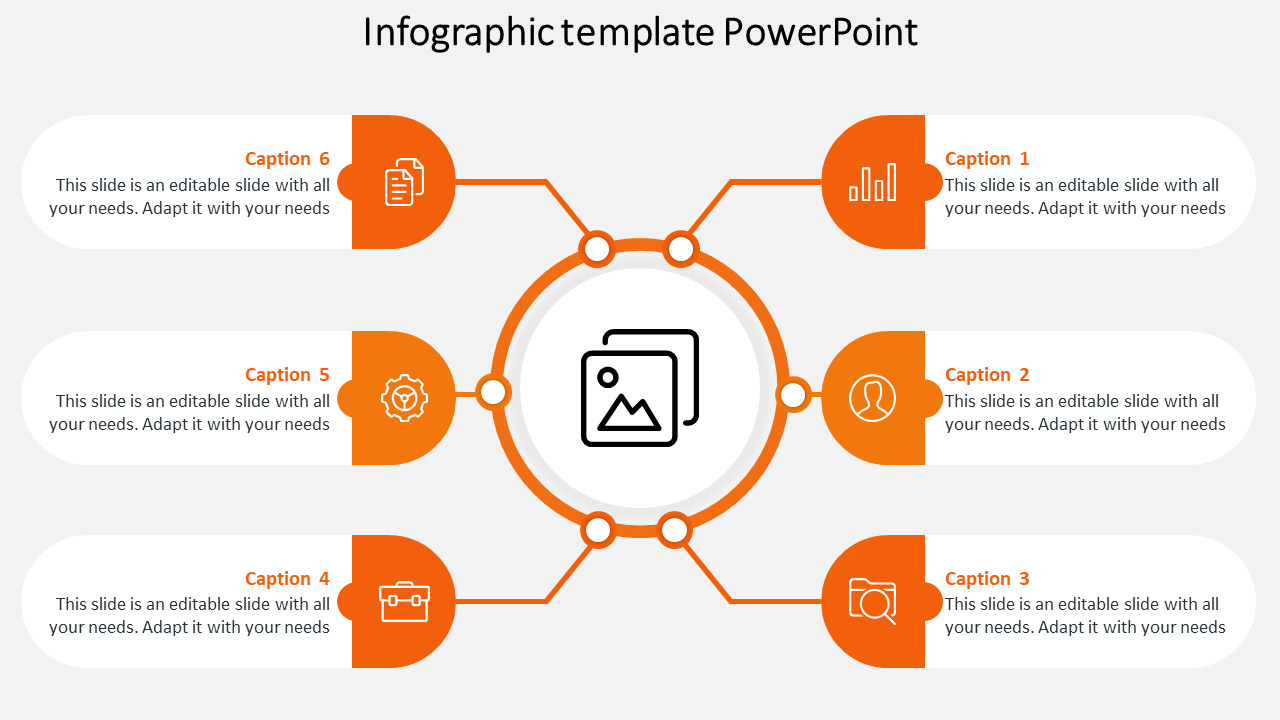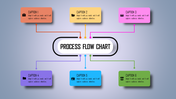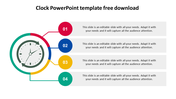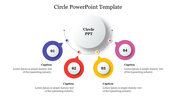Fantastic Infographic Template Presentation with Six Node
Revolutionize Your Presentations with Engaging Infographic Templates
Did you know infographics can increase audience engagement by up to 43% compared to text-heavy slides?
Introducing the Infographics PowerPoint Template and Google Slides Themes, your one-stop solution for crafting impactful and visually stunning presentations. This unique template boasts a circular spoke design featuring six customizable nodes, each equipped with a caption, title holder, and dedicated text area.
Ideal for educators, marketers, analysts, and anyone seeking to transform complex data into compelling visuals, this template empowers you to:
- Clearly present key information: Organize and structure your content for optimal comprehension.
- Boost audience retention: Leverage the power of visuals to make information memorable.
- Save valuable time: Pre-designed elements simplify the creation process.
Stop settling for static presentations. Search for the power of infographics and communicate your message with clarity and impact. Get your infographic PowerPoint template and Google Slides themes today!
Features of the Template
- 100 % customizable slides.
- The slide show is in 4:3, 16:9, zip format.
- There is powerful connectivity with Google Slides and PowerPoint.
- It is simple and quick to alter the slide's color.
- An efficient template that can be easily accessed immediately.
- Well-crafted template with an instant download facility.