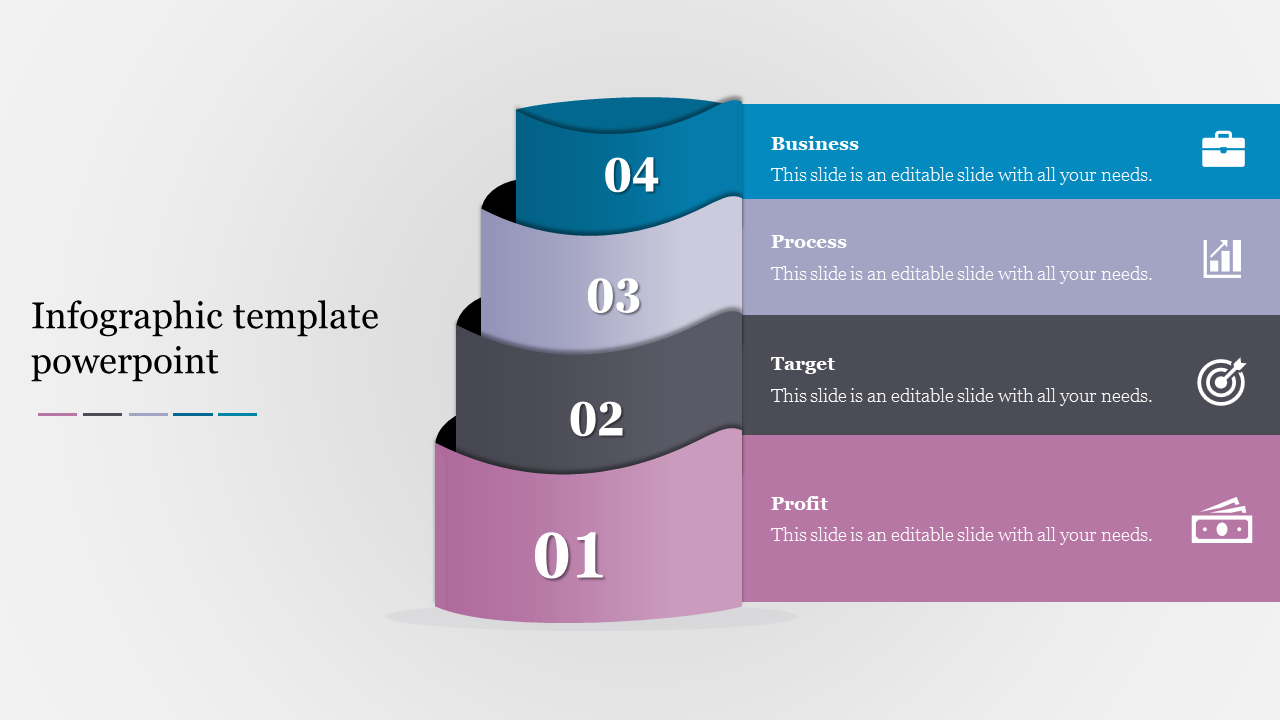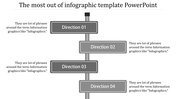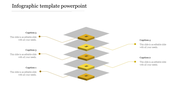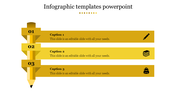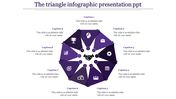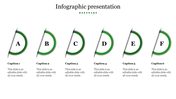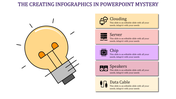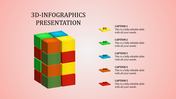Infographic Template PowerPoint for Comprehensive Data
Infographics PPT Templates and Google Slides
This is were creativity meets data visualization with our amazing collection of infographic templates for PowerPoint! Whether you're a student looking to make your presentations more engaging or a professional seeking to communicate complex information effectively, our templates are here to make your data shine. But what exactly is an infographic template? It's like a visual storyteller, transforming boring data into captivating graphics and illustrations that capture attention. Creating infographics is as easy as following these 7 steps: 1. Identify your main message, 2. Gather relevant data, 3. Choose a template that suits your content, 4. Customize the colors, fonts, and icons, 5. Organize your data into clear sections, 6. Add visuals and illustrations, and 7. Present your information in a visually appealing way. With our user-friendly templates, you'll be creating stunning infographics in no time. So, dive into our collection, unleash your creativity, and let your data tell a compelling story!
Features of the template
- 100% customizable slides and easy to download.
- Slides are available in different nodes & colors.
- The slide contains 16:9 and 4:3 formats.
- Easy to change the colors of the slides quickly.
- Well-crafted template with an instant download facility.
- Highly compatible with PowerPoint and Google Slides.
You May Also Like These PowerPoint Templates
Free
Free