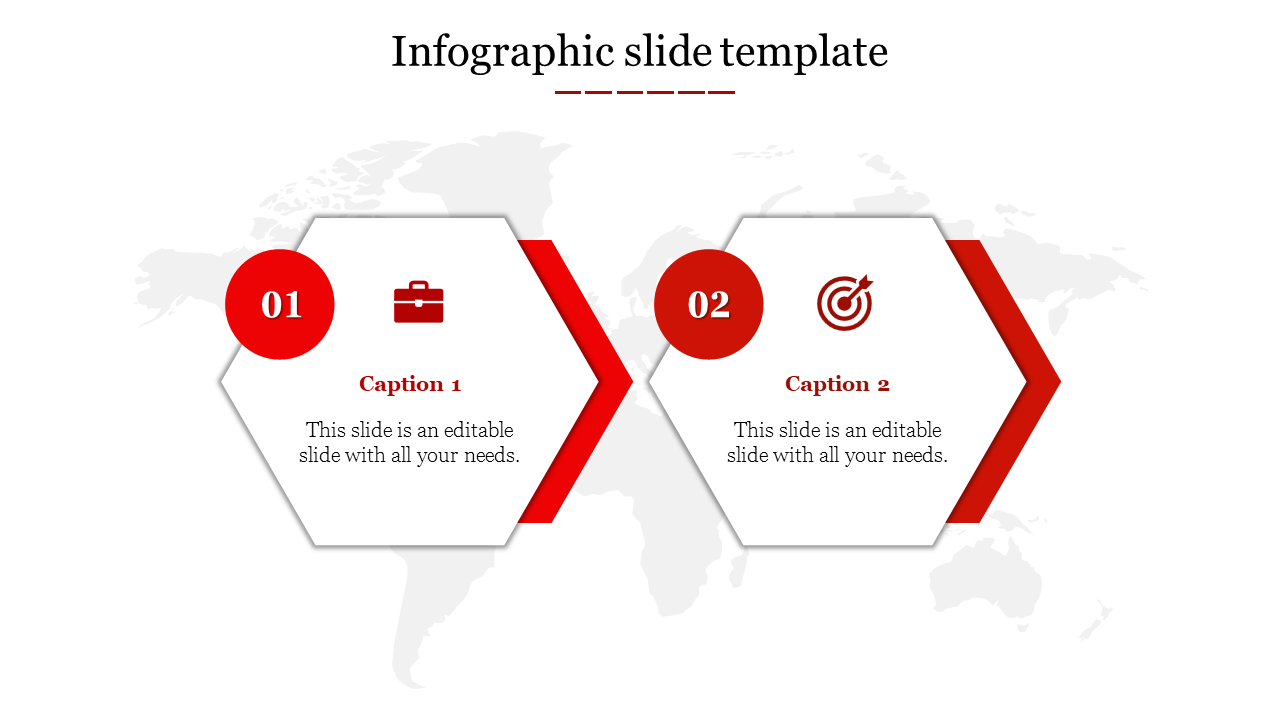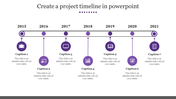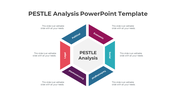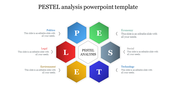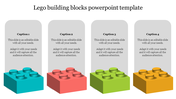Our Predesigned Infographic Slide Template With Two Nodes
Learn How to Create Your PowerPoint Presentation Using an Embedded Infographic Slide Template
Infographic slide templates are a great way to create a visually appealing presentation on any topic, from sports to relationships to marketing. With an infographic slide template, you can show a side-by-side comparison of the features of two products or compare three companies and see what they have to offer. The problem is that the templates are often minimal and only provide basic features. How do you choose the best one for your needs?
The easiest route is to download the template and use it correctly as it was created. Unless you know precisely what you are doing, this is not a good idea. When I say know exactly what I mean that you must be familiar with computer language and be able to create a document that looks similar to the template without copying any portion of it. You might consider creating your website and making your graphics using the graphics editor provided in the template. Then you can do things like make your business cards or add custom links, or even add your graphics.
If you do decide to use the template, there are other ways to customize it so that you can create your features and formatting. Some of the better templates allow you to "personalize" them by putting your font and colors. This makes your presentation look like it was created by someone who has more knowledge about marketing than it was. This is another reason why you should only use the template that comes with the best functionality. The template designer did not put the work into it. Even if you choose to buy the best template that comes with an intuitive, user-friendly interface, the customization of the template is not worth the money. They will be able to handle most of the work for you, including adding graphics, including logos, colors, and fonts, and will have created all of the software to produce your custom graphics.