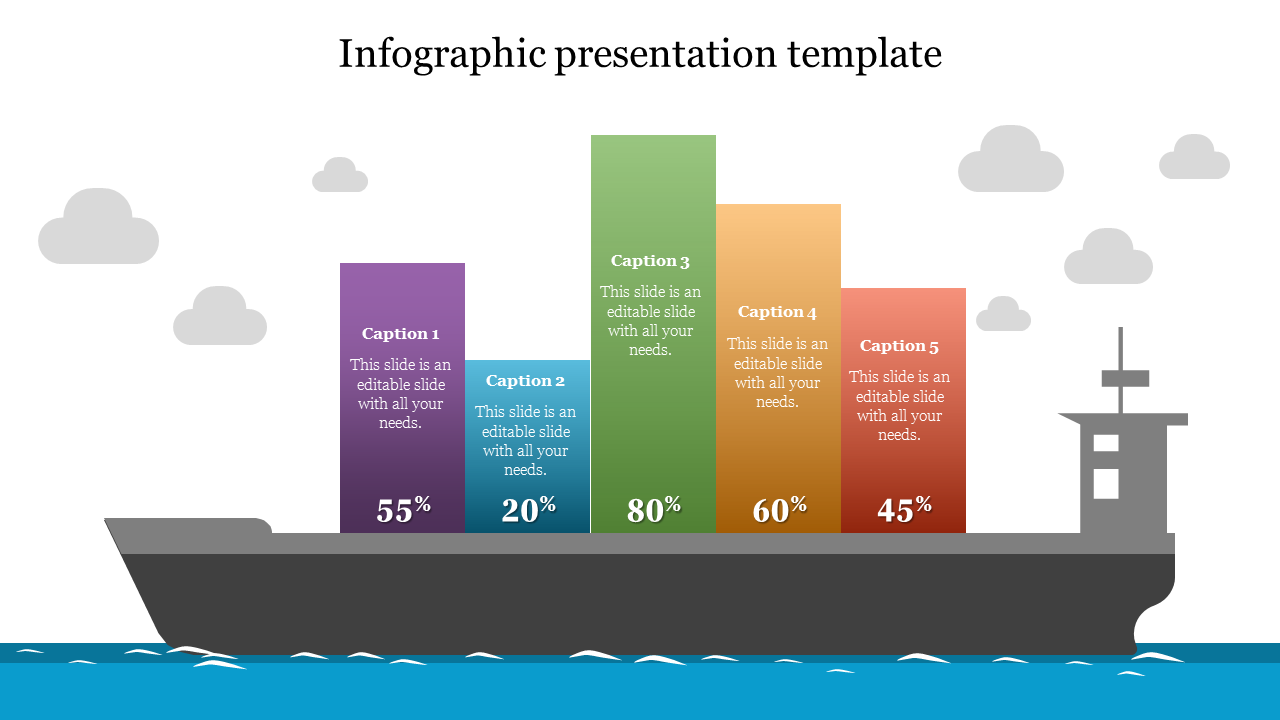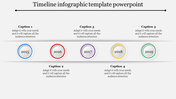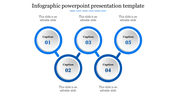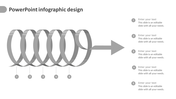Infographic PPT Template for Effective Visualization
How to Use PowerPoint For Your Infographic
The idea of creating an infographic is something that business owners seem to love. If they are anything like us, they are continually working to make their business grow, expand, and add more customers. That is why creating an infographic is a great way to market your business online. However, while making an infographic can be very successful for a business, some should be kept in mind. If you are doing a PowerPoint infographic, there are some essential things that you should be aware of when creating one. To ensure that your graphic is going to be successful, you need to have your information organized well. Here are some tips to follow: The first thing that you'll need to do is organize your information. Then you can place the basics of your business information at the top of your infographic, followed by the main highlights and the benefits.
This may sound a little odd, but make sure that you use the best pictures that you can afford. You'll also want to choose photos in the right tone. Just because it is a picture that does not mean that it needs to be very brightly colored, always try to stick with the most professional-looking graphics. You don't want your infographic to look like a real business presentation, but if you are looking for something that looks like a real brochure, then use a graphic design software program. While using graphics in PowerPoint is a good idea, you should also be able to take advantage of them in a word document format as well. Don't worry about making it look too busy if you don't want it to look too busy. The key is to make it look professional and organized. You can always use a few layers, but it is still essential to keep it organized.