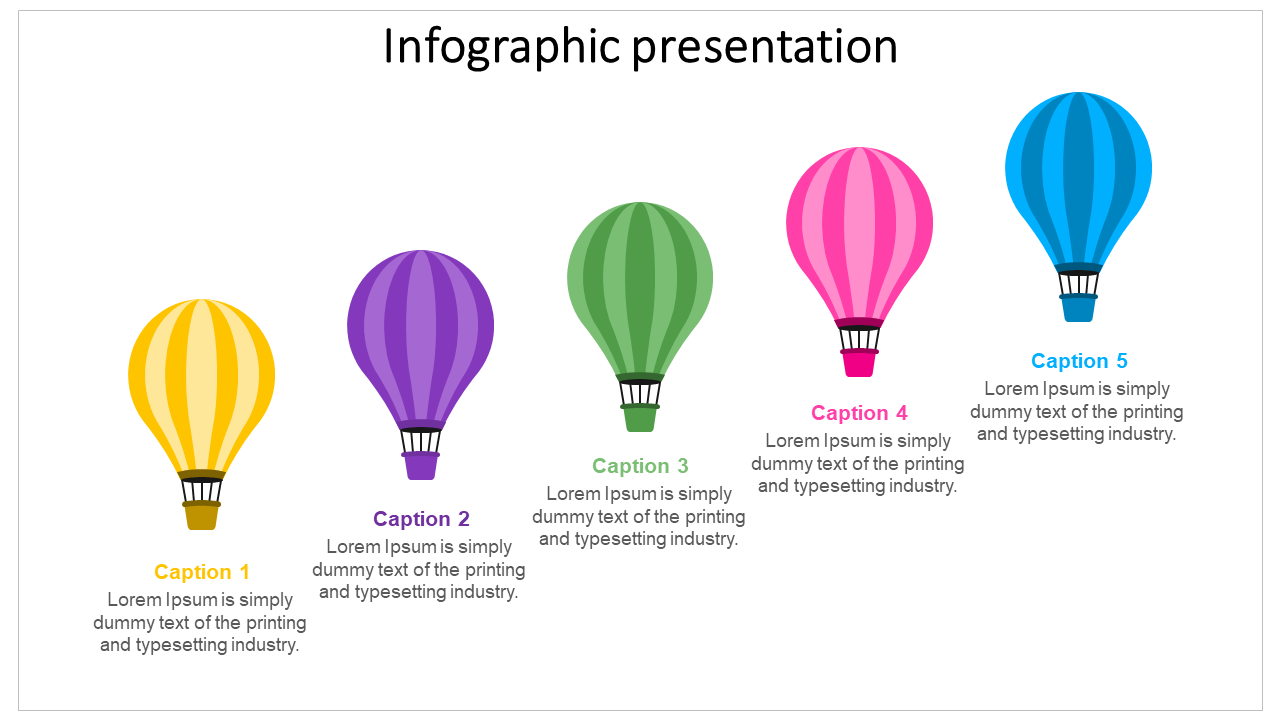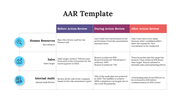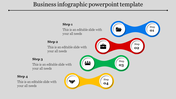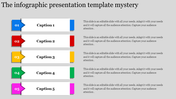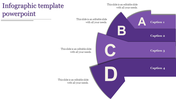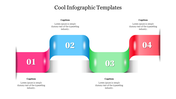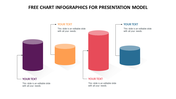Free - Alluring Infographic Presentation Slides For Your Needs
Some people would rather trust an e-book that they have read than to do infographic presentation. What makes this a bit of a problem is that those individuals may be good writers, but they lack experience in either graphic design or Web development. That's where the Parachute infographic presentation package comes into play. With this package, individuals can learn how to create their infographic presentation, with an emphasis on making the information visually appealing and exciting.
There are two types in the Infographic Presentation Package, one that is downloadable and another that is contained within the package itself. Users can download their tutorials straight to their computer by choosing the "Download" option, or they can purchase the packages and save them on CD or USB flash drives.
Once you download the offline infographic template, you can then utilize them on your own. The instructions are short and straightforward, and you'll be presented with a list of infographic presentation template to do. You will be confused like what to place on your slide show, in case you want to use the multi color Parachute infographic presentation to others before creating your own.
You can use the stairs infographic presentation for slide shows, video conferences, in-person meetings, or demonstrations. It allows you to create an image on the fly as well, using a variety of tools, including editing graphics and colour palettes. This means that if you have your graphic design software program, you can use the Parachute to make a customized infographic presentation that will stand out and give you a memorable performance.
Features of the template
- 100% customizable slides and easy to download.
- Slides are available in different nodes & colors.
- The slide contains 16:9 and 4:3 formats.
- Easy to change the colors of the slide quickly.
- Well-crafted template with an instant download facility.
- Highly compatible with PowerPoint and Google Slides.
- It has a family tree with eight nodes.
- Visualize your generation with the template.
- Highly compatible with PowerPoint, Google Slides and Canva templates
You May Also Like These PowerPoint Templates
Free
Free