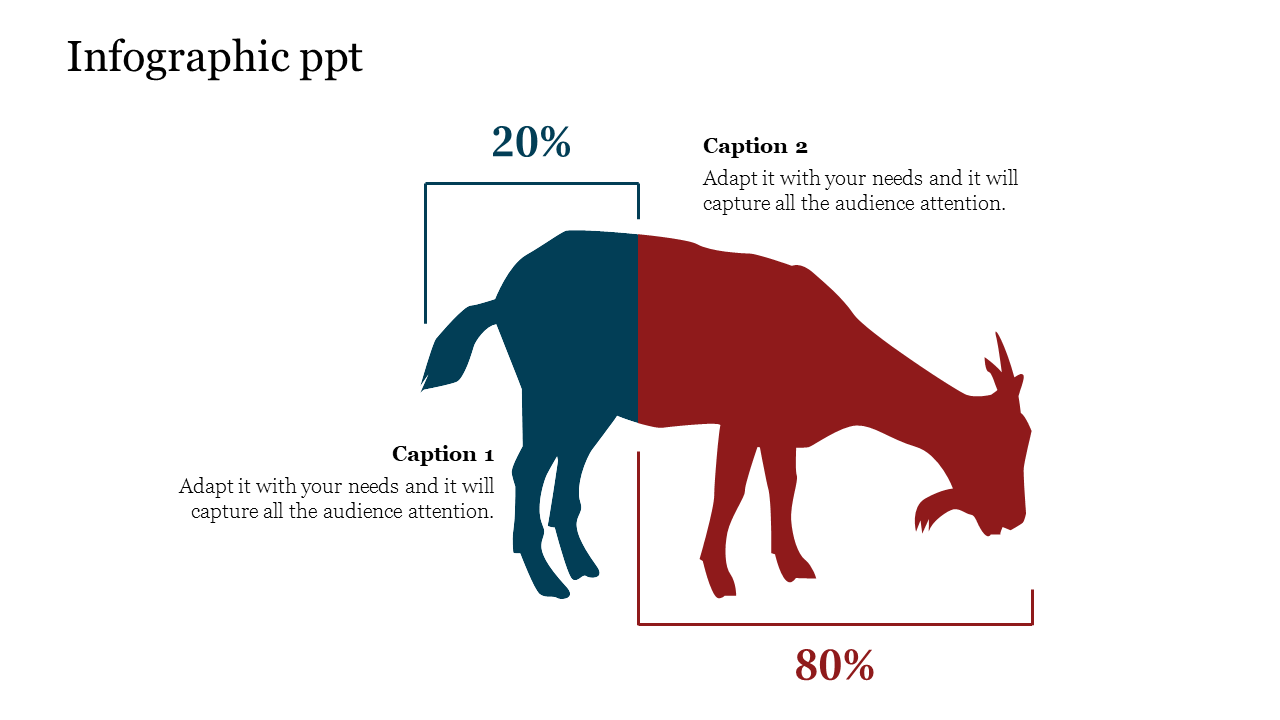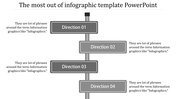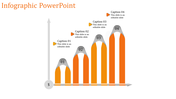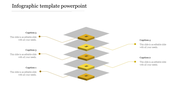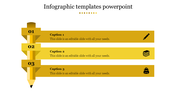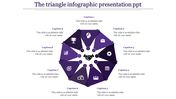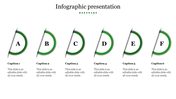Amazing Infographic PPT Template Slide Design-Two Node
Create Your Own Efficient Graphics Using Infographic PowerPoint
Growth Chart is a highly professional Infographic tool designed to help people quickly and easily create infographics. It is an online platform that enables users to create their interactive charts as well as arrange them in order of time and events and create a professional-looking infographic. This online tool makes it easy for those who need to develop Quick Graphic Creation from the comfort of their home without the assistance of a graphic designer or an IT professional. Users can create charts within minutes without having to type out anything without having to pay hundreds of dollars for the designer's services. The interactive chart has features that enable users to update, edit and modify the information they have entered to get a customized, dynamic, and informative infographic that can be customized to fit any client's needs. These differentiating features allow users to create different kinds of graphic creation. A graphical chart can be easily created by using the All Charts tool, which allows users to choose a pre-designed template and customize it to fit their specific needs further.
A user can also select the chart they want to use the Interactive Chart Settings tool, which enables them to adjust the chart according to their graphic creation needs. A user can also use the auto-generation feature of the chart to generate a custom chart based on data entered in the form. Another feature is the Grow Chart feature, which enables the user to choose from a variety of time frames and categories. The user can then resize the chart as per their preferences, and as the growth progresses, they can drag the chart to move it ahead or drag it back as it shrinks. To ensure that clients are getting high-quality graphics, the creator has a variety of features that can be used to maintain its integrity. The professional graphic creator can update their charts as well as customize them according to their needs and even allow the users to add their data. To get a high-quality, professional, and visually appealing Infographic, users need to choose an online graphic creator known for its professional graphics. They can meet the users' needs in terms of time and money. The best graphics will also allow the users to upload their customizations, meaning that they can develop an interactive Infographic based on the information that they have entered and not just about the data.
You May Also Like These PowerPoint Templates
Free
Free
Free
Free