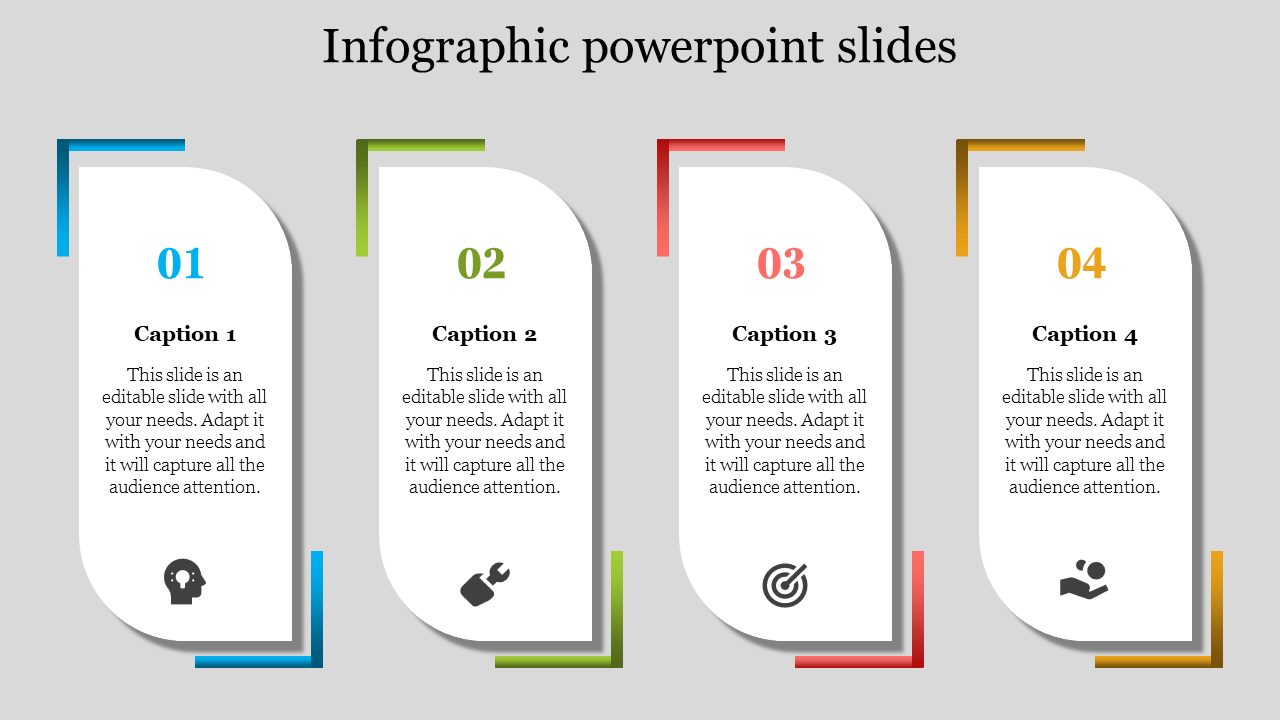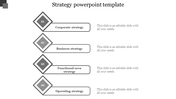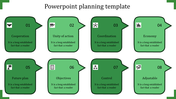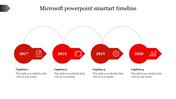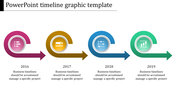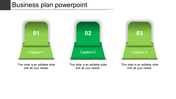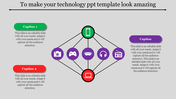Business Elements Infographic PowerPoint Slides
How to Design the Perfect infographic PowerPoint slides
Many infographic PowerPoint slides will help you to make your presentation look very professional. However, many may only show your knowledge on a particular subject and not necessarily give an excellent impression. What I am going to do in this article is to tell you about the very effective ones. I will then provide you the ways on how you can make your design as well.
The first thing that you need to do when you are trying to create a graphic design for your infographic PowerPoint slides presentation is to understand its purpose. An infographic slide is designed to be the right way of presenting a particular topic. If you just want it to be a funny illustration, you should not be looking at these slides.
The second thing that you should think about before you create a slide is what message you want to get across. Think about what the main topics of your infographic PowerPoint slides presentation will be. You need to be able to incorporate the main issues of your performance into your graphic design so that it reflects its purpose.
When creating your graphic design, you should always consider using 3D animation. Animated graphics will help you present an animation and make it look very professional. Animated slides are also beneficial when it comes to showing the "shape" of a particular topic. What I mean by this is that you will be able to make it easier for people to understand by visualizing it using their minds.
Making it look very professional is all about good organization. You should make sure that your infographic PowerPoint slides design is organized very well. This will help you make it very easy for people to follow what you have on it. You also need to make sure that it is labeled correctly.
I am going to show you another way of making your slide look professional using an image. You can easily make an image on infographic PowerPoint slides and use them as your background. All you need to do is to use it as a backdrop for your graphic slide design. You can choose whatever image you like.
Also, using an image as your background is a great idea when it comes to using an image as the graphic slide. You can simply use an image from the internet that you like. By doing some research on the internet, you will be able to learn more about the right infographic PowerPoint slides design that will make you feel comfortable.