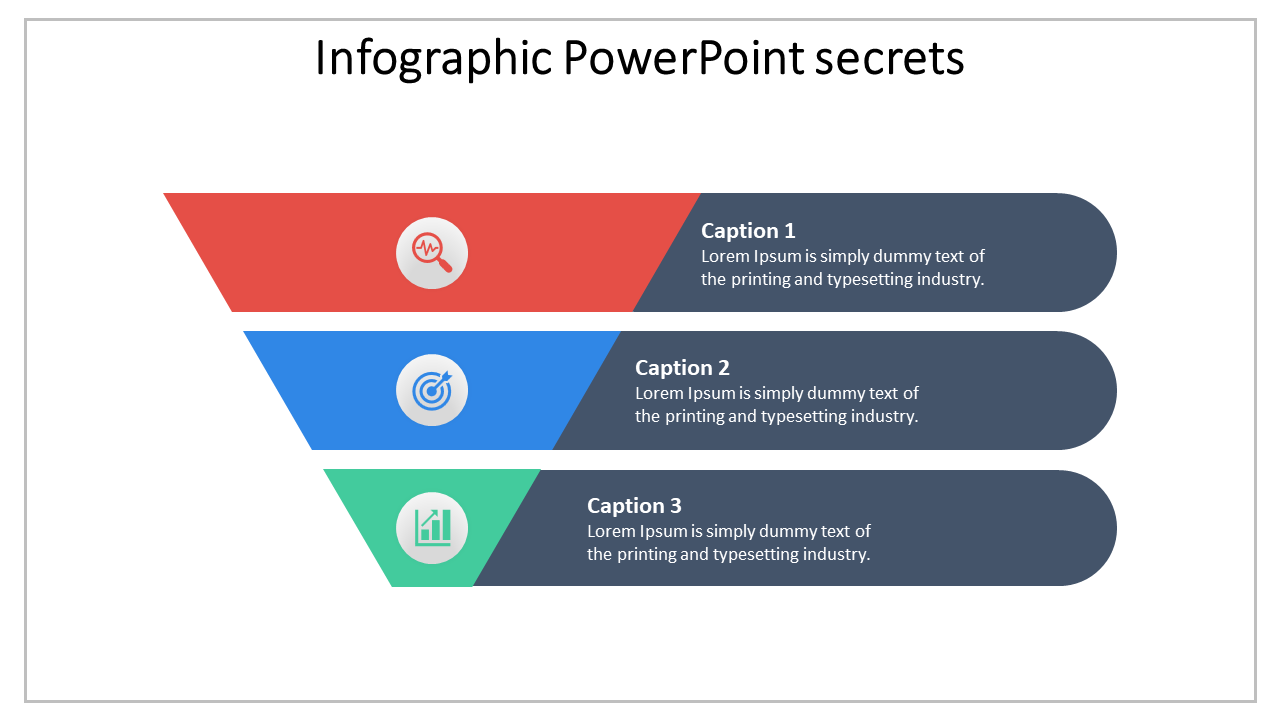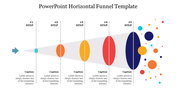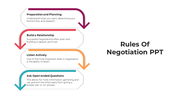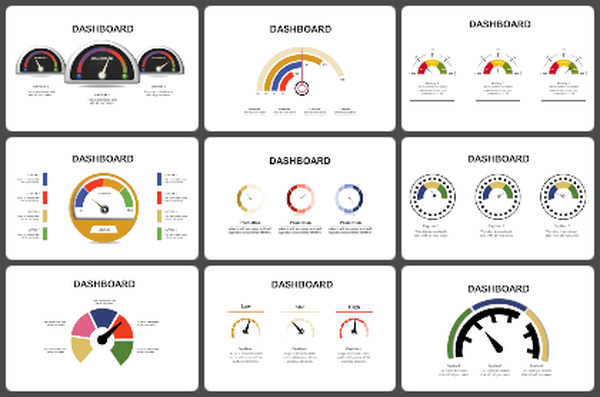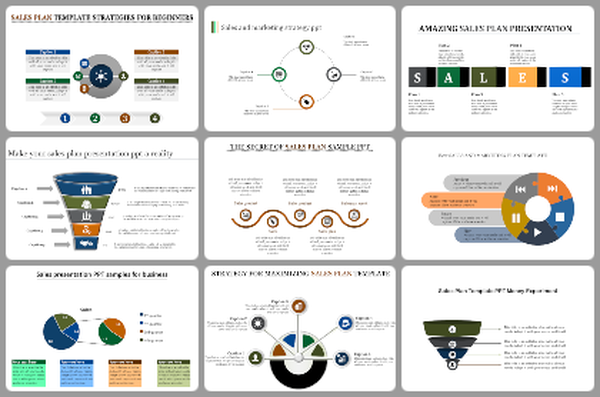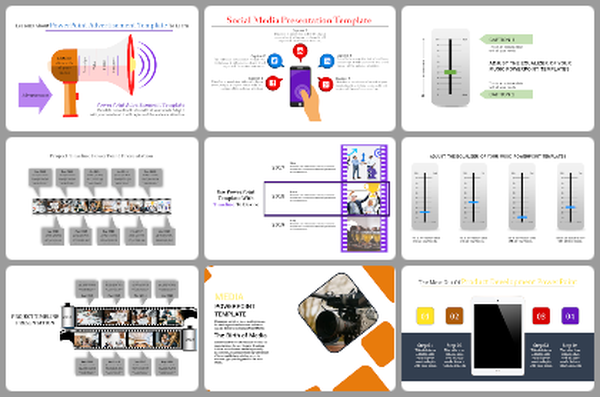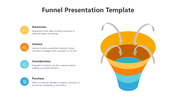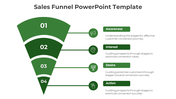Innovative Infographic PowerPoint Presentation Template
Free-Innovative Infographic Powerpoint Presentation
When it comes to creating an impressive presentation, it is often a case of choosing the correct types of presentation tools and graphics. Creating a useful infographic PowerPoint will make your performance appear far more professional than other presentation formats. There are some templates and styles available related to infographic PowerPoint that is designed to be very professional looking. Creating these kinds of presentations requires very little work, and they can have a truly professional feel. Since this infographic PowerPoint is a free innovative infographic template with battery design. This infographic template is very much useful for the business PowerPoint presentation process.
However, you have many powerful tools for creating things like data tables, clip arts, charts, and graphs. If you use an infographic PowerPoint-style for creating a presentation, it will be a handy tool for your performance. Thou it is a free template with beautiful design; you can have a unique presentation related to any business PowerPoint presentation. With these infographic PowerPoint, you can create an awesome presentation with useful information to the audience. This infographic PowerPoint can be very impressive and will leave the audience in awe when they see it. You can create an infographic PowerPoint that will look and feel very professional without having to worry about making it look just right. If you use this template for presentation, you will be well on your way in performances with the correct look and feel of professional standards.
The infographic PowerPoint presentations can also be used for the more common events related to any purpose. If you need to use a presentation to inform others about your current employment, then creating a presentation using infographic PowerPoint can be a great option. A performance that uses infographic PowerPoint as the primary graphics tool will make it easier to come up with a different template and keep it classy. These infographic PowerPoint can then be used in many different ways. Using infographic PowerPoint as the primary graphic tool for your presentation allows you to add a style and flair that would otherwise not be possible.
You May Also Like These PowerPoint Templates
Free