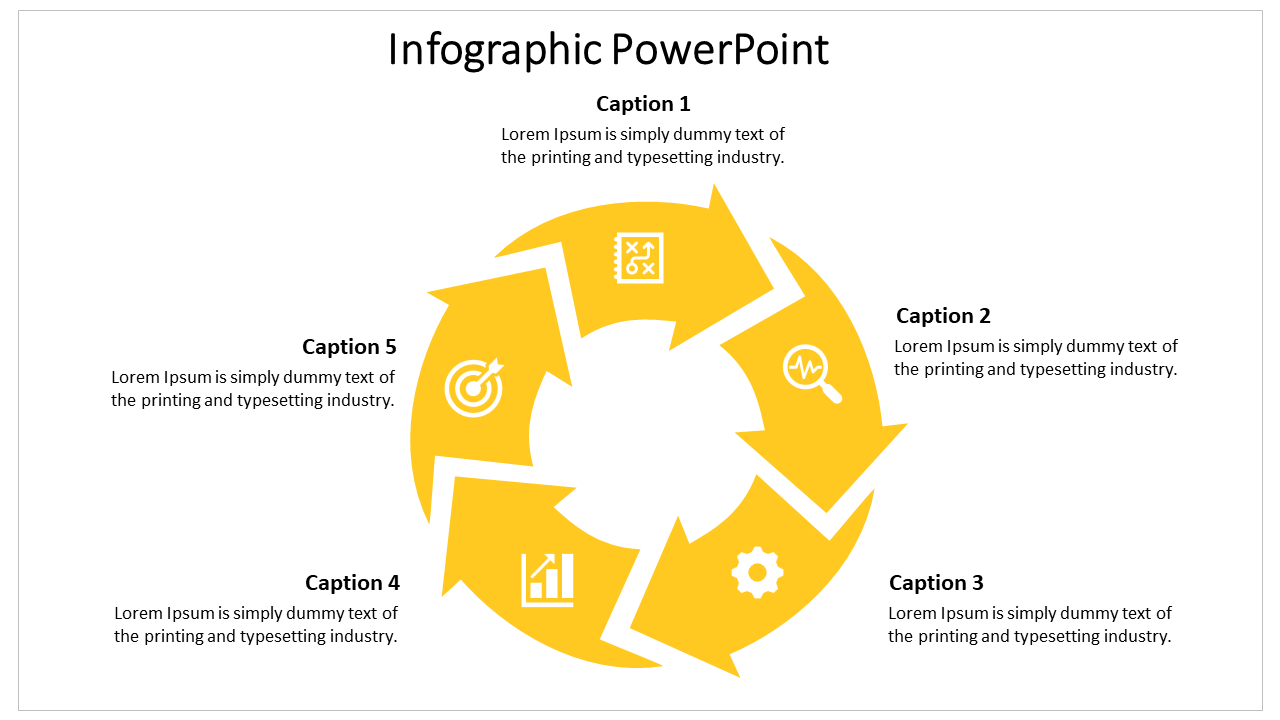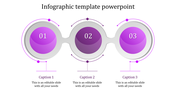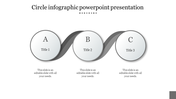Attractive Infographic PowerPoint Presentation Template
How do infographics create for social media?
Social media graphics are explicitly created for social media using the correct specifications and used for uploading to social media platforms. Start with a new slide and choose the landscape" option to make the presentation horizontal — a thorough pack of hundreds of vector elements to build up your infographic powerpoint in just minutes.
How do infographics useful for plan presentation?
Whether you are presenting a five years plan, an annual forecast, or monthly or quarterly summaries, our impressive collection of infographic timeline charts in PowerPoint, project planning infographic PowerPoint templates, and diagrams are perfect for you. With Playfair helming the ship, these burgeoning infographics began booming across Europe in the 19th century, with several notable examples. Remember, you can use additional slides in your business PowerPoint presentation to fill in the details.
Click here to do this infographic powerpoint template by yourself.