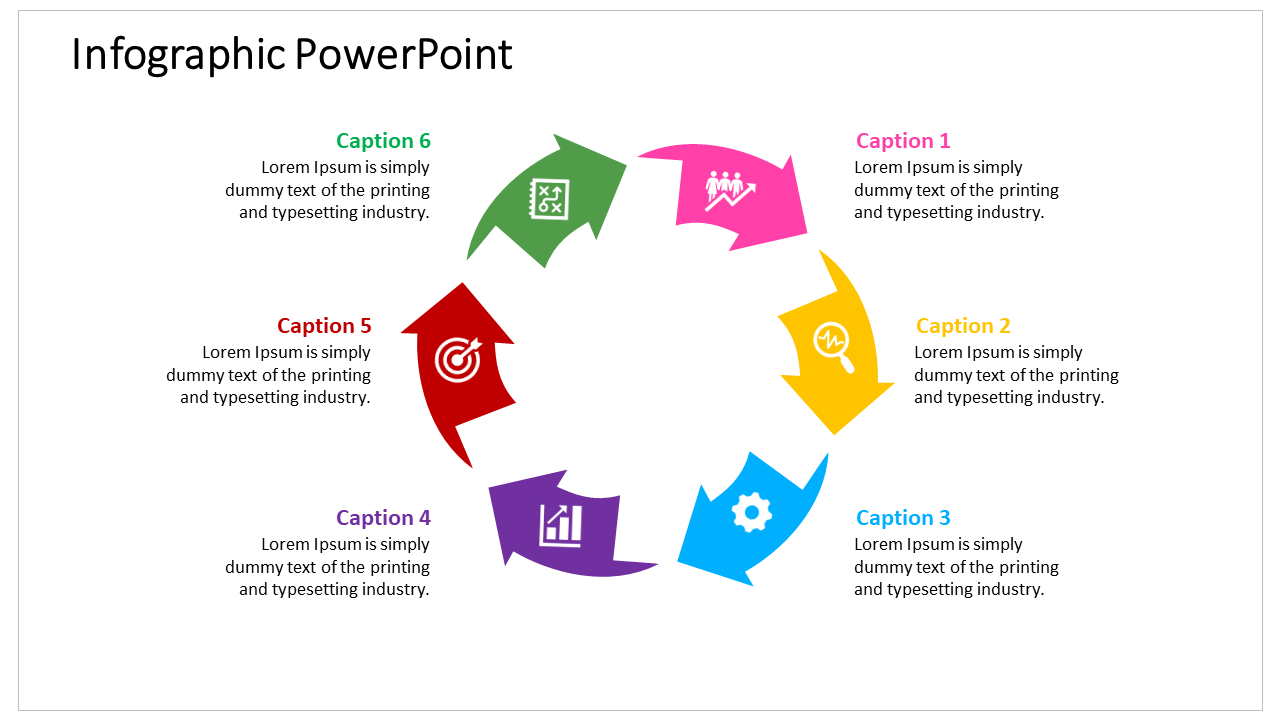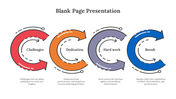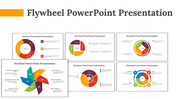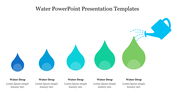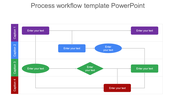Innovative Infographic PowerPoint Presentation Six Nodes
Who designs and creates high-quality powerpoint?
The infographic powerpoint template throughout is on bright colors that make data and text fly off the screen. A pack of industrial city infographics and buildings, with construction cranes and building houses, a car, a civil engineer. PowerPoint Backgrounds diagram PPT Slide-These
How does a designer organize facts into visuals?
Professionals belonging to almost every industry can use this dynamic Compare Infographic PowerPoint Template. In case you wish to create animated infographics, pick the animated slide, and add your text and images. Slides and information graphics are all fully editable inside PowerPoint. Using infographics in your presentation will help you to attract your audience's attention. However, when displayed as an infographic, the designer can organize relevant, exciting facts into a visually appealing series of digestible chunks that catch the eye and draw in an audience.
Click here to do this infographic powerpoint template by yourself.