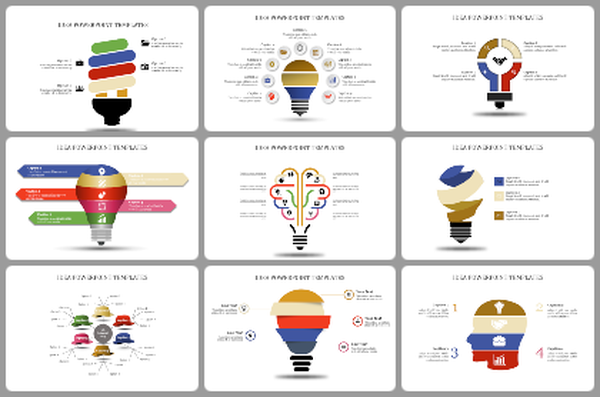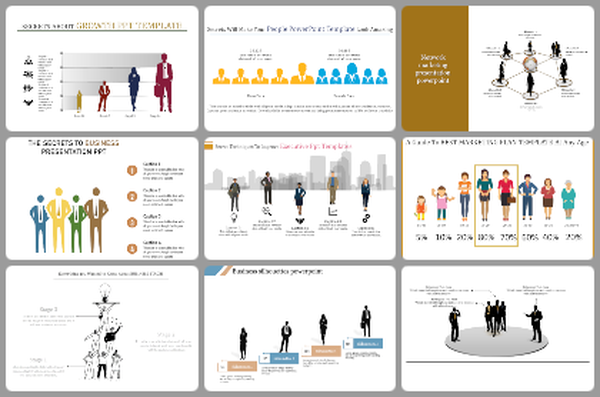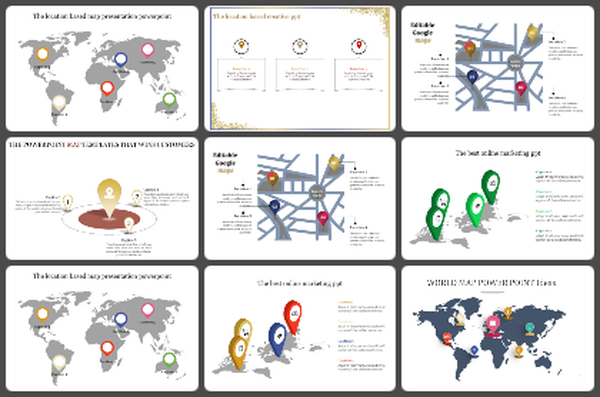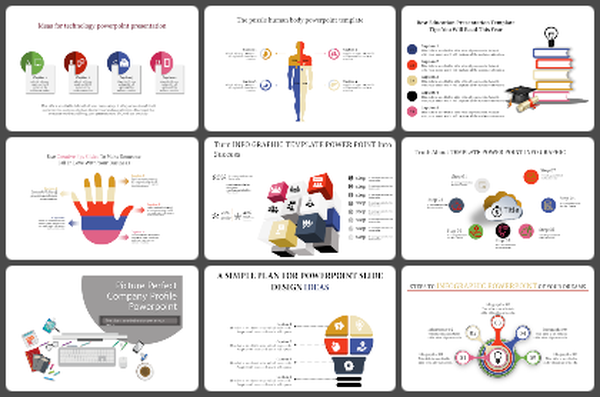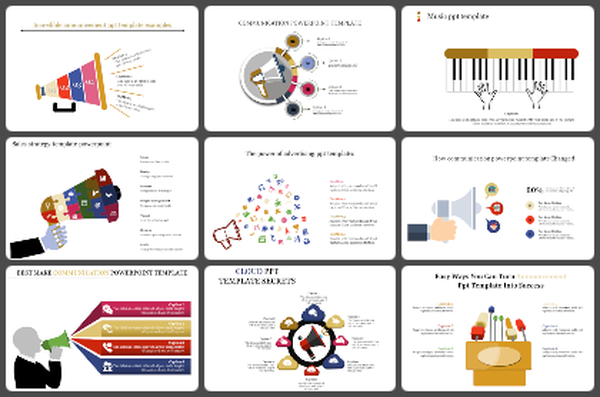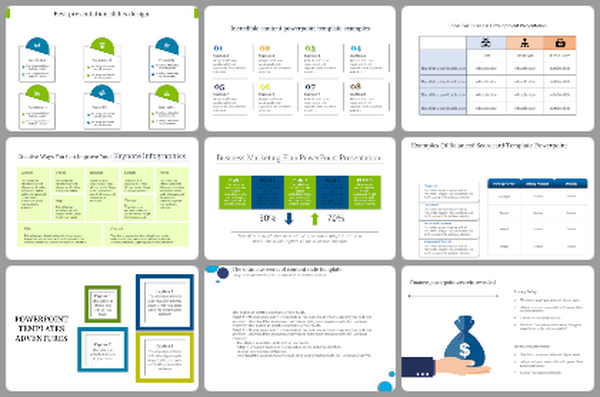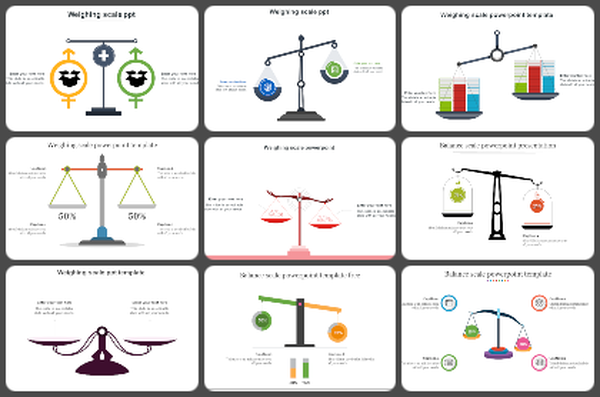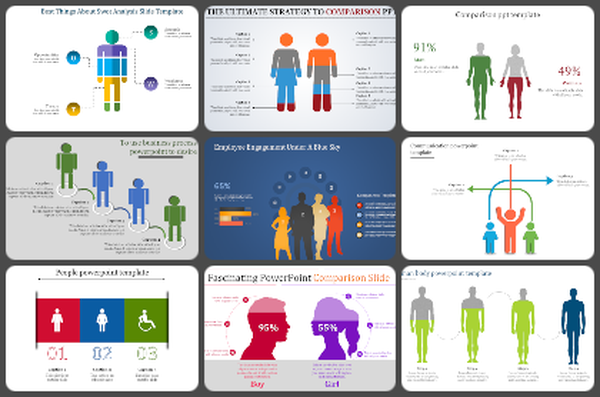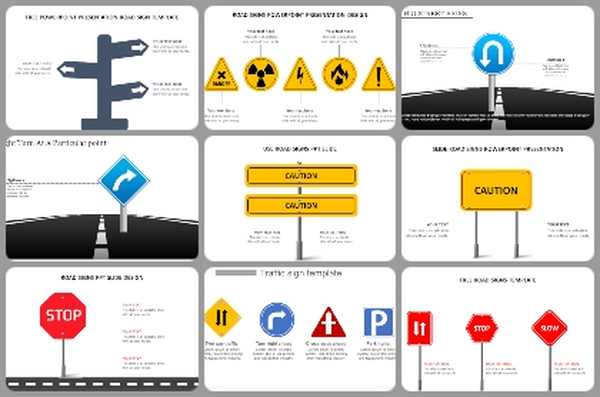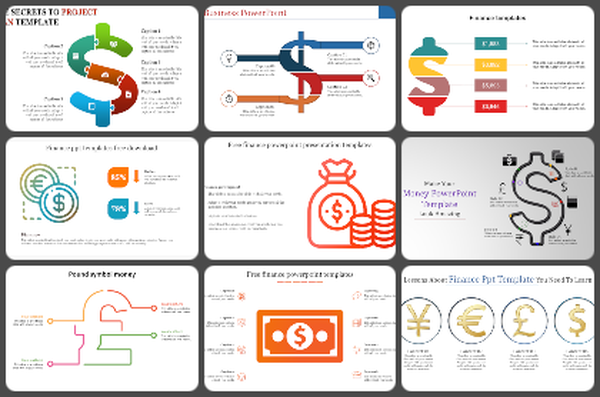Effective Icons In MS PowerPoint Presentation Template
Effective Icons In MS PowerPoint Template
One of the effective ways to make your PowerPoint slides look as professional as possible is to apply a consistent and reliable set of icons throughout the presentation. Icons in MS PowerPoint allow you to draw the audience's attention. In addition, you can use these icons to showcase important information on the screen, whether a title or a graph, or even a simple question mark. As a result, you can make PowerPoint much more enjoyable by using this tool.
Design of this template
The icons in MS PowerPoint templates are completely designed using attractive icons. You can quickly and effectively make changes to the design of this template as per your need. This template will be very flexible for you to use during your PowerPoint presentation. It is created using a dark background theme to highlight your data. Download to create a beautiful presentation.
Features of the template:
- 100 % customizable slides and easy to download.
- Slides are available in different nodes & colors.
- The slide contained in 16:9 and 4:3 format.
- Easy to change the slide colors quickly.
- It is a well-crafted template with an instant download facility.
- A professional-looking template with elegant visuals