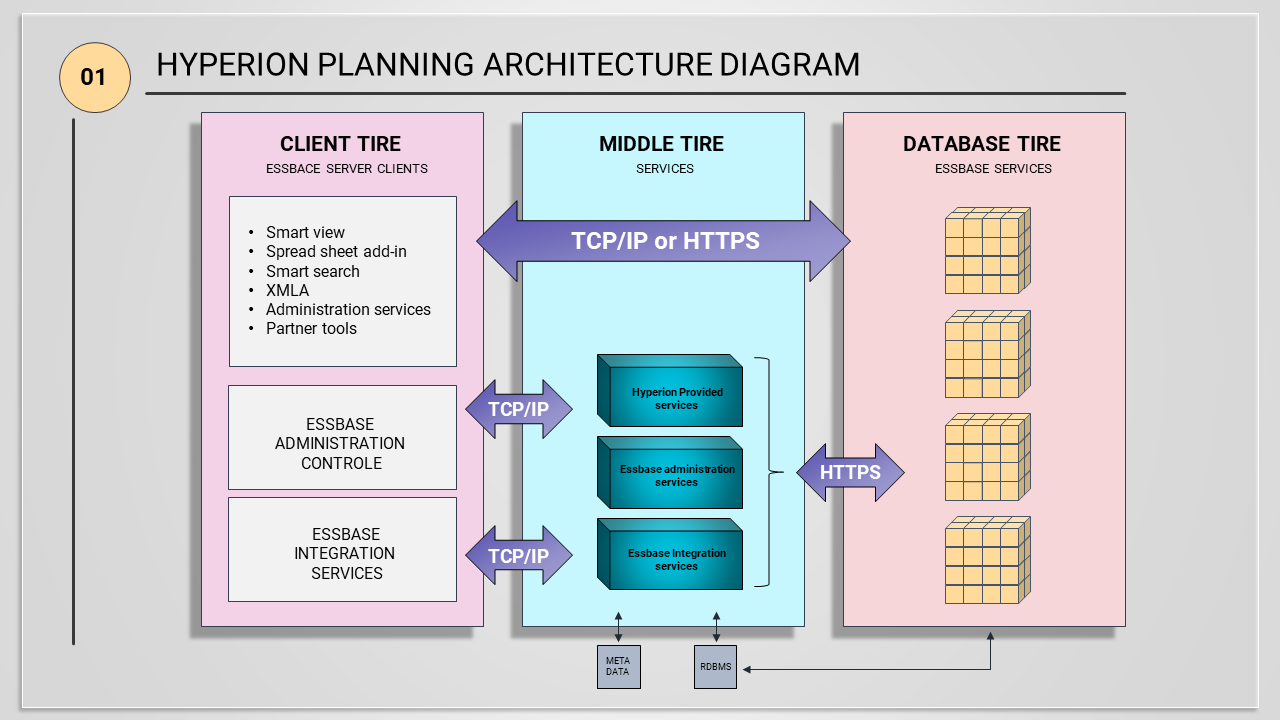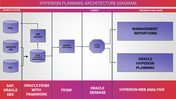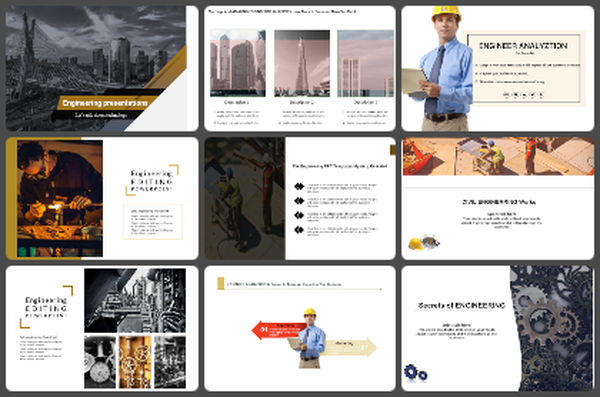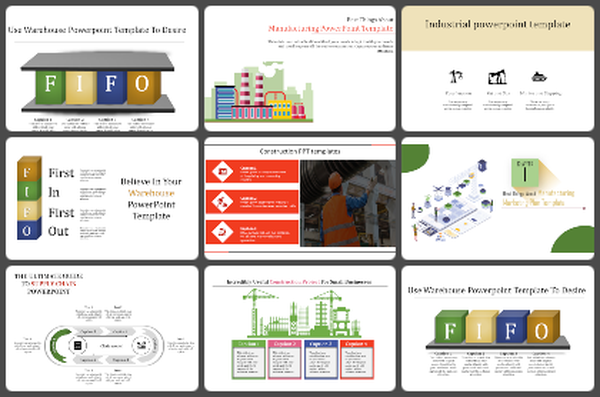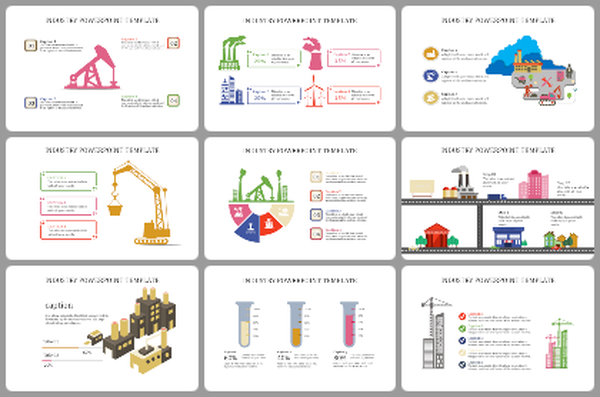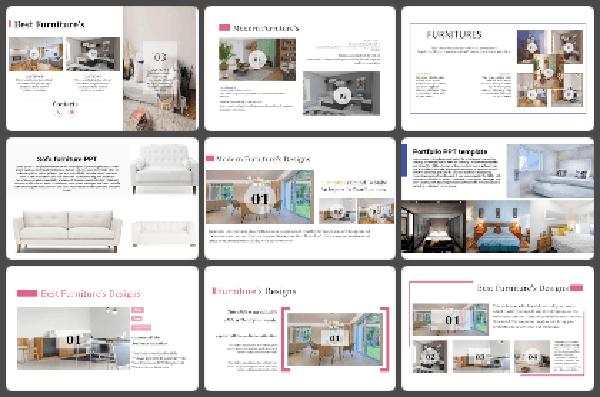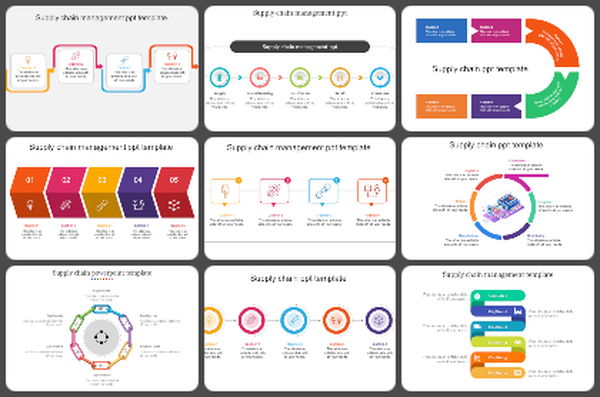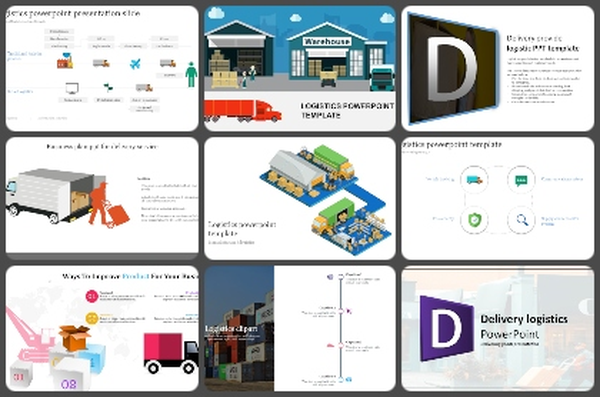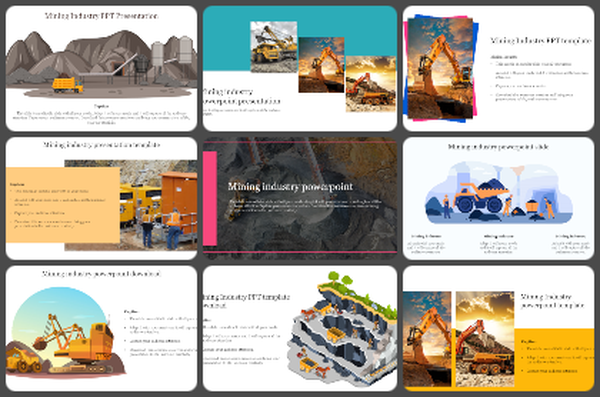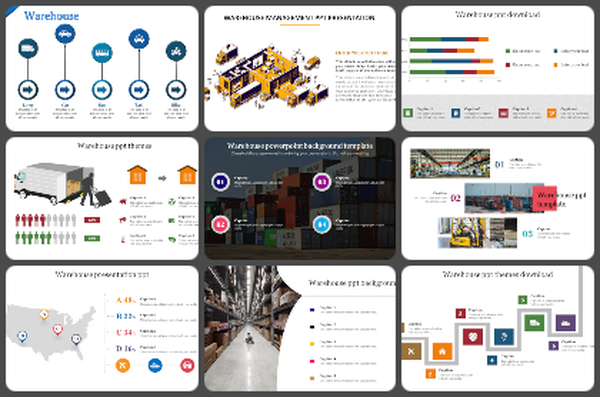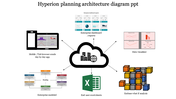Hyperion Planning Architecture Design PPT & Google Slides
Hyperion Planning Architecture Design PPT & Google Slides
Introducing the "Hyperion Planning Architecture Design PPT & Google Slides" The image showcases the three-tier architecture of Hyperion Planning, comprising the client tier, middle tier, and database tier. Each tier plays a crucial role in the functioning of the system: the client tier facilitates user interaction, the middle tier handles data processing, and the database tier manages data storage.
This template is suitable for professionals, IT specialists, project managers, and consultants involved in enterprise planning, financial analysis, and system implementation. It serves as a valuable resource for understanding the fundamental structure and functionality of Hyperion Planning architecture, making it ideal for training sessions, technical presentations, project documentation, and stakeholder briefings.
Compatibility with PowerPoint and Google Slides. Available in 16:9 and 4:3 aspect ratios, catering to different screen sizes and presentation preferences. Provided in ZIP format for easy sharing and distribution. Free template with 100% customizable features. Download now.
You May Also Like These PowerPoint Templates
Free