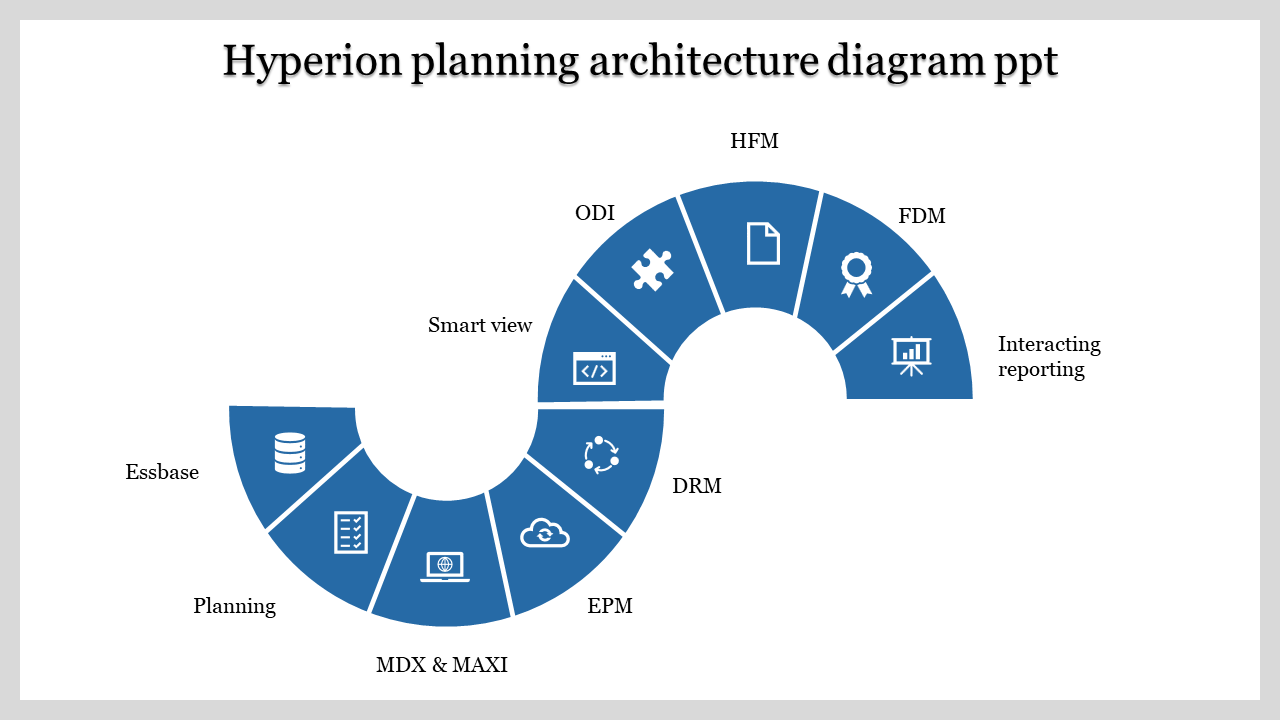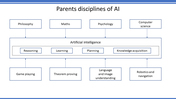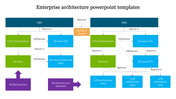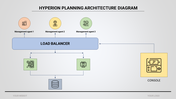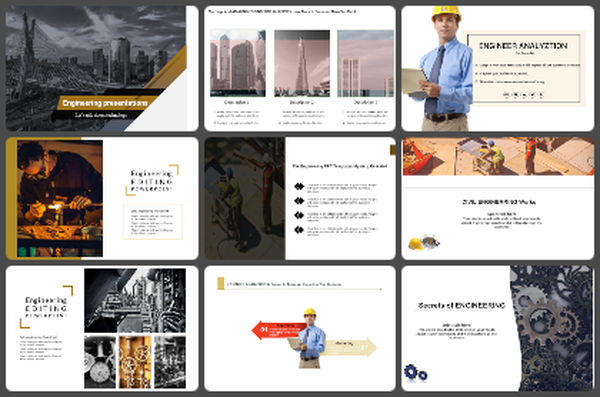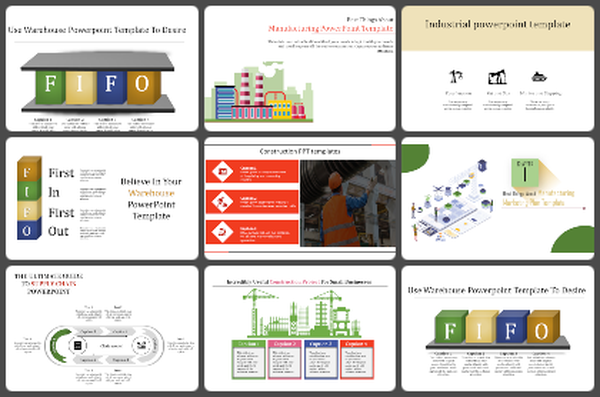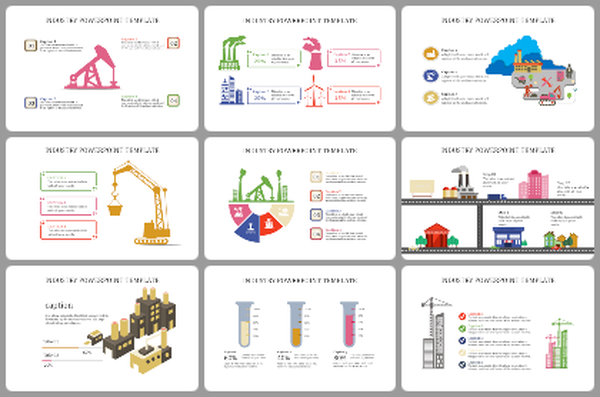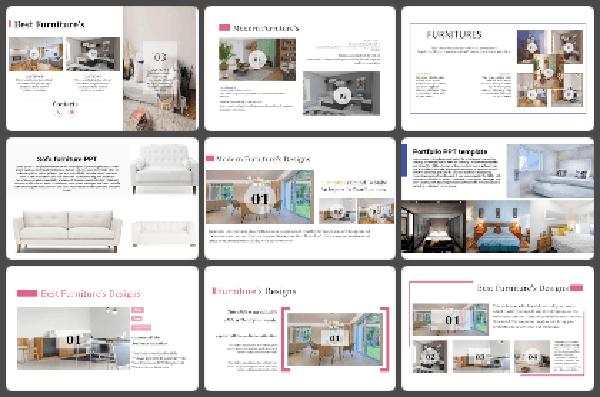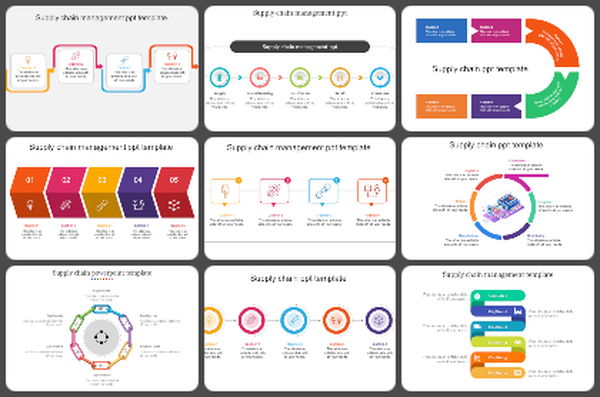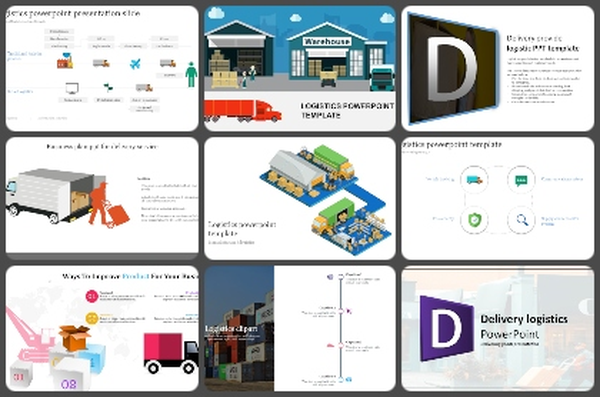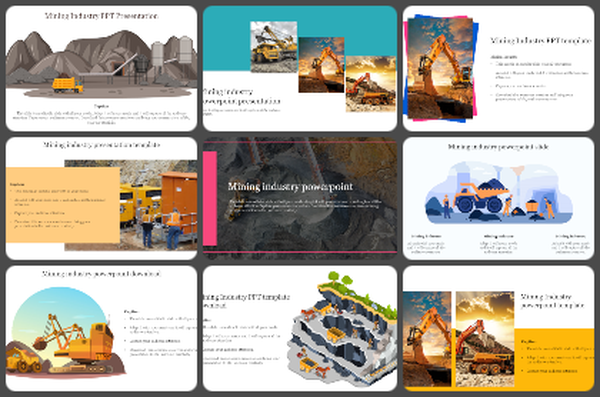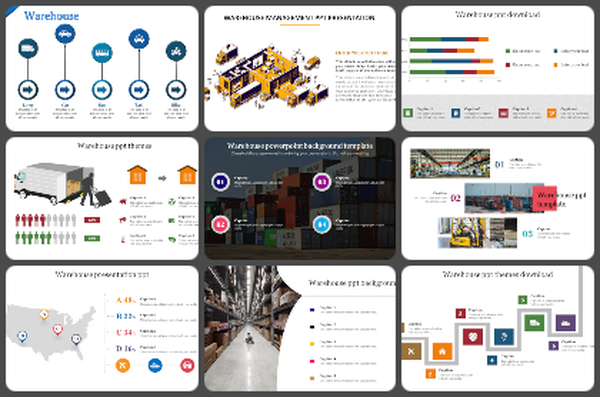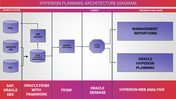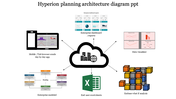Hyperion Planning Architecture Diagram for PPT Presentations
Hyperion Planning Insights: Architecture Diagram PPT
Unlock the potential of your financial planning strategies with our Hyperion Planning Architecture Diagram PPT and Google Slides Themes. This template features ten strategically arranged icons, resembling the letter "S.". Each icon has a caption. With a soothing blue theme, it exudes professionalism and clarity, enhancing the visual impact of your presentations. Ideal for financial analysts, business consultants, and project managers, our template provides a comprehensive overview of Hyperion Planning architecture, facilitating informed decision-making and strategic planning. Whether you're outlining budget allocations, forecasting financial performance, or designing corporate strategies, our Hyperion Planning template offers a structured and visually compelling framework. Elevate your financial planning presentations to new heights and drive business success with our PPT today!
Features of the template
- 100% customizable slides are easy to download.
- Slides are available in different colors.
- The slide has 4:3 and 16:9 formats.
- It is easy to change the slide colors quickly.
- It has a cute design to impress an audience.
- Create feature-rich, animated presentations.
- This slide is available in both PowerPoint and Google Slides.