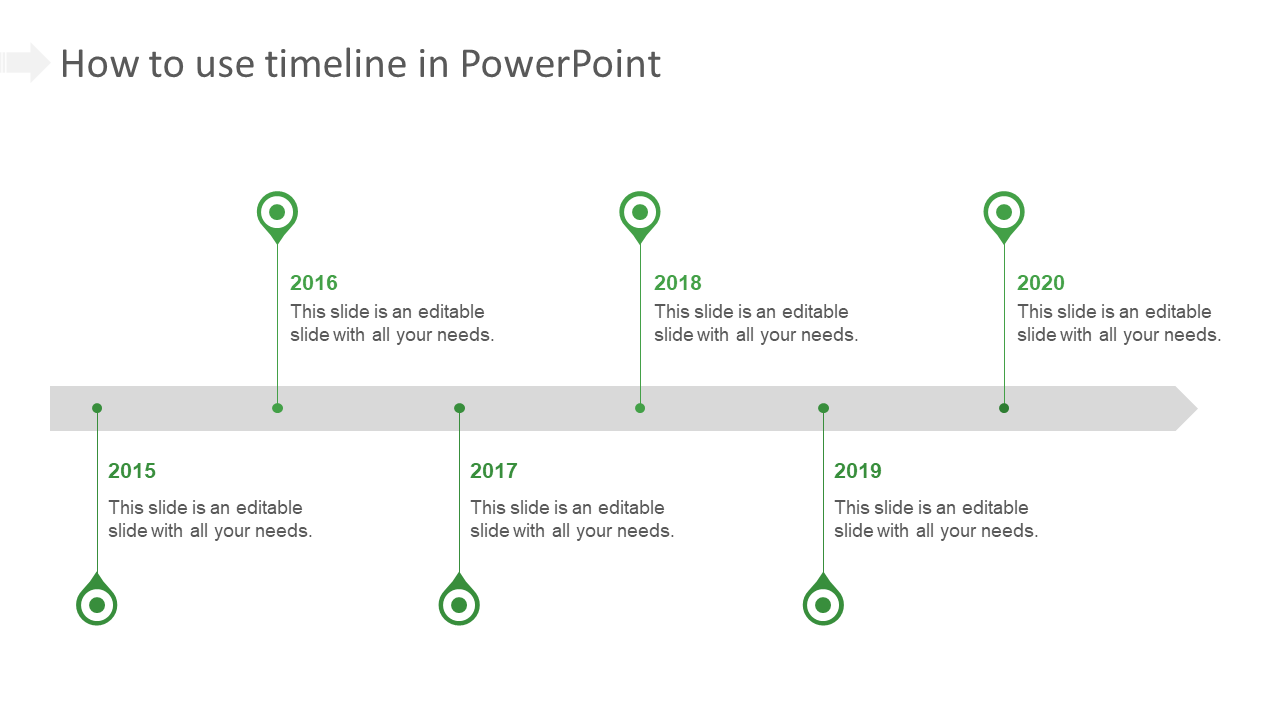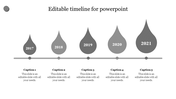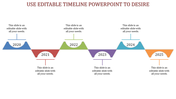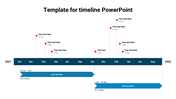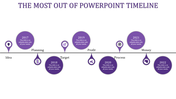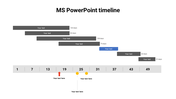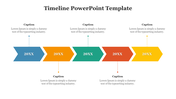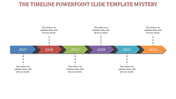Free - How To Use Timeline In PowerPoint With Six Node
Outstanding Timeline Presentation Slide
Timelines help you display your date, time, and event all at once. Having fruitful talks at meetings and other gatherings requires it, indeed. We give you this amazing timeline presentation with years of the spectrum of captivating color tones to make sure your audience is captivated! Use the green shaded six nodded template to make your timeline. Choose "download," "edit," and "present" only. It's easy as pie to create the content for your slide. Grab it now! Organize and purge the clutter from your slide so that viewers may fully concentrate on your subject.
Features of the template
- 100 % customizable slides and easy to download.
- Slides are available in different colors
- The slide has 4:3 and 16:9 formats.
- Easy to change the slide colors quickly.
- Appealing presentation to impress an audience.
- Create feature-rich slide presentations.
- An eye-pleasing color slide helps to give a catchy presentation.
- The slide is compatible with Google slides.
- Best timeline layout.