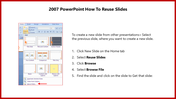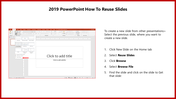Tips To How To Use Reuse Slides In PowerPoint Slide
How To Use Reuse Slides In PowerPoint Template
Are you tired of reinventing the wheel every time you create a presentation? Say goodbye to the never-ending quest for the perfect slide design. Our Reusable PowerPoint Slides are here to save you time, effort, and headaches.
Imagine having a treasure trove of professionally designed slides at your fingertips, ready to use in a snap. That's exactly what our PowerPoint templates offer. With just a few clicks, you can integrate these slides into your presentations, effortlessly tailoring them to your needs.
Our slides empower you to become a PowerPoint pro. Seamlessly incorporate charts, graphs, diagrams, and more, all while maintaining a cohesive and visually stunning presentation. By optimizing your workflow, you'll have more time to focus on crafting compelling content.
Whether you're a seasoned presenter or just starting, our Reusable PowerPoint Slides will elevate your game. Start impressing your audience and make your life easier. Embrace the future of efficient presentation creation today!
Ready to experience the magic of reuse slides in PowerPoint? Explore our collection now!
Features of the template:
- 100% customizable slides and easy to download.
- This slide contains 16:9 and 4:3 formats.
- Highly compatible with Google Slides and PowerPoint.
- It is easy to change the slide colors quickly.
- It is a well-crafted template with an instant download facility