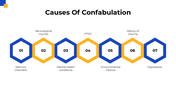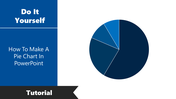Tips For How To Undo On Microsoft PowerPoint Template
Tips For How To Undo On Microsoft PowerPoint
Everyone made a mistake during presentation preparation when you may want to undo some of the changes you made to the slides. Microsoft PowerPoint lets you Undo, which can be convenient while editing and drawing attention to virtual objects or ideas during the presentation.
This tutorial clarified How To Undo On Microsoft PowerPoint using a step-by-step method and was easy to understand.
Step By Step Method To Undo On Microsoft PowerPoint
Step 1: Click > Undo or Press CTRL+Z.
Step 2: Click > Undo > scroll on which part you don't want.
As you can see, Undo On Microsoft PowerPoint is straightforward and will take you very little time.
You May Also Like These PowerPoint Templates
Free
Free
Free