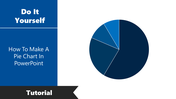Free - Identify How To Save PowerPoint As Video Templates Design
Saving PowerPoint As Video
Converting the PowerPoint into video takes less time compared to any other converters. It can also be well-trimmed, and the required voice-over can be added at ease, more like a one-stop solution than toggling between different software.
Steps How To Save a PowerPoint as a Video
Still wondering how to copy a slide in PowerPoint? We are here to help you with the steps to save the PowerPoint as video.
Steps to Save a PowerPoint as a Video
Step 1: Select the File tab and click on the Export option.
Step2: Select the Create Video option.
Step 3: Choose the video qualtiy option and click create video.
Step 4: Enter the file name and the location in which your video wants to be saved.
Step 5: Select the Save option.
We hope we have provided you with the piece of knowledge to Save a PowerPoint as a video with the above steps in your PowerPoint Slides. If you want more PowerPoint information relating to How To Change Bullet Color In PowerPoint and more, kindly do take a visit to SlideEgg.