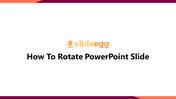How To Rotate PowerPoint Slide Presentation
How To Rotate PowerPoint Slides
Do you want to Rotate your PPT presentation? If so, then this How To Rotate PowerPoint template can be the best choice. This pack of five templates is fully customized, so editing these templates can be more accessible. The rotation can be added easily to your presentation using the following instructions:
Step 1: click on the design menu. Near the right end, select slide size and then click custom slide size.
Step 2: in the slide size dialog box, select portrait, select ok.
Step 3: In the dialog box, select maximize to take full advantage of the space available, or select ensure fit to ensure that it fits on a vertical page.
Follow these easy steps to add rotation to the templates. This makes the explaining as well as the understanding part easier for both the user as well as the audience. Try now and make the best outcome.