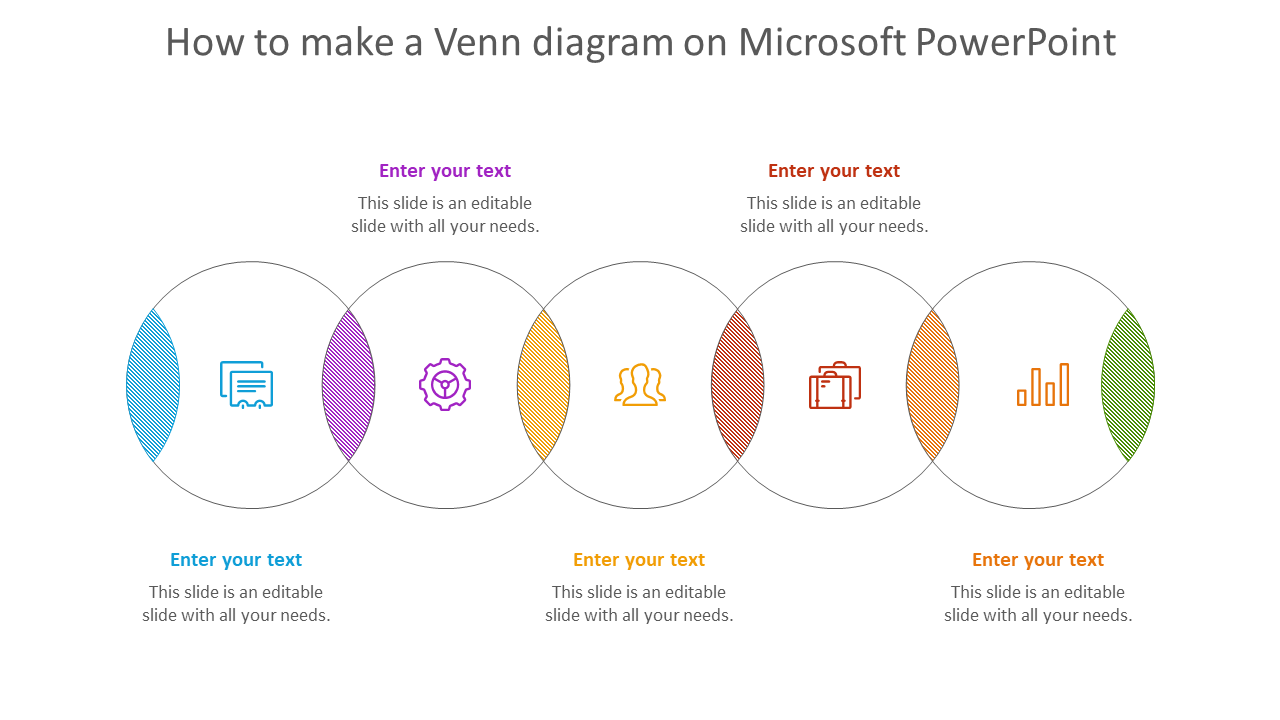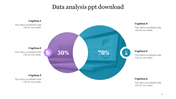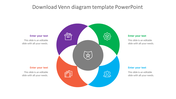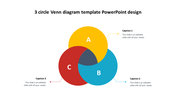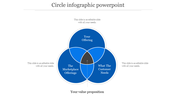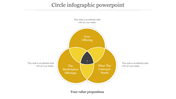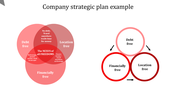how to make a venn diagram on microsoft powerpoint template
Venn Diagram Slide
Usually, Venn diagrams are circles intersecting with each other in a circular form. How about they intersected in a horizontal stance? If you are interested in doing them, then here is your slide. Make use of this slide to educate the process involved in creating Venn diagrams using Microsoft PowerPoint. Microsoft PowerPoint is the prime and handy one for creating templates. So, you can easily add the steps using the text area of five nodes. The multicolored theme gives a vibrant outlook. So, make this slide a part of your slideshow.
Features of the template
- 100% customizable slides and easy to download.
- Slides are available in different nodes & colors.
- The slide contained 16:9 and 4:3 formats.
- Easy to change the slide colors quickly.
- Well-crafted template with instant download facility.
- Five nodes in circular clipart.
- Ideal slide for educational ideas.
You May Also Like These PowerPoint Templates
Free
Free
Free
Free
Free