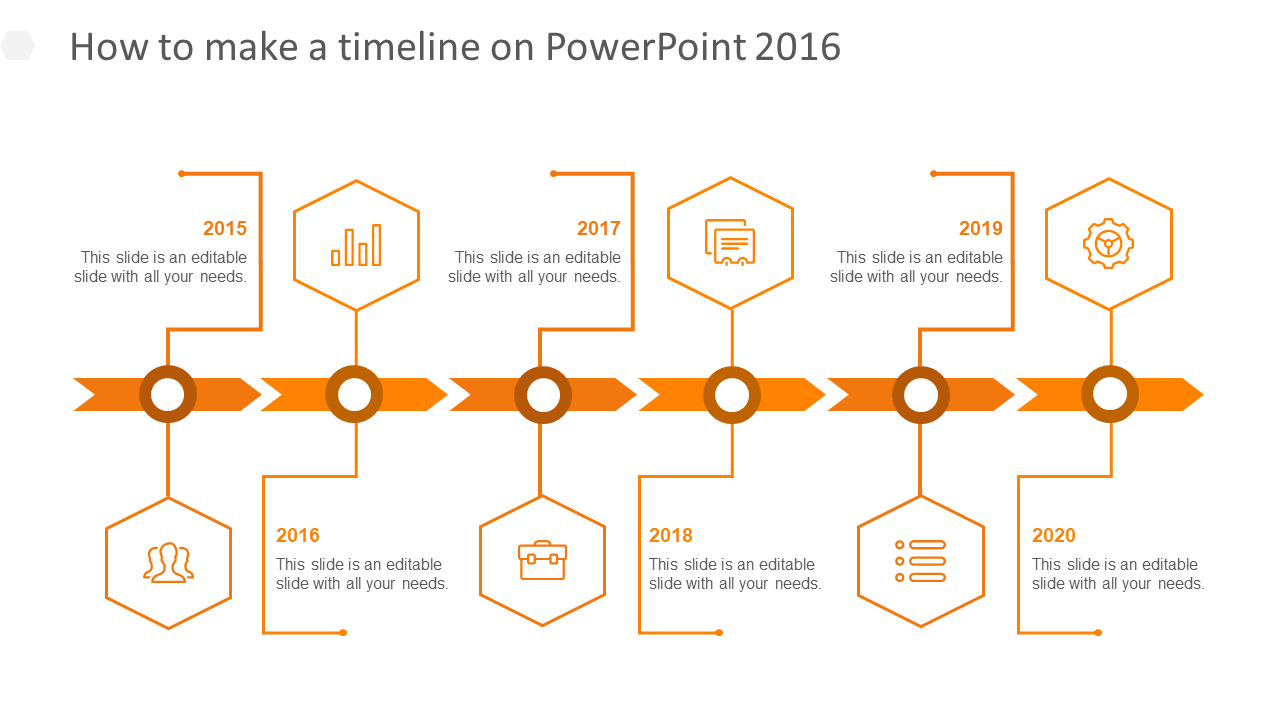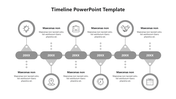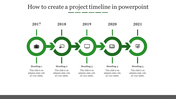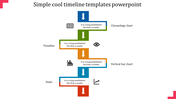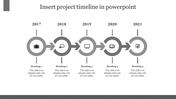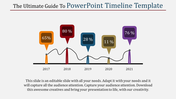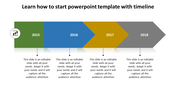Free - Amazing How To Make A Timeline On PowerPoint 2016 Model
Awesome How To Make A Timeline On Power Point 2016 Model Template For Presentation
Download the how-to make a timeline power point 2016 presentation template to create a business timeline presentation. This template is built up with multiple features like easily editable options, color options, and text editing options. This template has a hexagon design with arrows. There are six hexagons here in this template that are filled with professional business icons. Using the icons, you can add information in a professional manner. The years in the template are editable. You can easily compare the growth, development, projects, investment, etc., between the years using this how you make a timeline power point 2016 presentation template. Click the download button and make the template yours for free.
Features of this template:
- 100 % customizable slides and easy to download.
- Slides available in different nodes & colors.
- The slide contained in 16:9 and 4:3 format.
- Easy to change the slide colors quickly.
- Well-crafted template with instant download facility.
- The clear layout of this template will help you to design a professional-looking presentation.
- The multi-color visuals of this slide will make your presentation eye-catching.
You May Also Like These PowerPoint Templates
Free
Free