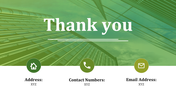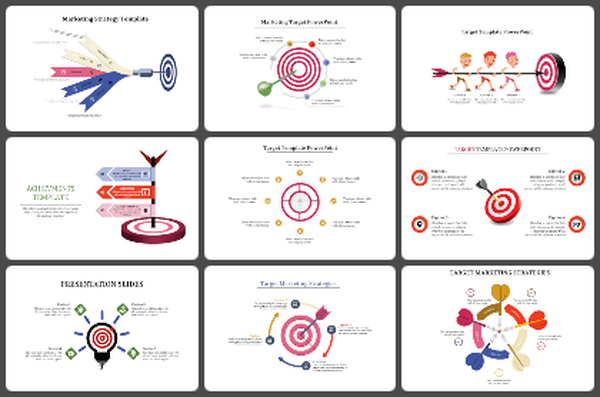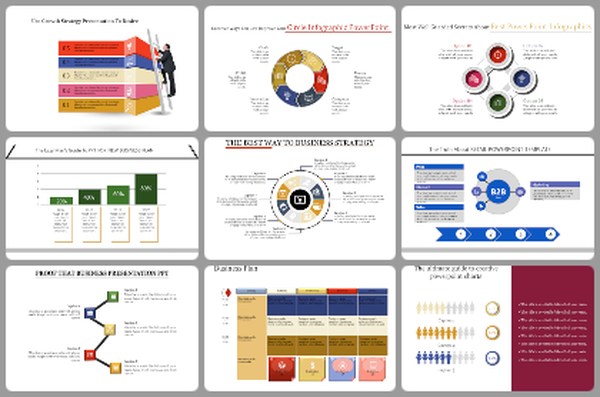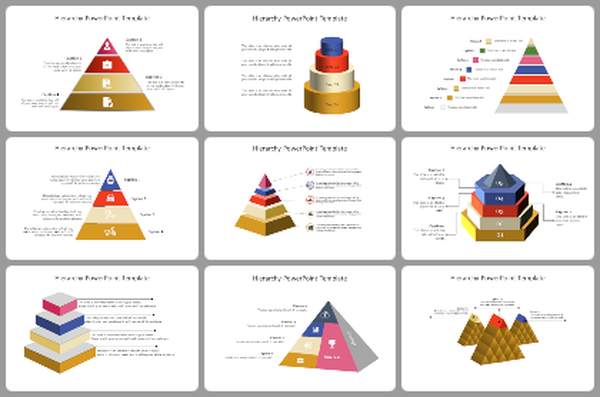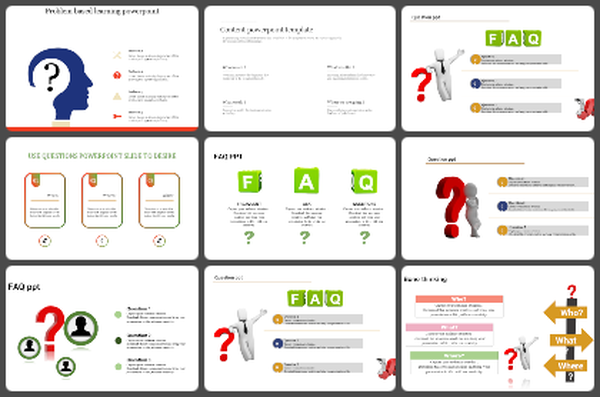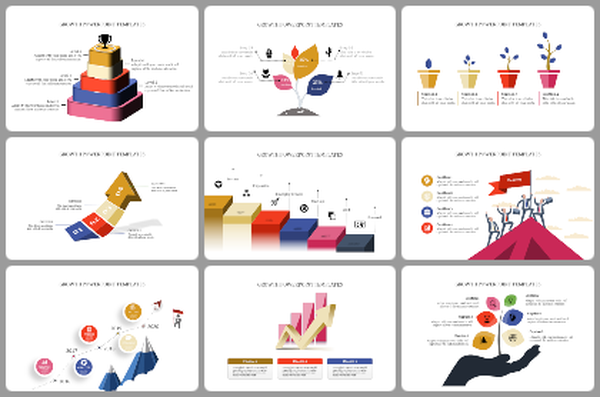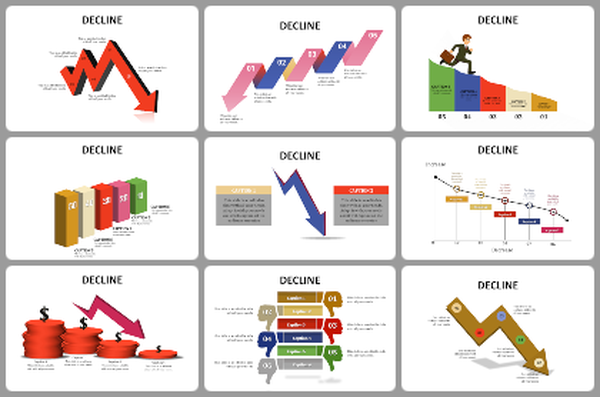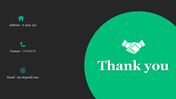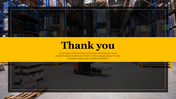How to make a Thank you Google Slides in PowerPoint Template
Pleasant Thank You Slide:
A how-to make a thank you slide in a presentation is designed to give credit and acknowledge the audience. The presenter will usually introduce their topic, share some information about the presentation, and explain why they need to thank the audience. If the presenter knows how to make a thank you slide in PowerPoint, they will also have some tips to share with their audience before presenting.
This template consists of an elegant orange background with red polka dots to give an impressive look to your template. At the center of the template, you can display the "thank you" text.
Our how-to make a thank you slide in PowerPoint templates can be easily adapted to your slides. This template is fully editable as per your choice. The presenter can bring in people interviewed for the slide and then use this information to create a better argument for why they should thank the audience.
Features of this slide:
- 100% customizable slides and easy to download.
- Slides available in different nodes & colors.
- The slide contained 16:9 and 4:3 format.
- Easy to change the slide colors quickly.
- Well-crafted template with instant download facility.
- Highly compatible with PowerPoint, Google Slides and Canva templates.
- Best Thank You Slide.