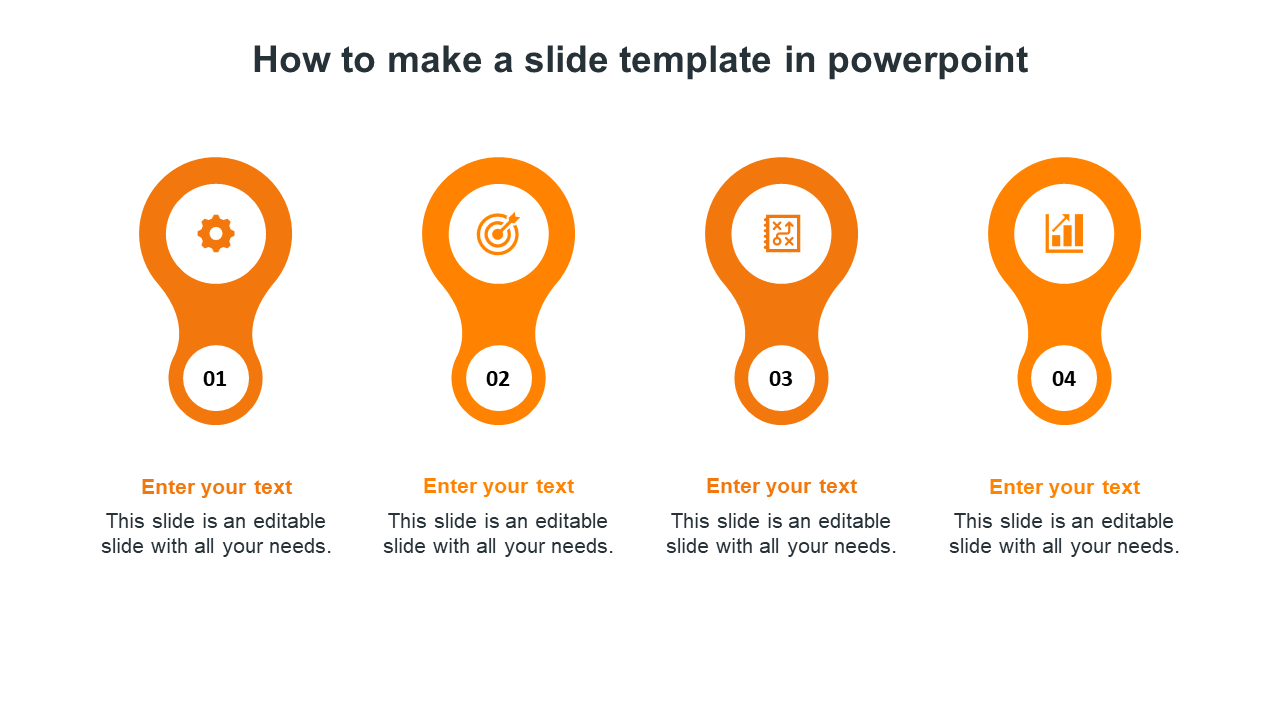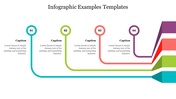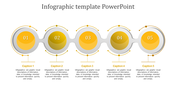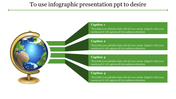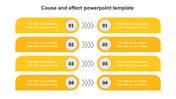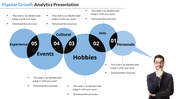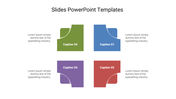Free - How To Make A Slide Template In PowerPoint-Four Node
Four-Noded PowerPoint Template For Presentation
Engage the audiences with the best layout designs. Top PowerPoint designs are now available at SlideEgg for presentations. If you're fresher at presenting information through PowerPoint, get this well-designed template. It is a pre-designed template with easy-to-use features. You can showcase your creativity by using this template. It will be suitable for the project, sales, and business presentations. The icons on this template will light up your presentation points. Stun your audience by giving a fantastic presentation in a minute.
Features of the template
- 100% customizable slides and easy to download.
- Slides are available in different nodes & colors.
- The slide contained 16:9 and 4:3 formats.
- Easy to change the slide colors quickly.
- It is a well-crafted template with an instant download facility.
- Mind-blowing slide for the PowerPoint.
- It is an orange-tone four-noded slide.
You May Also Like These PowerPoint Templates
Free
Free
Free