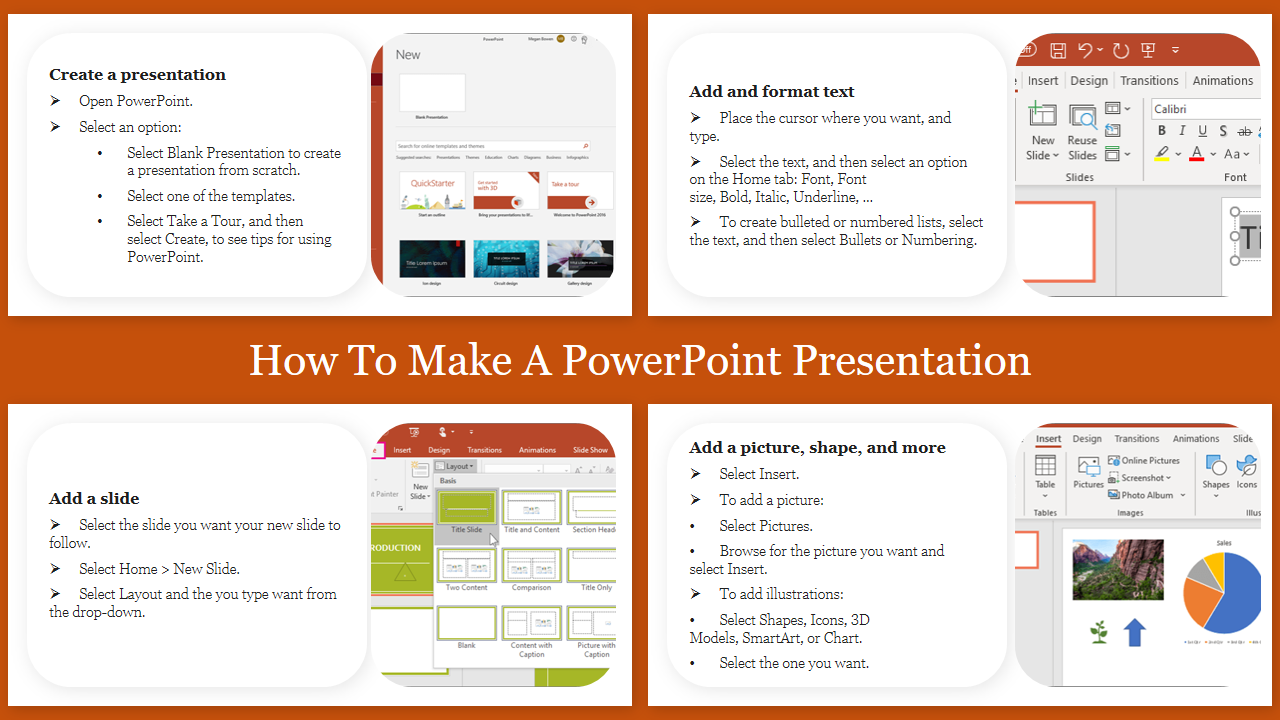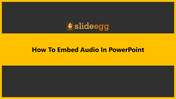A How To Make A PowerPoint Presentation Slide
Educative PowerPoint Slide To make A Presentation Template
Get this how to make a PowerPoint presentation slide; it will be helpful to utilize them for the slideshow of the valuable information presented to the slide through the images and charts to the presentation. This slide helps you learn how to create a PowerPoint in various steps. Try this slide for the informative presentation.
About the template
Acquire how to make a PowerPoint presentation template with a white background that helps to give a brighter look to the template. The template contains the four-node compartment boxes with the outline in brown color boxes. And the template contains the headings with the images for you to share, and it contains the editable texts so you can edit and add more points to the template. You can customize the template with the distinct features provided by Slide Egg.
Download this attractive slide for the tutorial presentation to your audience. It will be helpful to learn how to make PowerPoint presentations And give a try our other slides that are 100% customizable with editable designs for the presentation from Slide Egg.
Features of the slide
- 100% customizable slides and easy to download.
- Slides are available in different nodes & colors.
- The slides contained 16:9 and 4:3 formats.
- Easy to change the slide colors quickly.
- Well-crafted template with instant download facility.
- The educational slide for the PPT presentation.