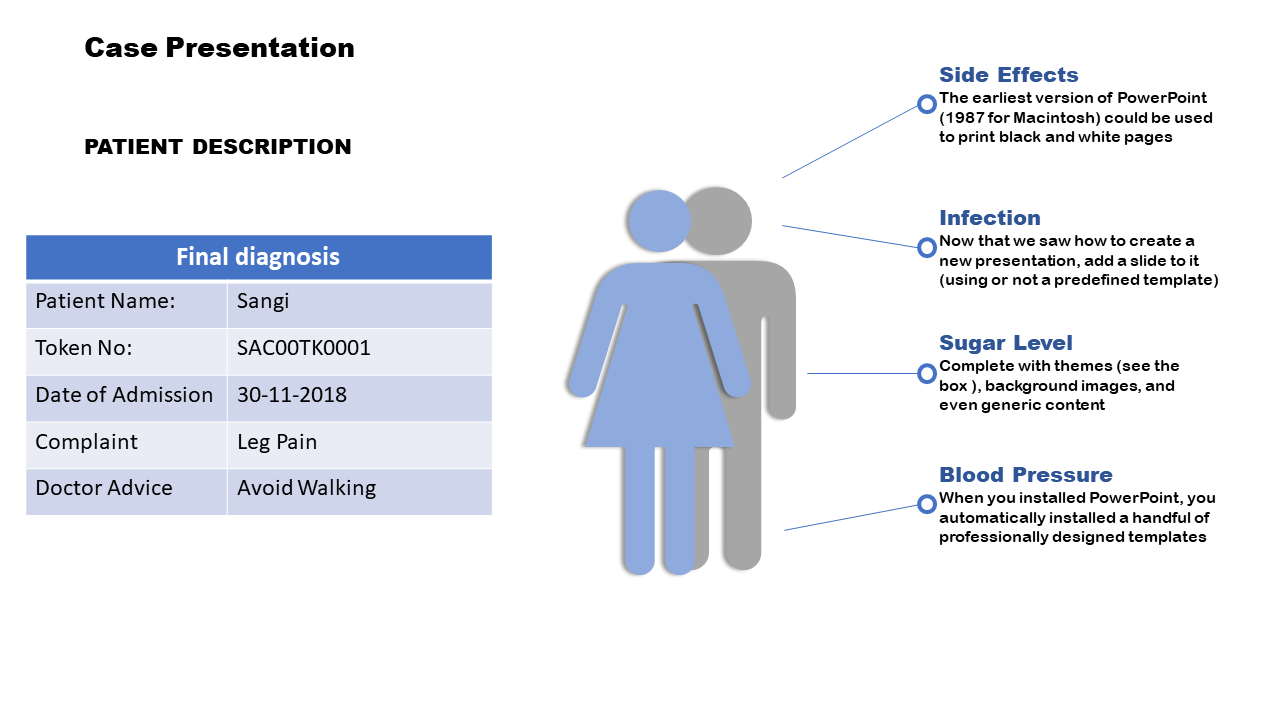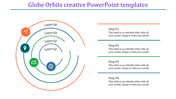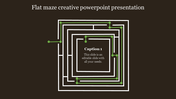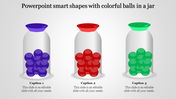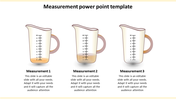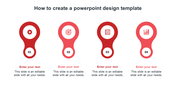How to make a powerpoint medical presentation
Four Noded How To Make Medical Case Study PowerPoint Slide
Download this how to make a PowerPoint presentation template to make an excellent patient case description presentation. It is a well-designed medical case study presentation slide that can be customized according to your needs. It is professionally crafted with perfect graphical elements. You can use this slide in any kind of medical presentation.
About the template
The how to make a PowerPoint presentation template features an infographic image of a patient with four text blocks to present the side effects, infection, sugar level, and blood pressure of a patient. It has a table to present the final diagnosis report. It includes the patient's name, token number, admission date, complaint, and doctor advice. Find more how to make PowerPoint presentation tips and tricks slides from SlideEgg!
Features of the template
- 100% customizable slides and easy to download.
- Slides are available in different nodes & colors.
- The slide contained 16:9 and 4:3 formats.
- Easy to change the slide colors quickly.
- Well-crafted template with instant download facility.
- The best medical slide for presenting the patient's case study.
You May Also Like These PowerPoint Templates
Free