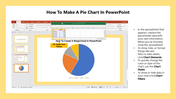How To Make A Pie Chart In PowerPoint Presentation
Tips and Tricks to make a Pie Chart in a Presentation
Creating a pie chart in PowerPoint is a simple process that can help to visually represent data in an easy-to-understand format.
Here are the steps to create a pie chart:
Step1: Open PowerPoint and select the slide where you want to insert the chart.
Step 2: Click on the "Insert" tab and select "Chart".
Step 3: Choose the "Pie" chart option and select the desired subtype.
Step 4: Enter your data in the spreadsheet that appears.
Step 5: Customize the chart by adding labels, changing colors, or adjusting the size.
Step 6: Click "Close" to exit the chart editor and view your completed pie chart on the slide.
Altogether, creating a pie chart can help to add visual interest to a presentation while clearly conveying data to the audience.
You May Also Like These PowerPoint Templates
Free