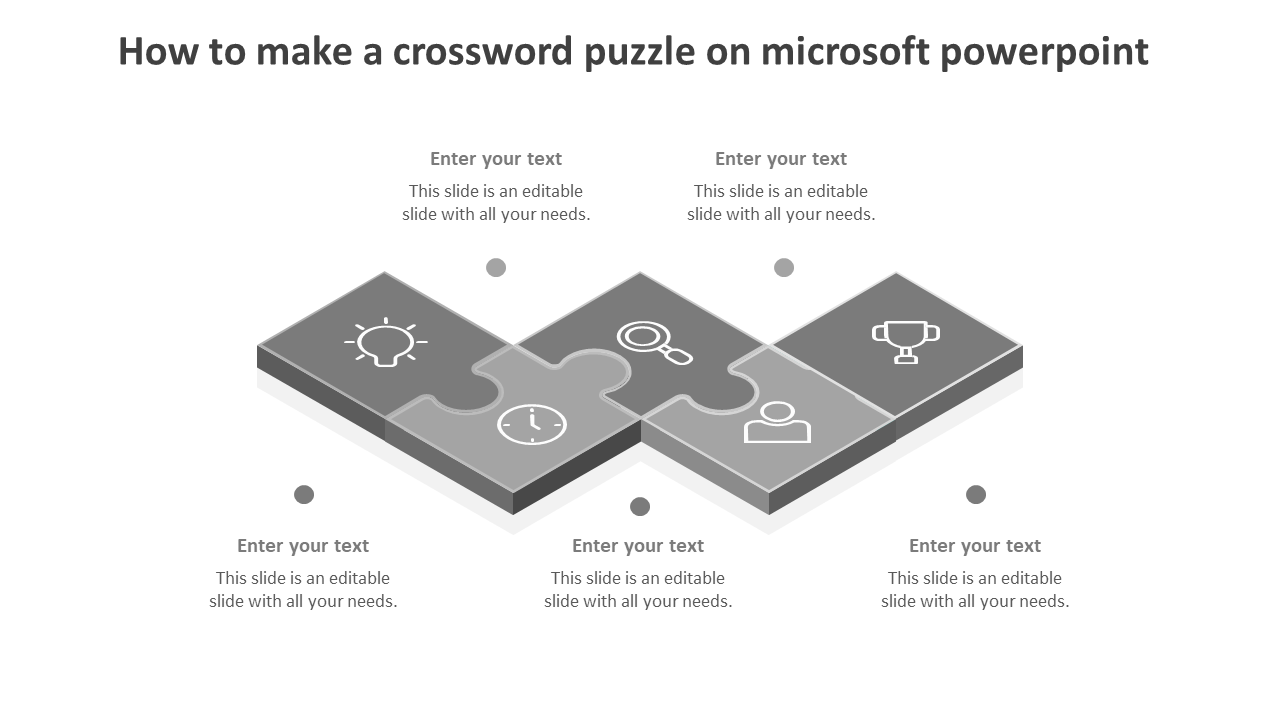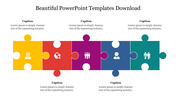Free - How to make a Crossword Puzzle on Microsoft PowerPoint
Gray Crossword Puzzle Slide
Start making creative crossword puzzles in your presentations to make your sessions interactive and interesting with our Crossword Puzzle PowerPoint Slide. It is a simple way for newbies to make neat and good crossword puzzles. This readymade template includes five gray color puzzle pieces placed like a crossword puzzle. Each node includes business icons and text blocks, which are entirely editable. You can use this multipurpose slide in any kind of presentation, including business, education, gaming, etc. Hurry to grab and amaze your audience.
Features of the template
- 100% customizable slides and easy to download.
- Slides are available in different nodes & colors.
- The slide contains 16:9 and 4:3 formats.
- Easy to change the colors of the slide quickly.
- Well-crafted template with an instant download facility.
- Beautiful puzzle slides in gray colors.
You May Also Like These PowerPoint Templates
Free