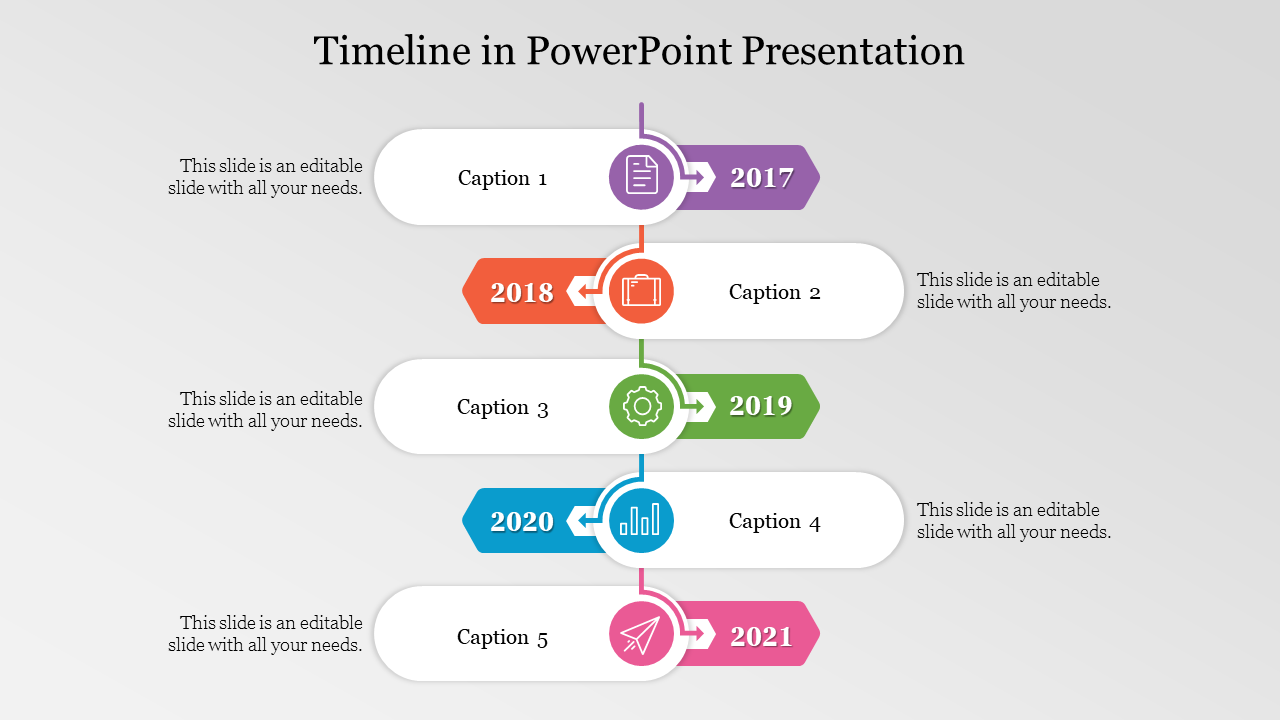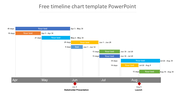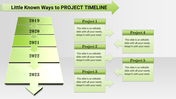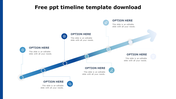How To Insert Timeline In PowerPoint And Google Slides
Creative Timeline PPT Template
How to insert a timeline in the PowerPoint template is one of our basic templates that can help you add text in the nodes. The template is fully customized, and so the template is exclusive with user-friendly features that can make the template look attractive.
The timeline PPT template is helpful as it can be edited within the nodes and added with colorful nodes. The template is 100% satisfactory and can create a vivid impression on the audience. Make sure to download this fantastic timeline flag-designed template to create an excellent template.
Make the audience wonder at your slide. Grab now! New and creative design that can capture the attention of the viewers.
Features of this template :
- It is 100% customizable and straightforward to download.
- The Slides are available in different nodes & colors.
- The slide contained 16:9 and 4:3 format.
- It is easy to change the slide colors quickly.
- It is a well-crafted template with an instant download facility.
You May Also Like These PowerPoint Templates
Free
Free
Free
Free