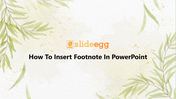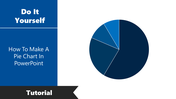Guide: How To Insert Footnote In Microsoft PowerPoint
Sequential Guide to Insert Footnote in PowerPoint
A footnote is the add-on information to a presentation. It is generally a note to the audience at the bottom of the slide. In some instances, the problematic words whose meaning is complex can be used as a footnote, and something additional and valuable to the audience concerning the presentation can be added as a footnote. It will make your audience more comfortable and provide additional information on your talk.
How To Add Footnote in Microsoft PowerPoint?
Step 1: Click the home button on the Menu bar.
Step 2: Select the 'Font Group' extension option.
Step 3: Select the 'Subscript' option from the dialog box.
Step 4: Then, click 'OK.'
Step 5: Click 'Insert' on the Menu bar.
Step 6: Select the 'Header & Footer' option.
Step 7: Click 'Footer' and type your text.
Step 8: Select 'Apply.'
The above are the steps for adding a Footnote to your PowerPoint presentation. We have an ocean of PowerPoint templates, pre-built with animations and diagrammatic charts, allowing you to express your ideas clearly. You can also modify the font size, logo, captions, etc. We also provide slide decks for your desired usage. Hurry up now to visit our page, SlideEgg.
You May Also Like These PowerPoint Templates
Free
Free
Free
Free
Free
Free