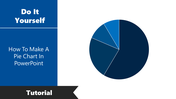Guidance For How To Insert A Web Link In PowerPoint
Guidance For How To Insert A Web Link In PowerPoint
Here we are to guide you on how to insert a web link in PowerPoint. With this, you can also know how important is the web link. So read the below steps and start creating a web link now.
Steps to follow for creating web link in PowerPoint
Step 1: Click Insert
Step2: Click the link and select insert link
Step 3: Select the image or object, or text box
Step 4: Select which one you need
Step5: Select OK
The above tips and steps will surely help you learn how to add web links. For more PowerPoint tips, visit SlideEgg.Besides, download How To Embed A Link In PowerPoint here.
Feature of this Template
- The Slides are available in different nodes & colors.
- This slide contains 16:9 and 4:3 format.
- It is easy to change the slide colors quickly.
- It is a well-crafted template with an instant download facility
- The best PowerPoint theme template.
- It is a well-designed presentation template.
- Best template for Presentation.
You May Also Like These PowerPoint Templates
Free
Free
Free
Free
Free
Free