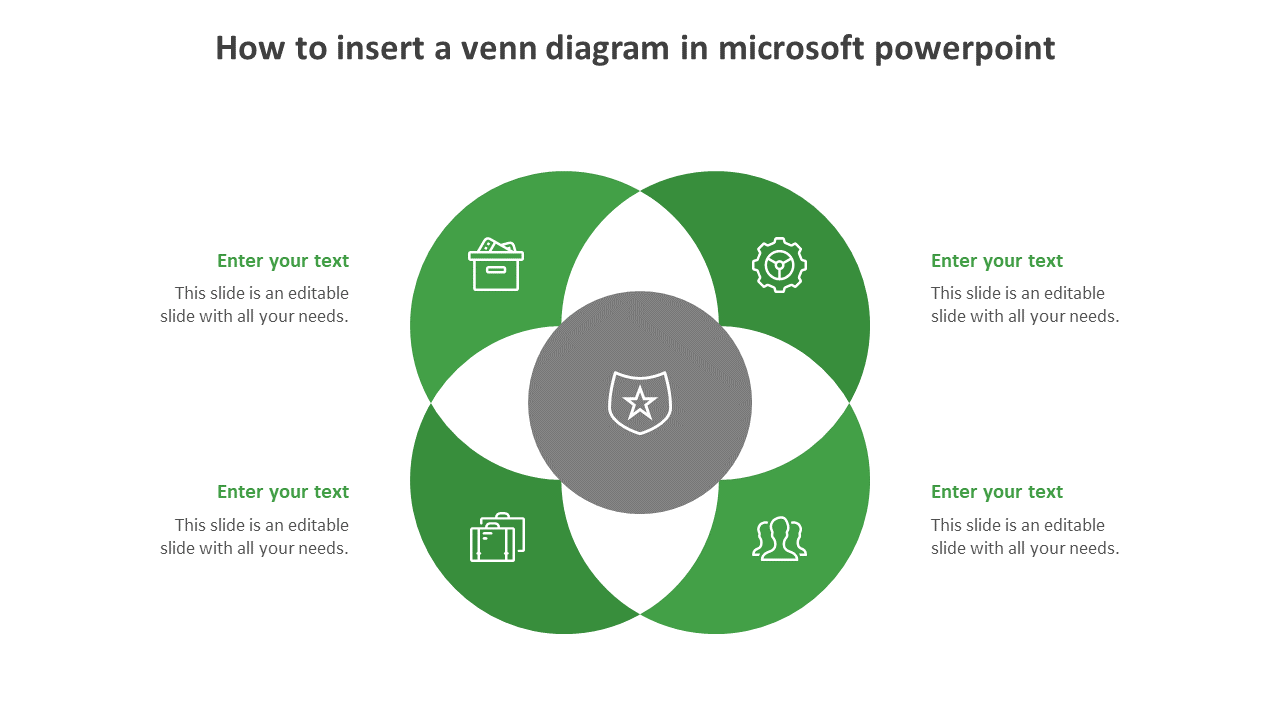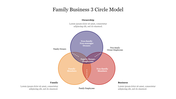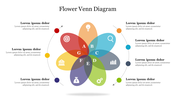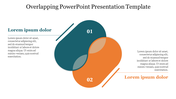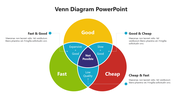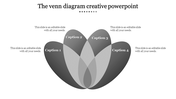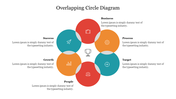Free - How To Insert A Venn Diagram In Microsoft PowerPoint Slide
Creative Venn Diagram PowerPoint Slide
The how-to insert a Venn diagram in Microsoft PowerPoint template is a beautiful slide. This is a four-noded template in which you can connect ideas and present them to your audiences in an impressive way. This is the best tool to share your information with the help of creative icons. Make use of this template for your presentation.
About this template
The how-to insert a Venn diagram in Microsoft PowerPoint template is a pre-designed model. This slide is designed using attractive visuals, icons, designs, and colors. The usage of the green color theme in this circle design template will make your presentation successful and interactive. Download and customize the design as per your desire.
Features of this template
- 100 % customizable slides and easy to download.
- Slides are available in different nodes & colors.
- The slide contained in 16:9 and 4:3 format.
- It is easy to change the slide colors quickly.
- It is a well-crafted template with an instant download facility.
- The best PowerPoint theme template.
- It is a well-designed presentation template.