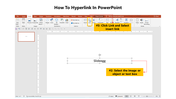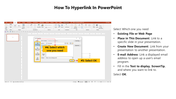Top Tips How To Hyperlink In PowerPoint Presentation
Teach With This Template
Educate and guide your audience on how to hyperlink in a PowerPoint through the illustration given here. The five slides presented here teach you the steps. You can enrich your audience or wards with the representation given to you through highlights and arrows used on the slides to indicate the steps. So, hurry up and get this amicable template to make your work stress-free.
Features of this template
- 100% customizable slides and easy to download
- Slides are available in different nodes & colors.
- The slides contained 16:9 and 4:3 formats.
- Easy to change the slide colors quickly.
- Well-crafted template with instant download facility.
- Crisp and elegant font style.
- The best template with attractive nodes.
You May Also Like These PowerPoint Templates
Free