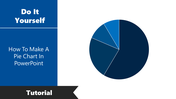Free - Tutorial Of How To Duplicate A Slide In PowerPoint
Free
Easy Tips For How To Duplicate A Slide In PowerPoint
Suppose you want to reuse a slide that appears on your presentation, but you don’t want to redesign the entire slide manually. In that case, you can duplicate it instead. However, there are multiple ways to accomplish this effortless process.
Step By Step Method For Duplicate A Slide In PowerPoint
Step 1: In the thumbnail pane on the left, right-Click the Slide thumbnail that you want to duplicate and Click Duplicate slide. The duplicate is inserted immediately after the original.
Step 2: Or select the Slide, Then press CTRL+D
As you can see, Duplicate A Slide is short and will take you very little time.
You May Also Like These PowerPoint Templates
Free
Free
Free
Free
Free
Free